Python做了一个词云视频,以另一种角度来看小姐姐跳舞
首先需要下载一个小姐姐跳舞的视频,这里我用的是 you-get 工具,可借助 Python 的 pip 命令进行安装
pip install you-get
you-get 支持下载平台包括:Youtube、Blili、TED、腾讯、优酷、爱奇艺(涵盖所有视频平台下载链接),
以 youtube 视频为例,you-get 下载命令
you-get -o ~/Videos(存放视频路径) -O zoo.webm(视频命名) 'https://www.youtube.com/watch?v=jNQXAC9IVRw'

这里通过 os 模块来实现 you-get 下载命令,使用时传入三个参数即可:
1,视频链接,
2,要存放视频的文件路径;
3,视频命名;
def download(video_url,save_path,video_name):
'''
youget 下载视频
:param video_url:视频链接
:param save_path: 保存路径
:param video_name: 视频命名
:return:
'''
cmd = 'you-get -o {} -O {} {}'.format(save_path,video_name,video_url)
res = os.popen(cmd,)
res.encoding = 'utf-8'
print(res.read())# 打印输出
关于 you-get 更多用法, 可参考官网,里面关于用法介绍的非常详细:
https://you-get.org/#getting-started
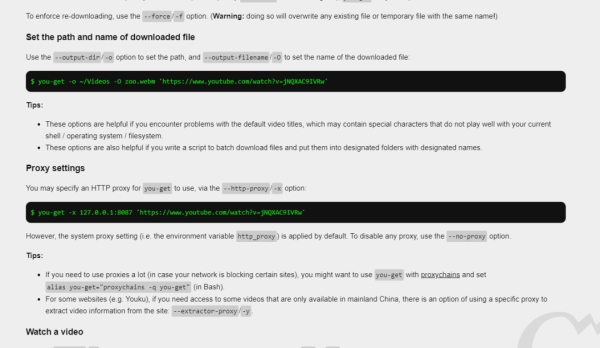
做词云图需要有文本数据支持,这里选取 B 站弹幕为素材;关于 B 站视频弹幕下载方式,这里一个快捷方法,用 requests 访问指定视频的 API 接口,就能得到该视频下的全部弹幕
http://comment.bilibili.com/{cid}.xml # cid 为B站视频的cid 编号
但 API 接口的构造,需要知道视频的 cid 编号
B站视频 cid 编号获取方式:
F12打开开发者模式->NetWork->XHR->v2?cid=… 链接 ,该网页链接中有一个”cid=一串数字“ 的字符串,其中等号后面的连续数字就是该视频的 cid 编号
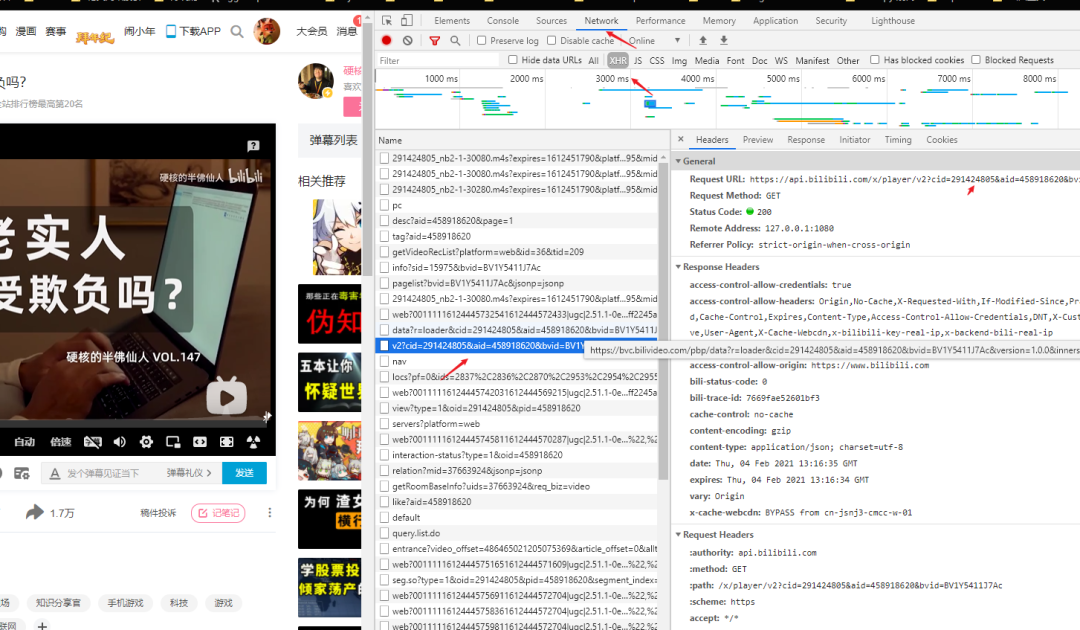
以上面视频为例,291424805 就是这个视频的 cid 编号,
有了 cid 之后,通过 requests 请求 API 接口,就能获取到里面的弹幕数据
http://comment.bilibili.com/291424805.xml
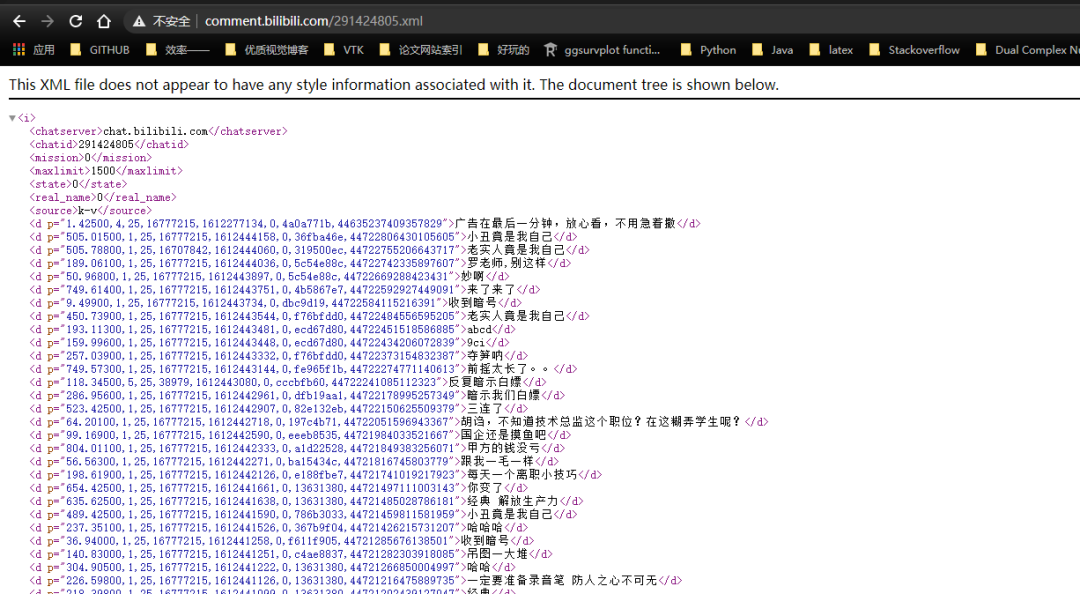
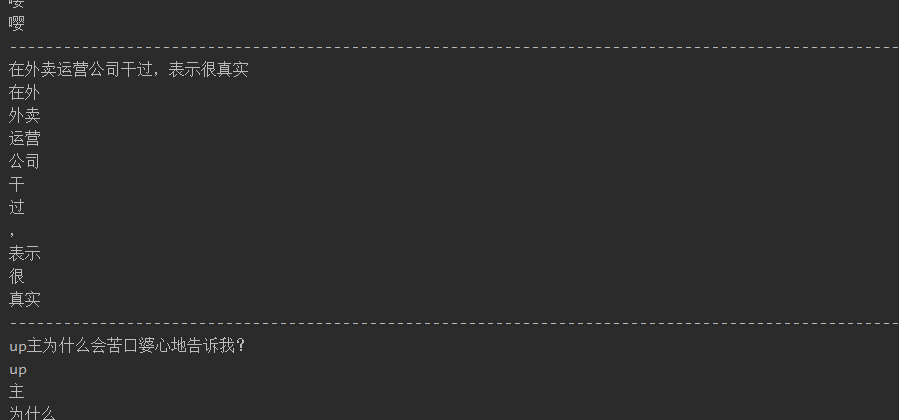
def download_danmu():
'''弹幕下载并存储'''
cid = '141367679'# video_id
url = 'http://comment.bilibili.com/{}.xml'.format(cid)
f = open('danmu.txt','w+',encoding='utf-8') #打开 txt 文件
res = requests.get(url)
res.encoding = 'utf-8'
soup = BeautifulSoup(res.text,'lxml')
items = soup.find_all('d')# 找到 d 标签
for item in items:
text = item.text
print('---------------------------------'*10)
print(text)
seg_list = jieba.cut(text,cut_all =True)# 对字符串进行分词处理,方便后面制作词云图
for j in seg_list:
print(j)
f.write(j)
f.write('\n')
f.close()
下载到视频之后,先把视频拆分成一帧一帧图像;
vc = cv2.VideoCapture(video_path)
c =0
if vc.isOpened():
rval,frame = vc.read()# 读取视频帧
else:
rval=False
while rval:
rval,frame = vc.read()# 读取每一视频帧,并保存至图片中
cv2.imwrite(os.path.join(Pic_path,'{}.jpg'.format(c)),frame)
c += 1
print('第 {} 张图片存放成功!'.format(c))

对每一帧中的小姐姐进行识别提取,也就是人像分割,这里借助了百度 API 接口,
APP_ID = "23633750"
API_KEY = 'uqnHjMZfChbDHvPqWgjeZHCR'
SECRET_KEY = '************************************'
client = AipBodyAnalysis(APP_ID, API_KEY, SECRET_KEY)
# 文件夹
jpg_file = os.listdir(jpg_path)
# 要保存的文件夹
for i in jpg_file:
open_file = os.path.join(jpg_path,i)
save_file = os.path.join(save_path,i)
if not os.path.exists(save_file):#文件不存在时,进行下步操作
img = cv2.imread(open_file) # 获取图像尺寸
height, width, _ = img.shape
if crop_path:# 若Crop_path 不为 None,则不进行裁剪
crop_file = os.path.join(crop_path,i)
img = img[100:-1,300:-400] #图片太大,对图像进行裁剪里面参数根据自己情况设定
cv2.imwrite(crop_file,img)
image= get_file_content(crop_file)
else:
image = get_file_content(open_file)
res = client.bodySeg(image)#调用百度API 对人像进行分割
labelmap = base64.b64decode(res['labelmap'])
labelimg = np.frombuffer(labelmap,np.uint8)# 转化为np数组 0-255
labelimg = cv2.imdecode(labelimg,1)
labelimg = cv2.resize(labelimg,(width,height),interpolation=cv2.INTER_NEAREST)
img_new = np.where(labelimg==1,255,labelimg)# 将 1 转化为 255
cv2.imwrite(save_file,img_new)
print(save_file,'save successfully')
将含有人像的图像转化为二值化图像,前景为人物,其余部分为背景

API 使用之前需要用自己账号在百度智能云平台创建一个 人体分析 应用,里面需要三个参数:ID、AK、SK
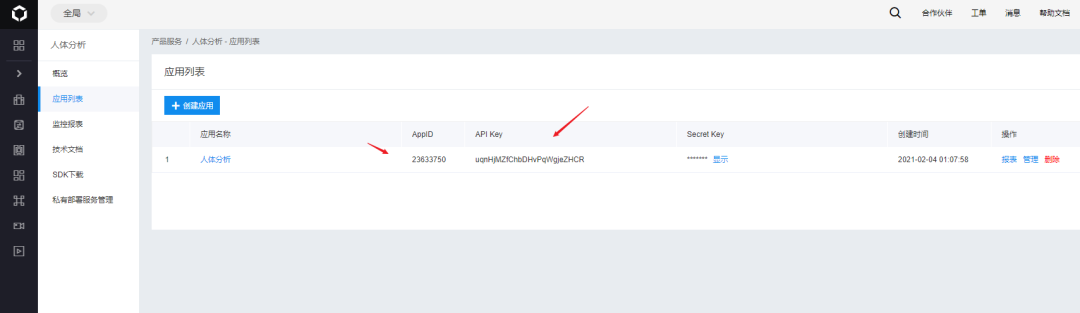
关于百度 API 使用方法,可参考官方文档资料

根据步骤 3 中得到了小姐姐 人像 Mask,
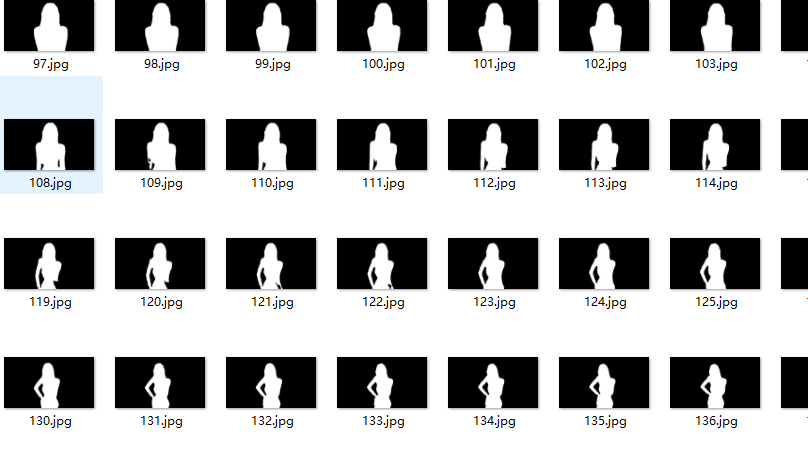
借助 wordcloud 词云库和采集到的弹幕信息,对每一张二值化图像绘制词云图(在制作之前,请确保每一张都是二值化图像,全部为黑色像素图像需要剔除)

word_list = []
with open('danmu.txt',encoding='utf-8') as f:
con = f.read().split('\n')# 读取txt文本词云文本
for i in con:
if re.findall('[\u4e00-\u9fa5]+', str(i), re.S): #去除无中文的词频
word_list.append(i)
for i in os.listdir(mask_path):
open_file = os.path.join(mask_path,i)
save_file = os.path.join(cloud_path,i)
if not os.path.exists(save_file):
# 随机索引前 start 频率词
start = random.randint(0, 15)
word_counts = collections.Counter(word_list)
word_counts = dict(word_counts.most_common()[start:])
background = 255- np.array(Image.open(open_file))
wc =WordCloud(
background_color='black',
max_words=500,
mask=background,
mode = 'RGB',
font_path ="D:/Data/fonts/HGXK_CNKI.ttf",# 设置字体路径,用于设置中文,
).generate_from_frequencies(word_counts)
wc.to_file(save_file)
print(save_file,'Save Sucessfully!')
词云图全部生成完毕之后,如果一张一张图像看肯定没意思,如果把处理后的词云图合成视频会更酷一点!
为了视频前后对比效果这里我多加了一个步骤,在合并之前先对原图和词云图进行拼接,合成效果如下:

num_list = [int(str(i).split('.')[0]) for i in os.listdir(origin_path)]
fps = 24# 视频帧率,越大越流畅
height,width,_=cv2.imread(os.path.join(origin_path,'{}.jpg'.format(num_list[0]))).shape # 视频高度和宽度
width = width*2
# 创建一个写入操作;
video_writer = cv2.VideoWriter(video_path,cv2.VideoWriter_fourcc(*'mp4v'),fps,(width,height))
for i in sorted(num_list):
i = '{}.jpg'.format(i)
ori_jpg = os.path.join(origin_path,str(i))
word_jpg = os.path.join(wordart_path,str(i))
# com_jpg = os.path.join(Composite_path,str(i))
ori_arr = cv2.imread(ori_jpg)
word_arr = cv2.imread(word_jpg)
# 利用 Numpy 进行拼接
com_arr = np.hstack((ori_arr,word_arr))
# cv2.imwrite(com_jpg,com_arr)# 合成图保存
video_writer.write(com_arr) # 将每一帧画面写入视频流中
print("{} Save Sucessfully---------".format(ori_jpg))
再加上背景音乐,视频又能提升一个档次~
关于视频中的素材,特此声明
弹幕取自B站 Up 主 半佛仙人《【半佛】你知道奶茶加盟到底有多坑人吗?》
小姐姐跳舞视频取自Youtube Channel Lilifilm Official 《LILI's FILM #3 - LISA Dance Performance Video》
最后,感谢大家的阅读,我们下期见~
更多关于Python实现跳舞词云视频的资料请关注其它相关文章!