创建Hello控制器类
package com.controller;
import org.springframework.stereotype.Controller;
import org.springframework.web.bind.annotation.RequestMapping;
import org.springframework.web.bind.annotation.RequestParam;
@Controller
public class Hello {
@RequestMapping("/show")
public String show(@RequestParam("name")String userName) {
System.out.println(userName);
return "index";
}
}
创建index.jsp
<%@ page language="java" contentType="text/html; charset=utf-8" pageEncoding="utf-8"%> <!DOCTYPE html> <html> <head> <meta charset="utf-8"> <title>首页</title> </head> <body> <h3>Spring MVC</h3> </body> </html>
启动Tomcat并访问

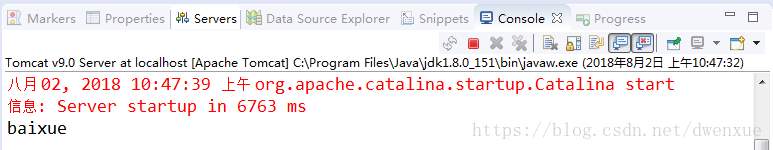
注意:如果参数被@RequestParam注解,那么默认情况下该参数不能为空,如果为空则系统会抛出异常。如果希望允许为空,那么要修改它的配置项required为 false。
package com.controller;
import org.springframework.stereotype.Controller;
import org.springframework.web.bind.annotation.RequestMapping;
import org.springframework.web.bind.annotation.RequestParam;
@Controller
public class Hello {
@RequestMapping("/show")
public String show(@RequestParam(value="name",required=false)String userName) {
System.out.println(userName);
return "index";
}
}
启动 Tomcat再次访问
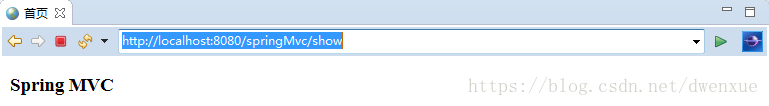

application/x-www-form-urlencoded是以表格的形式请求,而application/json则将数据序列化后才进行传递,如果使用了@RequestParam会在Content里面查找对应的数据。
结果因为传递的数据已经被序列化所以不能找到,所以当要使用@RequestParam注解时候应当使用application/x-www-form-urlencoded,而如果想要使用application/json则应当使用@RequestBody获取被序列化的参数
以上为个人经验,希望能给大家一个参考,也希望大家多多支持。