通过如下配置:
<bean id="mappingJacksonHttpMessageConverter"
class="org.springframework.http.converter.json.MappingJackson2HttpMessageConverter">
<property name="supportedMediaTypes">
<list>
<value>text/html;charset=UTF-8</value>
<value>application/json;charset=UTF-8</value>
</list>
</property>
</bean>
<!-- 启动SpringMVC的注解功能,完成请求和注解POJO的映射 -->
<bean class="org.springframework.web.servlet.mvc.method.annotation.RequestMappingHandlerMapping"/>
<bean class="org.springframework.web.servlet.mvc.method.annotation.RequestMappingHandlerAdapter">
<property name="messageConverters">
<list>
<ref bean="mappingJacksonHttpMessageConverter"/>
<!-- JSON转换器 -->
</list>
</property>
</bean>
在spring mvc的Controller层使用@RequestBody接收Content-Type为application/json的数据时,默认支持Map方式和对象方式参数
@RequestMapping(value = "/[code]/saveUser", method = RequestMethod.POST)
@ResponseBody
public JsonResult saveUser(@PathVariable("code") Integer code, @RequestBody Map<String, Object> datas,@RequestBody User user) {
。。。
}
如果是一个参数时也需要用个Map或者对象处理,使用String会报解析错误,具体看:AbstractJackson2HttpMessageConverter的方法read(Type type, Class
@Override
public Object read(Type type, Class<?> contextClass, HttpInputMessage inputMessage)
throws IOException, HttpMessageNotReadableException {
JavaType javaType = getJavaType(type, contextClass);
return readJavaType(javaType, inputMessage);
}
private Object readJavaType(JavaType javaType, HttpInputMessage inputMessage) {
try {
return this.objectMapper.readValue(inputMessage.getBody(), javaType);
}
catch (IOException ex) {
throw new HttpMessageNotReadableException("Could not read JSON: " + ex.getMessage(), ex);
}
}
为了让@RequestBody支持String参数(目前只支持接收单个参数)
重写org.springframework.http.converter.json.MappingJackson2HttpMessageConverter类
package com.test.converter.json
import org.springframework.http.HttpInputMessage;
import org.springframework.http.converter.HttpMessageNotReadableException;
import org.springframework.http.converter.json.MappingJackson2HttpMessageConverter;
import java.io.IOException;
import java.lang.reflect.Type;
import java.util.LinkedHashMap;
/**
* 处理@RequestBody注解为String的情况,只支持接收单个参数的情况
* Created by test
* Date:2017/1/4
* Time:17:33
*/
public class CustomerMappingJackson2HttpMessageConverter extends MappingJackson2HttpMessageConverter {
@Override
protected Object readInternal(Class<?> clazz, HttpInputMessage inputMessage) throws IOException, HttpMessageNotReadableException {
Class<?> deseriClazz = getClazz(clazz);
Object param = super.readInternal(deseriClazz, inputMessage);
return getTrueObject(clazz, param);
}
@Override
public Object read(Type type, Class<?> contextClass, HttpInputMessage inputMessage)
throws IOException, HttpMessageNotReadableException {
Type deseriType = getType(type);
Object param = super.read(deseriType, contextClass, inputMessage);
return getTrueObject(type, param);
}
/**
* 通过返回参数类型决定是否处理参数,如果是String类型的参数,将解析后的HashMap里的值返回(只支持单个参数)
*
* @param type 返回参数类型
* @param param 参数值
* @return 实际参数值
*/
private Object getTrueObject(Type type, Object param) {
if (type == String.class) {
Object backParam = null;
if (param != null && param instanceof LinkedHashMap) {
LinkedHashMap paramMap = (LinkedHashMap) param;
if (paramMap.size() == 1) {
backParam = paramMap.get(paramMap.keySet().iterator().next());
}
}
param = backParam;
}
return param;
}
/**
* 获取解析参数用的Type
*
* @param type 参数类型
* @return
*/
private Type getType(Type type) {
Type deseriClazz;
if (type == String.class) {
//jackson不支持String默认用LinkedHashMap
deseriClazz = LinkedHashMap.class;
} else {
deseriClazz = type;
}
return deseriClazz;
}
/**
* 获取解析参数用的Type
* @param clazz 参数类型
* @return
*/
private Class<?> getClazz(Class<?> clazz) {
Class<?> deseriClazz;
if (clazz == String.class) {
//jackson不支持String默认用LinkedHashMap
deseriClazz = LinkedHashMap.class;
} else {
deseriClazz = clazz;
}
return deseriClazz;
}
}
spring mvc xml配置文件修改:
<bean id="mappingJacksonHttpMessageConverter"
class="com.test.converter.json.CustomerMappingJackson2HttpMessageConverter">
<property name="supportedMediaTypes">
<list>
<value>text/html;charset=UTF-8</value>
<value>application/json;charset=UTF-8</value>
</list>
</property>
</bean>
Controller层:
@RequestMapping(value = "/delUser", method = RequestMethod.POST)
@ResponseBody
public JsonResult delUser(@RequestBody String id) {
。。。
}
注解为 @Controller @RequestMapping

可以看到传递的为SpringMVC的BindingAwareModelMap类型,SpringMVC中的隐含模型就是这个类型,其作用域等价于 request 域,当添加Model、ModelMap参数时,SpringMVC实际传入的就是这个隐含模型;向这个隐含模型种设置值后,在返回的页面中就能通过request域取值。
结果类型还是一样,且参数不会被传入,当然使用request肯定能取出来。
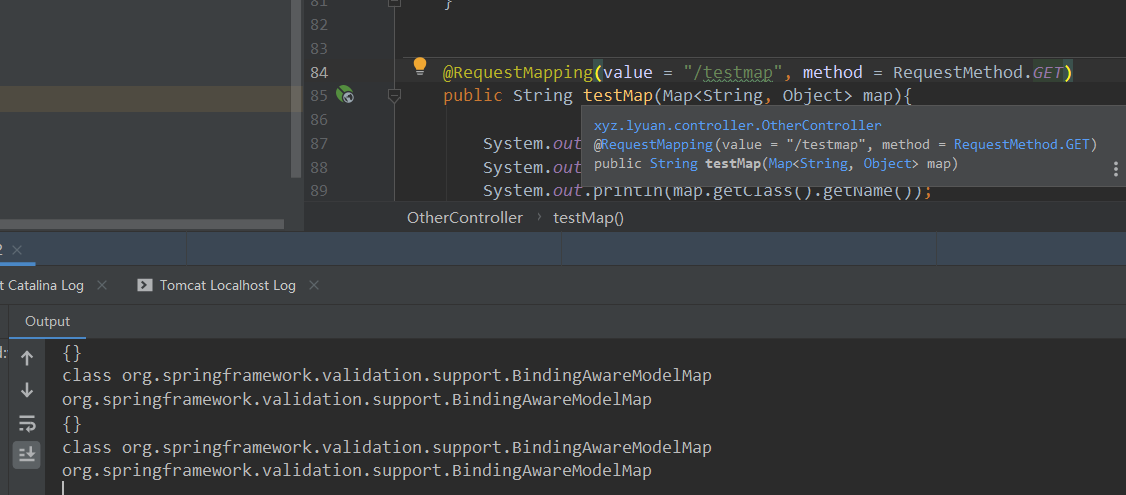
1、Get请求 =>http://localhost:8080/ssm/v2/testmap?test1=234234
成功传入了参数,注意这个Map类型为LinkedHashMap,而不是隐含模型了

再添加个Model参数看看,隐含模型中依然没有值
所以添加@RequestParam注解后,SpringMVC会将 Get 请求中封装进对应的参数中,如果参数是Map就封装称LinkedHashMap而不再传入隐含模型
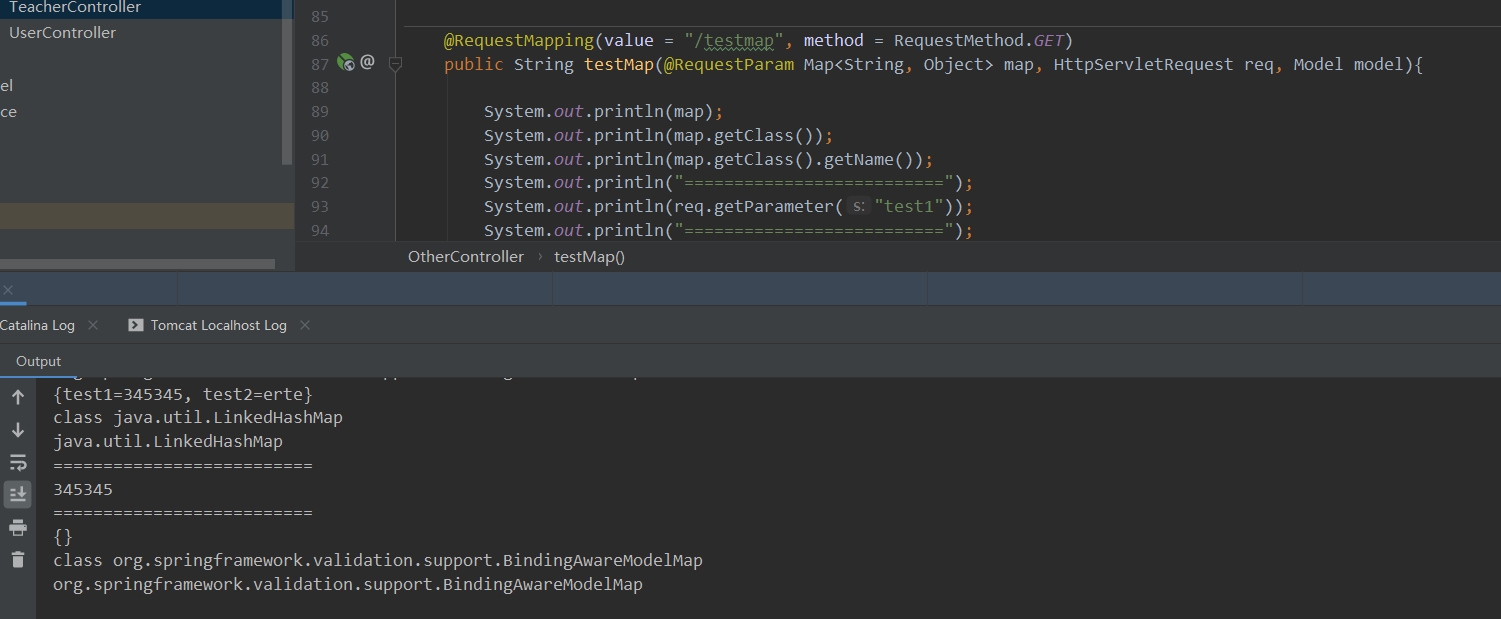
2、Post请求, 再测试测试Post请求
与Get的结果一致:参数无@RequestParam注解时,Map接收隐含模型;添加@RequestParam注解时,Map接收LinkedHashMap;隐含模型中无值。
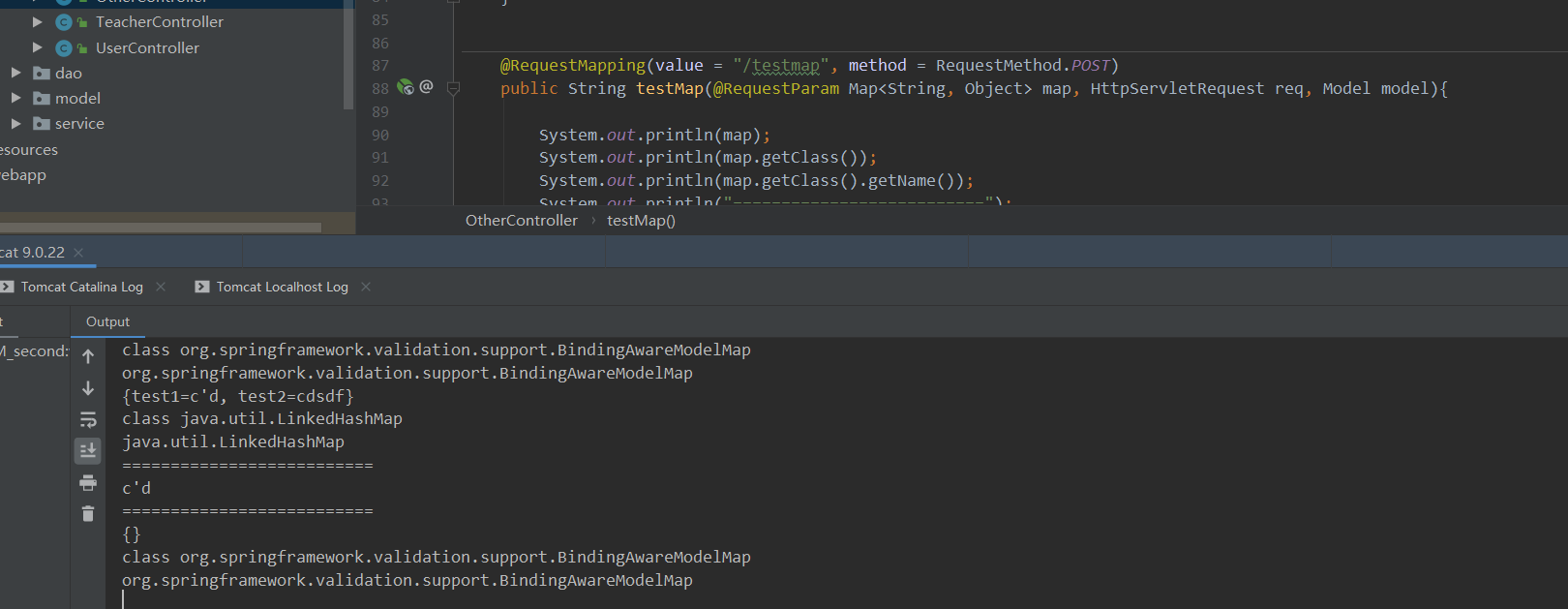
第四种情况,给Map参数添加@RequestBody注解,且请求方式为Post
出乎意料的也成功传入了,与@RequestParam注解结果类似,也是LinkedHashMap


复杂点的Json数据也能解析接收成功

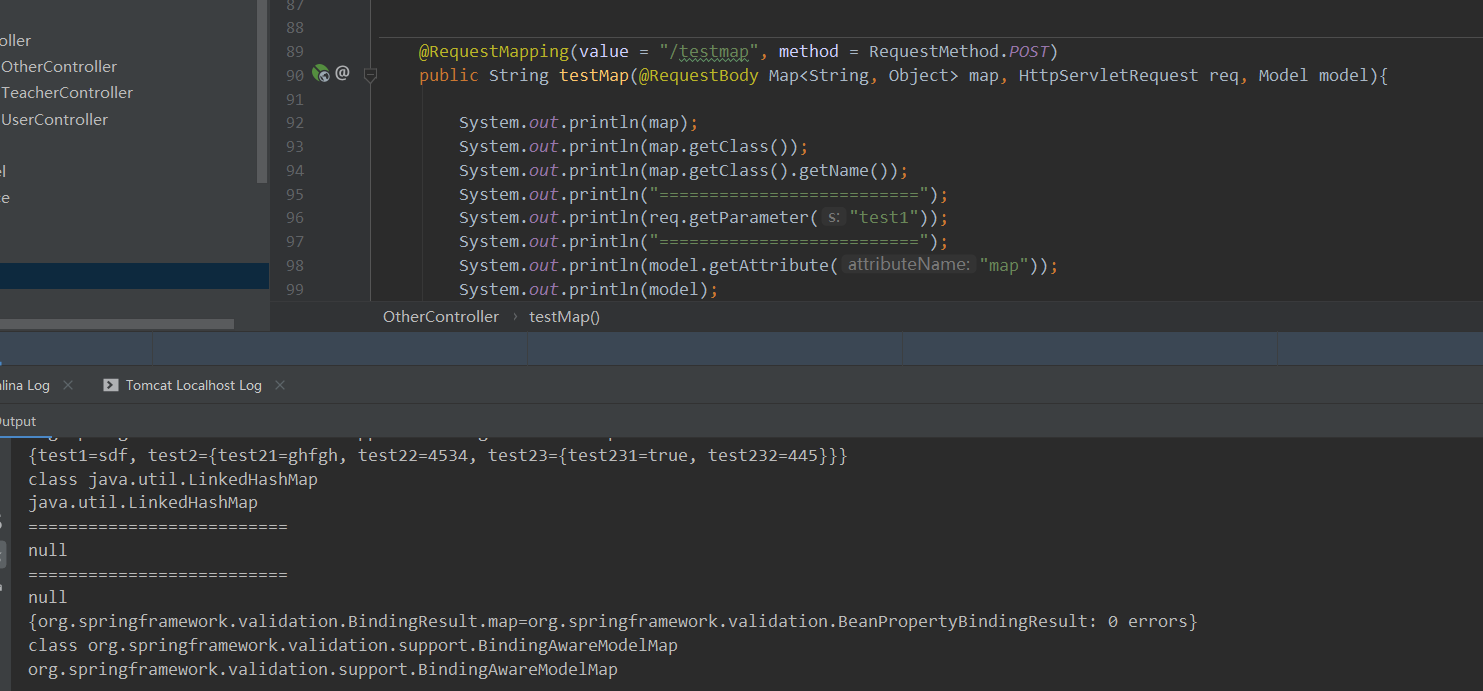
SpringMVC处理请求用Map类型接收参数时,如果参数无注解,则会传入BindingAwareModelMap类型,等价于Model、ModelMap参数;
参数添加@RequestParam注解时,会将参数包装称LinkedHashMap对象,参数的key为Map的key,参数值为Map的key,支持Get、Post方法(应该支持Put、Delete,没有测,俩方法与Post类似);
添加@RequestBody注解时,接收Json类型数据,也会包装成LinkedHashMap对象,该注解不支持Get请求,Get请求没有请求体不能传Json。
以上为个人经验,希望能给大家一个参考,也希望大家多多支持。