获取文件路径
其中的参数path有两种形式,一种是以“/”开头的,另一种是不以"/"开头;
// 1.获取当前文件所在的路径
System.out.println(this.getClass().getResource("").getPath());
// 2.获取再 target 下 classpath 路径
System.out.println(this.getClass().getResource("/").getPath());

class.getResource()和class.getResourceAsStream()方式的使用在路径上是一致的。
// 3.也是获取 classpath 的绝对路径
System.out.println(Thread.currentThread().getContextClassLoader().getResource("").getPath());
// 4.也是获取 classpath 的绝对路径
System.out.println(this.getClass().getClassLoader().getResource("").getPath());
// 5.也是获取 classpath 的绝对路径
System.out.println(ClassLoader.getSystemResource("").getPath());
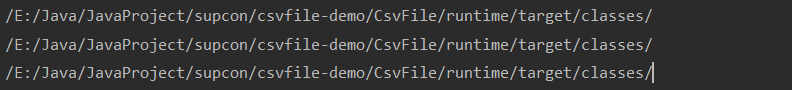
//6.获取当前项目路径(此方法与 7 效果相同,但是可以将路径转为标准形式,会处理"."和"..")
System.out.println(new File("").getCanonicalPath());
// 7.获取项目绝对路径(不会处理"."和"..")
System.out.println(new File("").getAbsolutePath());
//8.user.dir
System.out.println(System.getProperty("user.dir"));
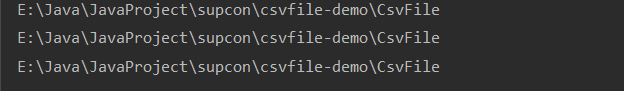
读取resources下配置文件【文件只能为Properties、xml、JSON】
//读取 ClassPath 下的文件信息
//1、类加载器
InputStream resourceAsStream = DaoFactory.class.getClassLoader().getResourceAsStream("data.properties");
//2、当前线程加载器
lassLoader classLoader = Thread.currentThread().getContextClassLoader();
InputStream is = classLoader.getResourceAsStream(path);
指定文件路径的方式读取文件信息,读取resources下static文件夹中的文件
String path = Thread.currentThread().getContextClassLoader().getResource("static/internal.csv").getPath();
File file = new File(path);
通过 HTTP 的方式读取云服务的文件,我们也可以把配置文件放到 GitHub 或者 Gitee 上。
URLConnection con = this.url.openConnection(); InputStream inputStream = con.getInputStream(); String content = IoUtil.readUtf8(inputStream); System.out.println(content);