时间轴上的时间点数和描述文本均可自定义设置
效果图如下:
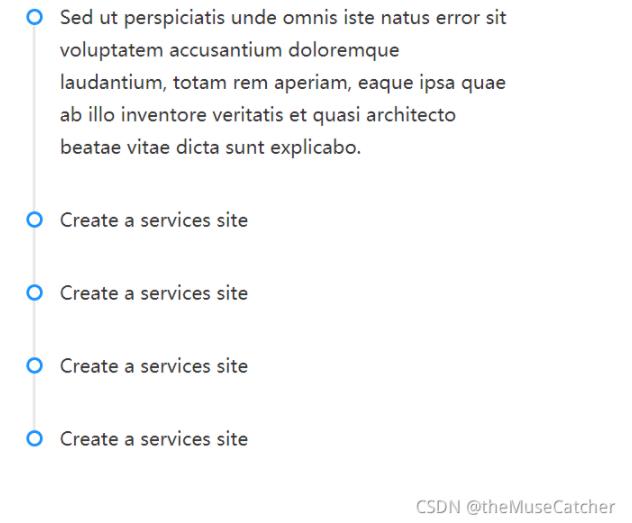
①创建时间轴组件Timeline.vue:
<template>
<div class="m-timeline-area">
<div class="m-timeline">
<div
:class="['m-timeline-item', {'last': n === totalDots}]"
v-for="n in totalDots"
:key="n">
<div class="u-tail"></div>
<div class="u-dot"></div>
<div class="u-content">
<p>{{ timelineDesc[n-1] }}</p>
</div>
</div>
</div>
</div>
</template>
<script>
export default {
name: 'Timeline',
props: {
timelineDesc: {
type: Array,
default: () => {
return []
}
},
totalDots: {
type: Number,
default: 3
}
}
}
</script>
<style lang="less" scoped>
@blue: #1890ff;
@green: #52c41a;
@red: #f5222d;
@gray: rgba(0,0,0,.25);
.m-timeline-area {
width: 360px;
margin: 30px auto;
.m-timeline {
.m-timeline-item {
position: relative;
padding-bottom: 30px;
.u-tail {
position: absolute;
top: 10px;
left: 5px;
height: calc(100% - 10px);
border-left: 2px solid #e8e8e8; // 实线
// border-left: 2px dotted #e8e8e8; // 点线
// border-left: 2px dashed #e8e8e8; // 虚线
}
.u-dot {
position: absolute;
width: 8px;
height: 8px;
border: 2px solid @blue;
border-radius: 50%;
}
.u-content {
position: relative;
top: -6px;
margin-left: 25px;
word-break: break-word;
line-height: 24px;
}
}
.last {
.u-tail {
display: none;
}
}
}
}
</style>②在要使用的页面引入:
<Timeline :totalDots="5" :timelineDesc="timelineDesc" />
import Timeline from '@/components/Timeline'
components: {
Timeline
}
timelineDesc: ['Sed ut perspiciatis unde omnis iste natus error sit voluptatem accusantium doloremque laudantium, totam rem aperiam, eaque ipsa quae ab illo inventore veritatis et quasi architecto beatae vitae dicta sunt explicabo.', 'Create a services site', 'Create a services site', 'Create a services site', 'Create a services site']