
元宵节,又称上元节、灯节,是春节之后的第一个重要节日。
相传,汉文帝(前179—前157年)为庆祝周勃于正月十五勘平诸吕之乱,每逢此夜,必出宫游玩,与民同乐,在古代,夜同宵,正月又称元月,汉文帝就将正月十五定为元宵节。
随着社会和时代的变迁,元宵节的风俗习惯在不断变化,但至今仍是中国的传统节日。2008年,元宵节选入第二批国家级非物质文化遗产。
对我而言,除了吃元宵、看花灯……还有一件最重要的事情…就是…
猜灯谜!猜灯谜!!猜灯谜!!!猜谜事小,展现聪明才智事大哈哈哈.jpg 开个小玩笑啦~
今天小编就给大家写一款猜灯谜的小游戏一起嗨皮叭~
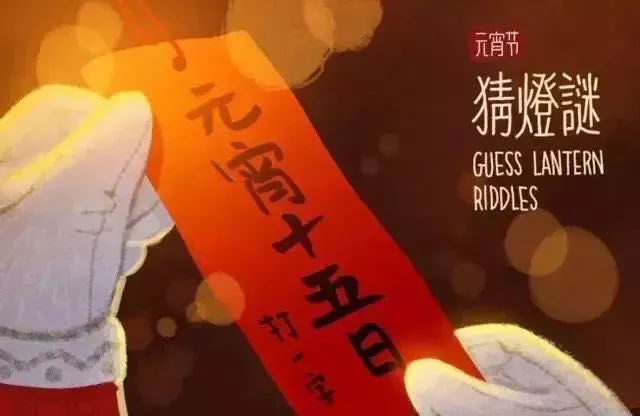
“猜灯谜”是我国元宵节的一项特色活动,最早是由谜语发展而来。谜语悬之于灯,供人猜射,始于南宋。因为谜语能启迪智慧又饶有兴趣,所以深受社会各阶层欢迎。值此佳节,小编也来凑个热闹,出几个灯谜,给您助助兴!看看您能猜出几个?
猜灯谜界面——

提醒功能——
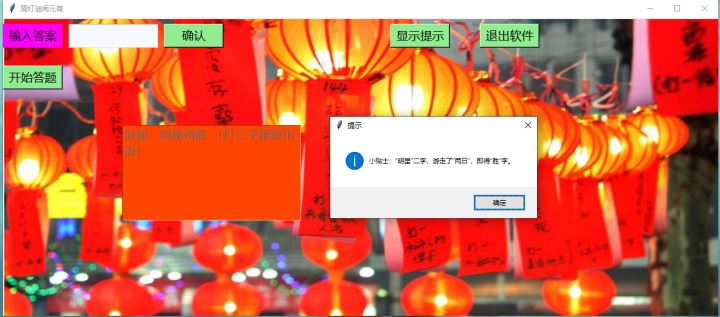
回答正确——
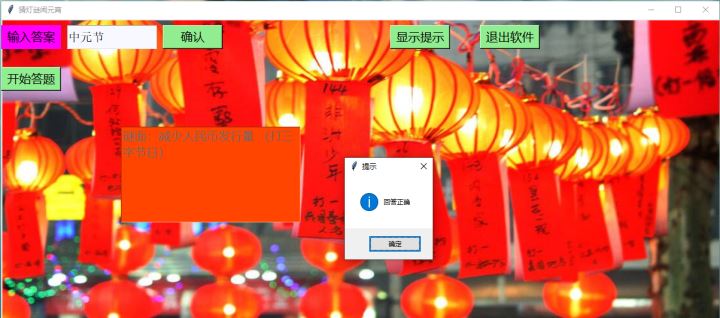
from tkinter import messagebox
from PIL import Image, ImageTk
import random
import csv
import tkinter as tk
class LanternRiddles(object):
def __init__(self):
self.root = tk.Tk()
self.root.title("猜灯谜闹元宵")
self.root.geometry("1200x500")
self.root.geometry("+100+150")
self.data = []
with open('new_data.csv', 'r') as f:
reader = csv.reader(f)
for row in reader:
self.data.append(row)
self.index = [i for i in range(len(self.data))]
random.shuffle(self.index)
# 做成背景的装饰
pic1 = Image.open('pic/bg.jpg').resize((1200, 500)) # 加载图片并调整大小至窗口大小
pic = ImageTk.PhotoImage(pic1)
render = tk.Label(self.root, image=pic, compound=tk.CENTER, justify=tk.LEFT)
render.place(x=0, y=0)
# 标签 and 输入框
label = tk.Label(self.root, text='输入答案', font=('微软雅黑', 15), fg='black', bg="Magenta")
label.place(x=0, y=10, width=100, height=40)
self.entry = tk.Entry(self.root, font=('宋体', 15), width=15, bg="GhostWhite")
self.entry.place(x=110, y=10, width=150, height=40) # 设置输入框,输入答案
# 按钮
confirm_button = tk.Button(self.root, text='确认', font=('微软雅黑', 15), bg="LightGreen", command=self.check)
confirm_button.place(x=270, y=10, width=100, height=40) # 确定按钮
quit_button = tk.Button(self.root, text='退出软件', font=('微软雅黑', 15), bg="LightGreen", command=self.quit)
quit_button.place(x=800, y=10, width=100, height=40) # 退出软件
start_button = tk.Button(self.root, text='开始答题', font=('微软雅黑', 15), bg="LightGreen", command=self.get_next)
start_button.place(x=0, y=80, width=100, height=40) # 更换题目
prompt_button = tk.Button(self.root, text='显示提示', font=('微软雅黑', 15), bg="LightGreen", command=self.show_prompt)
prompt_button.place(x=650, y=10, width=100, height=40) # 更换题目
self.riddle = tk.Text(self.root, bg="OrangeRed", fg="dimgray", font=('微软雅黑', 15))
self.riddle.place(x=200, y=180, width=300, height=160) # 显示题目
self.root.mainloop()
def get_next(self): # 更换题目
self.riddle.delete('1.0', 'end') # 清空显示
index = random.choice(self.index)
self.index.remove(index)
self.question = self.data[index][0]
self.answer = self.data[index][1]
self.prompt = self.data[index][2]
self.riddle.insert(tk.END, self.question)
def check(self): # 验证答案
reply = self.entry.get()
if reply in self.answer:
messagebox.showinfo('提示', '回答正确')
self.get_next()
self.entry.delete(0, tk.END)
else:
messagebox.showinfo('提示', '回答错误,请重试')
self.entry.delete(0, tk.END)
def show_prompt(self): # 显示提示
messagebox.showinfo('提示', self.prompt)
def quit(self):
self.root.destroy()
if __name__ == '__main__':
LanternRiddles()