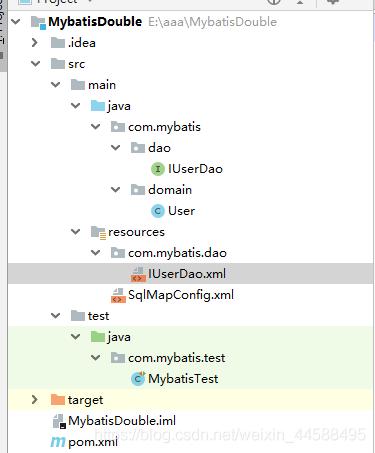
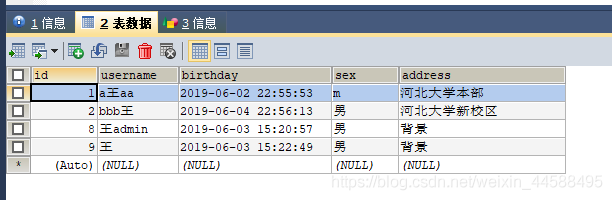
1、SqlMapConfig.xml文件
<?xml version="1.0" encoding="UTF-8" ?>
<!DOCTYPE configuration
PUBLIC "-//mybatis.org//DTD Config 3.0//EN"
"http://mybatis.org/dtd/mybatis-3-config.dtd">
<!--mybatis主配置文件-->
<configuration>
<!--配置环境-->
<environments default="mysql">
<!-- 配置mysql环境-->
<environment id="mysql">
<!-- 配置事务类型-->
<transactionManager type="JDBC"></transactionManager>
<!-- 配置数据源(连接池)-->
<dataSource type="POOLED">
<!-- 配置数据库的基本信息-->
<property name="driver" value="com.mysql.cj.jdbc.Driver"/>
<property name="url" value="jdbc:mysql://localhost:3306/mybatis?serverTimezone=GMT"/>
<property name="username" value="root"/>
<property name="password" value="111111"/>
</dataSource>
</environment>
</environments>
<!-- 指定映射配置文件的位置,映射配置文件指的是每一个dao独立的配置文件-->
<mappers>
<mapper resource="com/mybatis/dao/IUserDao.xml"/>
</mappers>
</configuration>
2、IUserDao.xml
其中的mapper标签中的namespace属性指的就是持久层中的接口,这里的sql语句都是对应这个接口中的方法,也就是指定了命名空间。
在这里resultMap标签是查询结果的列名和实体类的属性名的对应关系,也就是说我们类中的属性名不一定和数据库中的保持一致,其中property配置的就是类中的属性名,column设置的就是数据库中表的字段名。
在sql语句的标签中之前的,resultType变成了resultMap。sql标签中直接写的是就是sql语句,这个可以有效的避免重复的写sql相同代码,如果要引用sql标签中内容,在对应的语句中需要引用Include标签,具体的可以看下面的代码。
<?xml version="1.0" encoding="UTF-8" ?>
<!DOCTYPE mapper
PUBLIC "-//mybatis.org//DTD Mapper 3.0//EN"
"http://mybatis.org/dtd/mybatis-3-mapper.dtd">
<mapper namespace="com.mybatis.dao.IUserDao">
<!-- 配置,查询结果的列名和实体类的属性名的对应关系-->
<resultMap id="userMap" type="com.mybatis.domain.User">
<!-- 主键字段对应-->
<id property="userId" column="id"></id>
<!-- 非主键字段对应-->
<result property="userName" column="username"></result>
<result property="userAddress" column="address"></result>
<result property="userSex" column="sex"></result>
<result property="userBirthday" column="birthday"></result>
</resultMap>
<sql id="defaultUser">
select * from users
</sql>
<!-- 查询所有-->
<select id="findAll" resultMap="userMap">
<include refid="defaultUser"></include>
</select>
<select id="findById" parameterType="INT" resultMap="userMap">
select * from users where id = #{uid}
</select>
</mapper>
package com.mybatis.domain;
import java.io.Serializable;
import java.util.Date;
public class User implements Serializable {
private Integer userId;
private String userName;
private Date userBirthday;
private String userSex;
private String userAddress;
public Integer getUserId() {
return userId;
}
public void setUserId(Integer userId) {
this.userId = userId;
}
public String getUserName() {
return userName;
}
public void setUserName(String userName) {
this.userName = userName;
}
public Date getUserBirthday() {
return userBirthday;
}
public void setUserBirthday(Date userBirthday) {
this.userBirthday = userBirthday;
}
public String getUserSex() {
return userSex;
}
public void setUserSex(String userSex) {
this.userSex = userSex;
}
public String getUserAddress() {
return userAddress;
}
public void setUserAddress(String userAddress) {
this.userAddress = userAddress;
}
@Override
public String toString() {
return "User{" +
"userId=" + userId +
", userName='" + userName + '\'' +
", userBirthday=" + userBirthday +
", userSex='" + userSex + '\'' +
", userAddress='" + userAddress + '\'' +
'}';
}
}
package com.mybatis.dao;
import com.mybatis.domain.User;
import java.util.List;
public interface IUserDao {
/**
* 查询所有用户
* @return
*/
List<User> findAll();
/**
* 根据ID查询用户信息
* @param userId
* @return
*/
User findById(Integer userId);
}
package com.mybatis.test;
import com.mybatis.dao.IUserDao;
import com.mybatis.domain.User;
import org.apache.ibatis.io.Resources;
import org.apache.ibatis.session.SqlSession;
import org.apache.ibatis.session.SqlSessionFactory;
import org.apache.ibatis.session.SqlSessionFactoryBuilder;
import org.junit.After;
import org.junit.Before;
import org.junit.Test;
import java.io.IOException;
import java.io.InputStream;
import java.util.Date;
import java.util.List;
public class MybatisTest {
private InputStream in;
private SqlSession session;
private IUserDao userDao;
@Before
public void init() throws Exception {
this.in = Resources.getResourceAsStream("SqlMapConfig.xml");
SqlSessionFactoryBuilder factoryBuilder = new SqlSessionFactoryBuilder();
System.out.println(in);
SqlSessionFactory factory = factoryBuilder.build(in);
// this.session = factory.openSession(true);
this.session = factory.openSession();
this.userDao = session.getMapper(IUserDao.class);
}
@After
public void destory() throws IOException {
session.commit();
this.in.close();
this.session.close();
}
@Test
public void testFindAll() throws Exception{
List<User> users = userDao.findAll();
for (User user:users){
System.out.println(user);
}
}
}
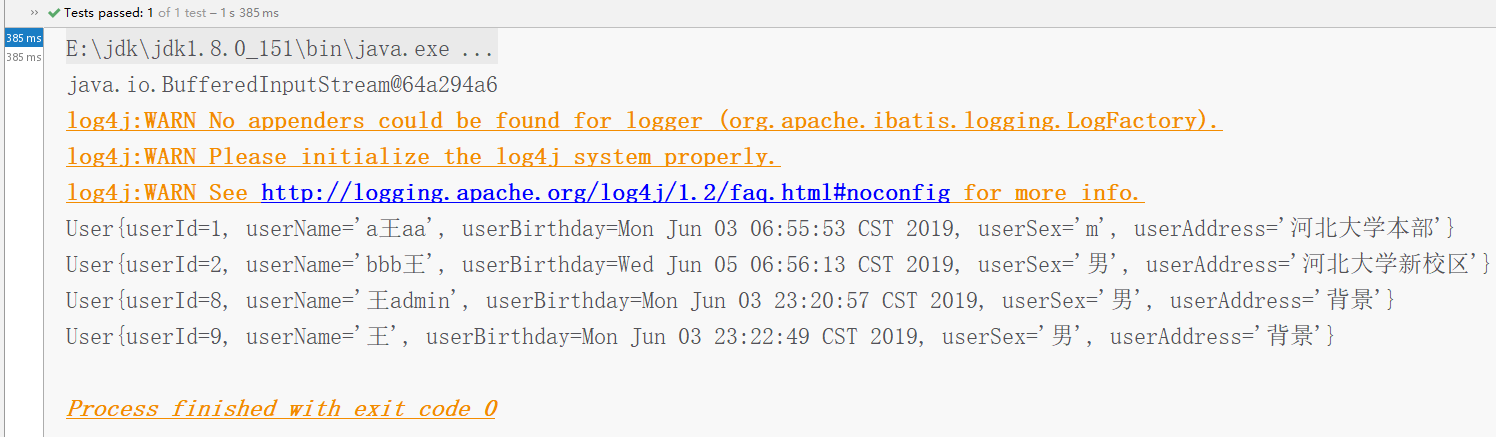
<!-- resultMap自定义某个javabean的封装规则
type:自定义规则的java类型
id:唯一id方便引用
-->
<resultMap type="entity.Employee" id="getEmpByIdMap">
<!-- id指定主键列的封装规则
column:指定哪一列
property:指定对应的javabean属性
-->
<id column="id" property="id"/>
<!-- result定义普通列封装规则,若属性名与数据库对应表的列名相同可不写,
mybatis会自动封装,但建议将所有的映射规则都写上
-->
<result column="name" property="name"/>
<result column="sex" property="sex"/>
<result column="email" property="email"/>
</resultMap>
<!-- public Employee getEmpById(Integer id) -->
<select id="getEmpById" resultMap="getEmpByIdMap">
select * from employee where id=#{id}
</select>association可以指定联合的javabean对象
property="dept":指定哪个属性是联合对象javaType:指定这个属性的类型<resultMap type="entity.Employee" id="getEmpAndDeptMap">
<id column="id" property="id"/>
<result column="empName" property="name"/>
<result column="sex" property="sex"/>
<result column="email" property="email"/>
<!-- association可以指定联合的javabean对象
property="dept":指定哪个属性是联合对象
javaType:指定这个属性的类型-->
<association property="dept" javaType="entity.Department">
<id column="did" property="id"/>
<result column="deptName" property="departmentName"/>
</association>
</resultMap>
<!-- public Employee getEmpAndDept(Integer id) -->
<select id="getEmpAndDept" resultMap="getEmpAndDeptMap">
select e.id id,e.name empName,e.email email,e.sex sex,e.d_id d_id,
d.id did,d.name deptName from employee e,dept d
where e.d_id=d.id and e.id=#{id}
</select>1、先按照员工id查询员工信息将会调用查询员工的sql
2、根据查询员工信息中的d_id值去部门表中查出部门信息
3、部门设置到员工中
<resultMap type="entity.Employee" id="getEmpAndDeptStepMap">
<id column="id" property="id"/>
<result column="name" property="name"/>
<result column="sex" property="sex"/>
<result column="email" property="email"/>
<!-- association定义关联对象的封装规则
select:表明当前属性是调用select指定的方法查出的结果
column:指定将那一列的值作为参数传给这个方法
流程:使用select指定的方法(传入column指定的这列参数的值)查出对象,
并封装给property指定的属性
-->
<!-- discriminator鉴别器
column:指定判定的列名
javaType:列值对应的java类型
-->
<discriminator javaType="string" column="sex">
<!-- resultType不能缺少 -->
<case value="男" resultType="entity.Employee">
<association property="dept" select="dao.DepartmentMapper.getDeptById"
column="d_id">
</association>
</case>
</discriminator>
</resultMap>
<!-- public Employee getEmpByIdStep(Integer id) -->
<select id="getEmpByIdStep" resultMap="getEmpAndDeptStepMap">
select * from employee where id=#{id}
</select>嵌套结果集的方式,使用collection标签定义关联的集合类型的属性封装规则
<resultMap type="entity.Department" id="getDeptByIdPlusMap">
<id column="did" property="id"/>
<result column="deptName" property="departmentName"/>
<!-- collection定义关联集合类型的属性的封装规则
ofType:指定集合里面元素的类型
-->
<collection property="emps" ofType="entity.Employee">
<!-- 定义这个集合中元素的封装规则 -->
<id column="eid" property="id"/>
<result column="empName" property="name"/>
<result column="sex" property="sex"/>
<result column="email" property="email"/>
</collection>
</resultMap>
<!-- public Department getDeptByIdPlus(Integer id) -->
<select id="getDeptByIdPlus" resultMap="getDeptByIdPlusMap">
select d.id did,d.name deptName,e.id eid,
e.name empName,e.sex,e.email
from dept d left join employee e
on d.id=e.d_id
where d.id=#{id}
</select><resultMap type="entity.Department" id="getDeptByIdStepMap">
<id column="id" property="id"/>
<result column="name" property="departmentName"/>
<collection property="emps" select="dao.EmployeeMapperPlus.getEmpsByDeptId"
column="{id}">
<!-- 或则 column="{deptId=id}"-->
</collection>
</resultMap>
<!-- public List<Employee> getEmpsByDeptId(Integer deptId -->
<select id="getEmpsByDeptId" resultType="entity.Employee">
select * from employee where d_id=#{deptId}
</select>
<!-- public Department getDeptByIdStep(Integer id) -->
<select id="getDeptByIdStep" resultMap="getDeptByIdStepMap">
select * from dept where id=#{id}
</select>当分布查询需要传递多个多个值时,将多个值封装map传递
colum=“{key1=column1,key2=colum2...}”以上为个人经验,希望能给大家一个参考,也希望大家多多支持。