淡入淡出动画(也称为“叠化”)逐渐淡出一个 View 或 ViewGroup,同时淡入另一个。此动画适用于您希望在应用中切换内容或视图的情况。
下面我们通过一个例子来创建使用淡入淡出动画。
首先创建一个简单的布局activity_short_anim.xml
<FrameLayout xmlns:android="http://schemas.android.com/apk/res/android"
xmlns:app="http://schemas.android.com/apk/res-auto"
xmlns:tools="http://schemas.android.com/tools"
android:layout_width="match_parent"
android:layout_height="match_parent"
tools:context=".ShortAnimActivity">
<ScrollView
android:id="@+id/scrollView"
android:layout_width="match_parent"
android:layout_height="match_parent">
<TextView
style="?android:textAppearanceMedium"
android:layout_width="match_parent"
android:layout_height="wrap_content"
android:lineSpacingMultiplier="1.2"
android:padding="16dp"
android:text="@string/lorem_ipsum" />
</ScrollView>
<ProgressBar
android:id="@+id/progressBar"
style="?android:progressBarStyleLarge"
android:layout_width="wrap_content"
android:layout_height="wrap_content"
android:layout_gravity="center" />
</FrameLayout>
接下来在对应的Activity中实现相应的功能ShortAnimActivity类
public class ShortAnimActivity extends AppCompatActivity {
private ScrollView scrollView;
private ProgressBar progressBar;
private int shortAnimationDuration;
@Override
protected void onCreate(Bundle savedInstanceState) {
super.onCreate(savedInstanceState);
setContentView(R.layout.activity_short_anim);
scrollView = findViewById(R.id.scrollView);
progressBar = findViewById(R.id.progressBar);
scrollView.setVisibility(View.GONE);
//长动画的持续时间为500ms
shortAnimationDuration = getResources().getInteger(android.R.integer.config_longAnimTime);
}
@Override
public boolean onCreateOptionsMenu(Menu menu) {
getMenuInflater().inflate(R.menu.animation_menu, menu);
return true;
}
@Override
public boolean onOptionsItemSelected(@NonNull MenuItem item) {
switch (item.getItemId()) {
case R.id.cross:
crossFade();
break;
default:
break;
}
return super.onOptionsItemSelected(item);
}
private void crossFade() {
//将内容视图设置为0%不透明(就是透明的意思,不可见的状态),正常显示的为100%不透明可见
// 以便在动画期间可见
scrollView.setAlpha(0f);
scrollView.setVisibility(View.VISIBLE);
//将内容视图设置为100%不透明,并清除视图上的任何动画监听器
scrollView.animate()
.alpha(1f)
.setDuration(shortAnimationDuration)
.setListener(null);
//将动画视图设置为0%不透明,动画结束后,将视图隐藏
progressBar.animate()
.alpha(0f)
.setDuration(shortAnimationDuration)
.setListener(new AnimatorListenerAdapter() {
@Override
public void onAnimationEnd(Animator animation) {
super.onAnimationEnd(animation);
progressBar.setVisibility(View.GONE);
}
});
}
}
通过点击选项菜单,实现一个淡入淡出的效果,我设置的是500ms的一个动画时间,大家可能看的不太明显,但是实际开发中就是这么一个效果,动画时间不会太长。
效果如图所示:
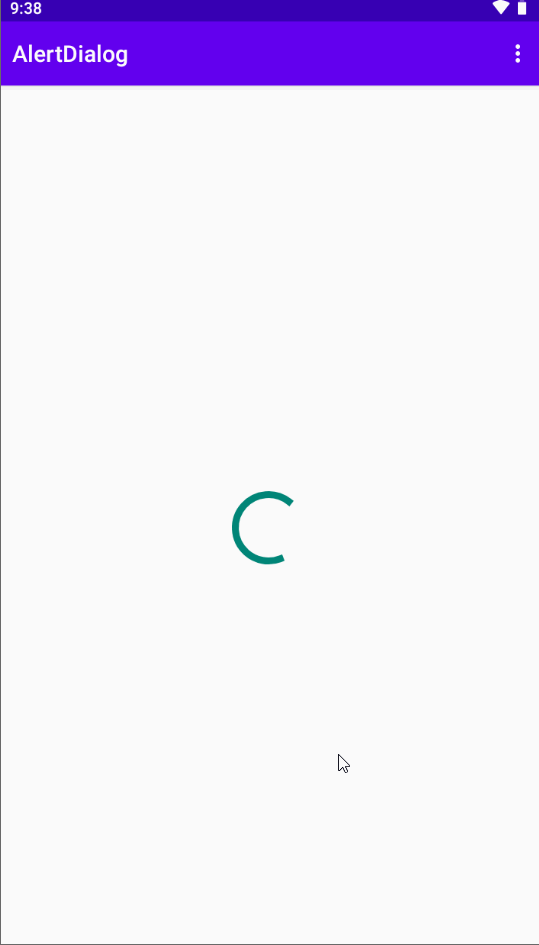
以上就是淡入淡出动画的简单使用~