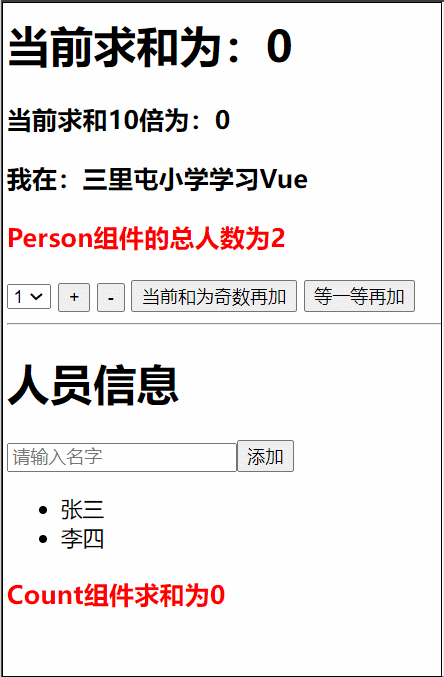没有看过上一篇的同学可以查看: Vue Vuex搭建vuex环境及vuex求和案例分享
index.js 中增加 getters 配置项
//准备getters,用于将state中的数据进行加工
const getters = {
bigSum(state){
return state.sum*10
}
}
//创建并暴露store
export default new Vuex.Store({
......
getters,
});
Count.vue 中使用
<h1>当前求和10倍为:{{$store.getters.bigSum}}</h1>
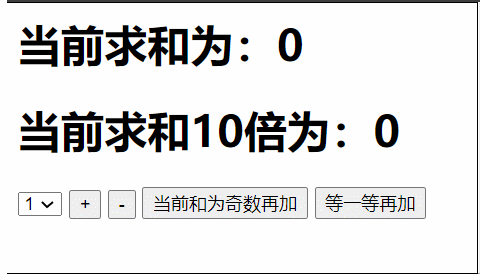
总结:
//准备getters,用于将state中的数据进行加工
const getters = {
bigSum(state){
return state.sum*10
}
}
//创建并暴露store
export default new Vuex.Store({
......
getters,
});
3.组件中读取数据:$store.getters.bigSum
首先引入问题。我们在 index.js 中增加学校和学科字段
const state = {
sum: 0,//当前和
school:"三里屯小学",
subject:"Vue",
}
Count.vue 中使用
<h1>当前求和为:{{$store.state.sum}}</h1>
<h3>当前求和10倍为:{{$store.getters.bigSum}}</h3>
<h3>我在:{{$store.state.school}}学习{{$store.state.subject}}</h3>查看下当前效果:
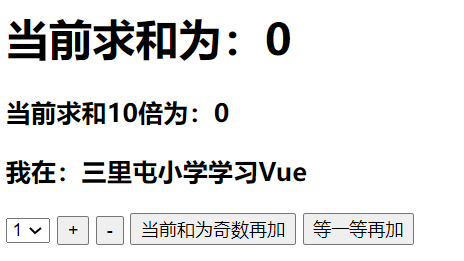
我们发现每次取值时都是 store.state.xxx或者$store.getters.xxx,太长了,有的同学想到了写计算属性来简化
<h1>当前求和为:{{he}}</h1>
<h3>当前求和10倍为:{{$store.getters.bigSum}}</h3>
<h3>我在:{{xuexiao}}学习{{xueke}}</h3>
computed:{
he(){
return this.$store.state.sum
},
xuexiao(){
return this.$store.state.school
},
xueke(){
return this.$store.state.subject
}
}
当然可以使用要学习的这个 mapState
<h1>当前求和为:{{he}}</h1>
<h3>当前求和10倍为:{{$store.getters.bigSum}}</h3>
<h3>我在:{{xuexiao}}学习{{xueke}}</h3>
computed:{
//借助mapstate生成计算属性,从state中读取数据(对象写法)
...mapState({he:"sum",xuexiao:"school",xueke:"subject"})
//或者
//借助mapstate生成计算属性,从state中读取数据(数组写法)
...mapState(['sum','school',"subject"])
},
其中…这里是 ES6 的语法,举个例子
let obj1 = {x:100,y:200}
let obj2 = {
a:1,
...obj1,
b:2,
}
console.log(obj2);
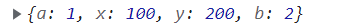
所以...mapState({he:"sum",xuexiao:"school",xueke:"subject"})就相当于我们在 computed 中增加了开始写的那一堆方法
同样 mapGetters
<h3>当前求和10倍为:{{ bigSum }}</h3>
computed: {
......
//...mapGetters({bigSum:'bigSum'})
...mapGetters(['bigSum'])
},mapMutations 对象写法
<button @click="increment(n)">+</button>
<button @click="decrement(n)">-</button>
methods: {
/*increment() {
this.$store.commit("JIA", this.n);
},
decrement() {
this.$store.commit("JIAN", this.n);
},*/
...mapMutations({"increment":"JIA","decrement":"JIAN"}),
......
}
mapMutations 数组写法
<button @click="JIA(n)">+</button> <button @click="JIAN(n)">-</button> //借助 mapMutations 生成对用的方法,方法中会调用 commit去联系mutations(数组写法) ...mapMutations(["JIA","JIAN"]),
数组的这种写法意思是生成方法名为 JIA,commit 的方法名也为 JIA 才能这样写,所以调用时,我们方法名要写 JIA,同样的也要把参数传进去
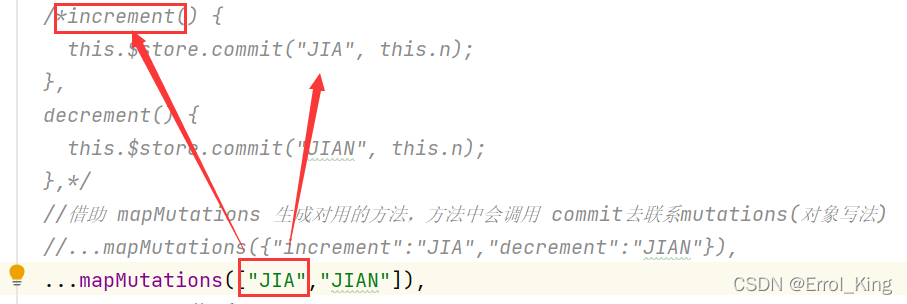
mapMutations 对象写法
<button @click="incrementOdd(n)">当前和为奇数再加</button>
<button @click="incrementWait(n)">等一等再加</button>
methods:{
//借助 mapActions 生成对用的方法,方法中会调用 dispatch 去联系 actions(对象写法)
...mapActions({incrementOdd:"jiaOdd",incrementWait:"jiaWait"})
}mapMutations 数组写法
<button @click="jiaOdd(n)">当前和为奇数再加</button>
<button @click="jiaWait(n)">等一等再加</button>
methods:{
//借助 mapActions 生成对用的方法,方法中会调用 dispatch 去联系 actions(数组写法)
...mapActions(["jiaOdd","jiaWait"])
}现在再写一个 Person 组件,展示人员信息。要完成 Person 组件展示刚才 Count 组件中的 sum 值。而 Count 组件展示人员信息
我们首先完成 Person 组件的人员展示和添加。首先在 index.js 中的 state 中存入 personList 做为要展示的人员数据。然后在 Person.vue 中使用 v-for 循环出人员数据
然后实现添加人员方法。正常应该在 index.js 中的 actions 写方法,然后 commit 给 mutations,但是因为逻辑比较简单,所以我们直接在 mutations 中写一个添加人员的方法 ADD_PERSON,然后在 Person.vue 中使用 this.$store.commit提交添加的人员数据即可。
先看效果:
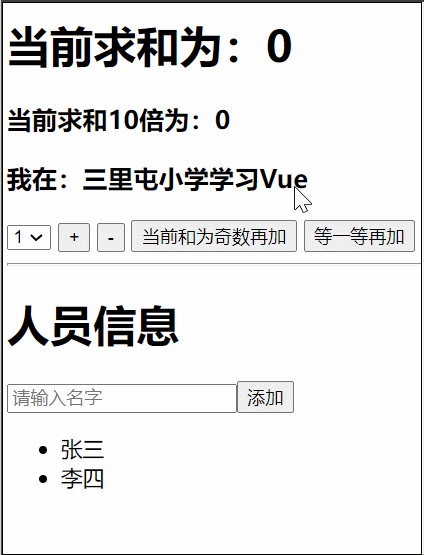
完整代码如下(仅展示改动的代码):
index.js
......
//准备mutations;用于操作数据(state)
const mutations = {
......
ADD_PERSON(state,value){
console.log("mutations中的ADD_PERSON被调用了",state,value);
state.personList.unshift(value)
}
}
//准备state;用于存储数据
const state = {
......
personList:[
{id:"001",name:"张三"},
{id:"002",name:"李四"}
]
}
......Person.vue
<template>
<div class="category">
<h1>人员信息</h1>
<input type="text" placeholder="请输入名字" v-model="name"/>
<button @click="add">添加</button>
<ul>
<li v-for="person in personList" :key="person.id">{{person.name}}</li>
</ul>
</div>
</template>
<script>
import {nanoid} from "nanoid"
export default {
name: "Person",
data(){
return{
name:""
}
},
methods:{
add(){
const personObj = {id:nanoid(),name:this.name}
this.$store.commit("ADD_PERSON",personObj)
}
},
computed:{
personList(){
return this.$store.state.personList;
}
}
}
</script>
<style scoped>
select, button {
margin-right: 5px;
}
</style>App.vue 中引入组件并使用
<template>
<div>
<Count/>
<hr>
<Person/>
</div>
</template>
<script>
import Count from "@/components/Count";
import Person from "@/components/Person";
export default {
name: 'App',
components: {Count,Person},
}
</script>
<style>
</style>下面实现数据共享,我们让 Count 组件展示 Person 组件中总人数,Person 组件展示 Count 组件的求和数
修改 Count 组件
<h3 style="color: red">Person组件的总人数为{{personList.length}}</h3>
<script>
......
export default {
......
computed: {
...
...mapState(['sum','school',"subject","personList"])
...
}
......
}
</script>修改 Person 组件
<h3 style="color: red">Count组件求和为{{sum}}</h3>
<script>
......
export default {
......
computed:{
......
sum(){
return this.$store.state.sum;
}
}
}
</script>查看效果: