vue的mixins里面放公共的js方法,但是vue3之后使用方法还是有些改变,这里来罗列下他们的区别。
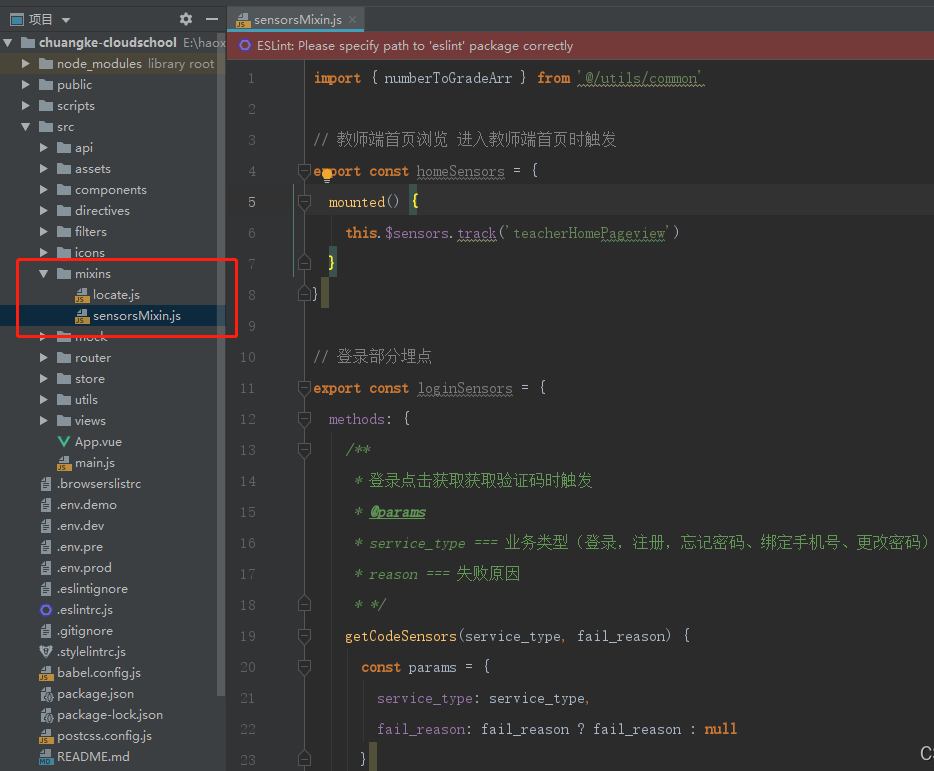
export const homeSensors = {
mounted() {
this.$sensors.track('teacherHomePageview')
},
methods:{
abc(){
alert(1)
}
}
}import { homeSensors } from '@/mixins/sensorsMixin'export default {
mixins: [taskAssign],
}created() {
this.abc() //mixin里面的具体方法
}, 注意:
vue3的官方统计mixin方法有两种,全局和具体组件使用,均没有支持在mixin的js文件中使用setup, 在里面直接写入setup阶段,是不能直接获取到的,如果我们想要用setup,需要换一种思路,引入js的思路
1、封装方法 common.js
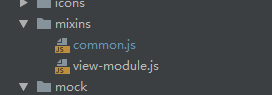
//setup中调用的mixins方法
import { computed, ref } from 'vue'
export const common = {
alertCon(content) {
if(content){
alert(content)
}else{
alert(1)
}
},
setup(){
const count = ref(1)
const plusOne = computed(() => count.value + 1)
function hello(){
console.log('hello mixin'+plusOne.value)
}
return{
count,
plusOne,
hello
}
}
}2、页面具体使用
// vue页面中引入
import {common} from '../../../mixins/common'
export default{
setup(){
common.alertCon()
const {count,plusOne,hello} = common.setup()
hello()
console.log(count.value, plusOne.value)
}
}官方入口:点我
Mixin 提供了一种非常灵活的方式,来分发 Vue 组件中的可复用功能。一个 mixin 对象可以包含任意组件选项。当组件使用 mixin 对象时,所有 mixin 对象的选项将被“混合”进入该组件本身的选项。
例子:
// 定义一个 mixin 对象
const myMixin = {
created() {
this.hello()
},
methods: {
hello() {
console.log('hello from mixin!')
}
}
}
// 定义一个使用此 mixin 对象的应用
const app = Vue.createApp({
mixins: [myMixin]
})
app.mount('#mixins-basic') // => "hello from mixin!"1、封装方法 common.js
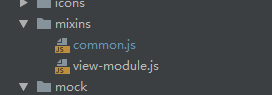
//setup中调用的mixins方法
import { computed, ref } from 'vue'
export const common = {
mounted(){
alert('我是mounted的方法')
},
}2、页面具体使用
import {common} from '../../../mixins/common'
mixins: [common],3、页面效果:刷新以后
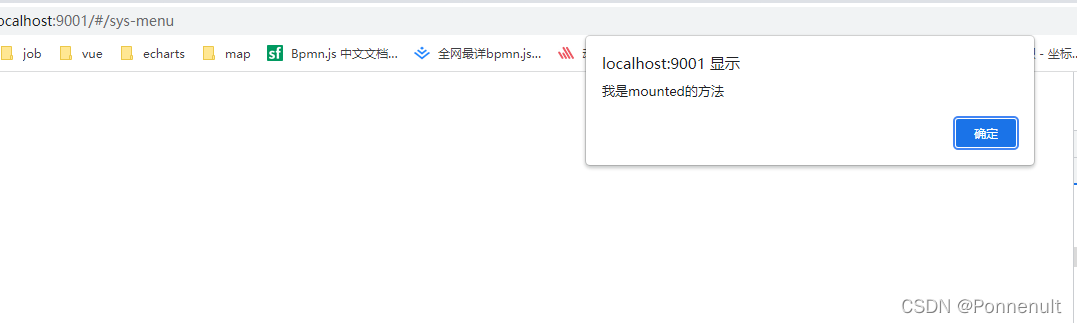
以上为个人经验,希望能给大家一个参考,也希望大家多多支持。