以下内容默认cuda已经安装完成并添加至系统环境变量
在官网下载压缩包, 可以选择Release版或者Debug版(根据自己需要):

下载完成之后选择安装软件的位置进行解压
VS新建空项目
2.1添加包含目录:
D:\soft\libtorch\libtorch\include
D:\soft\libtorch\libtorch\include\torch\csrc\api\include
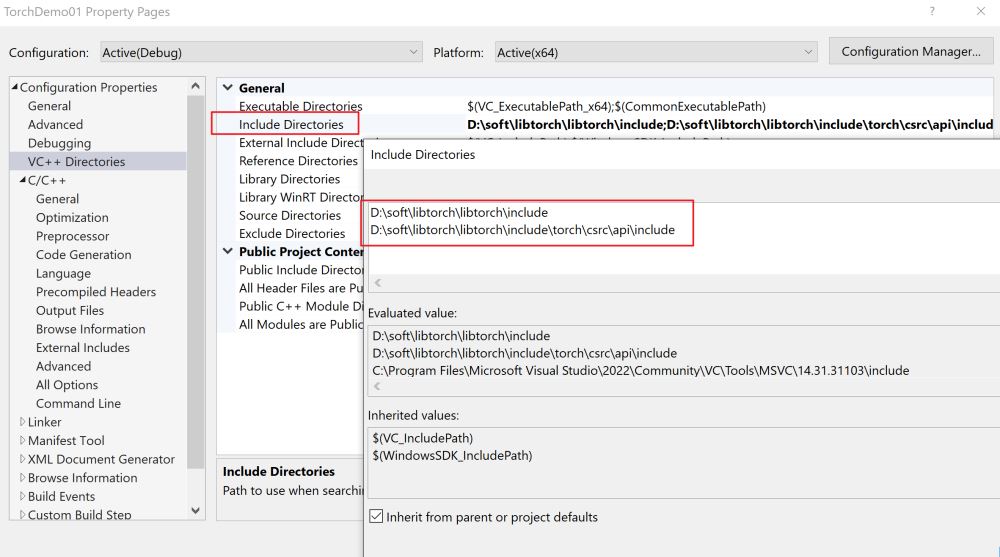
2.2添加库目录:
D:\soft\libtorch\libtorch\lib
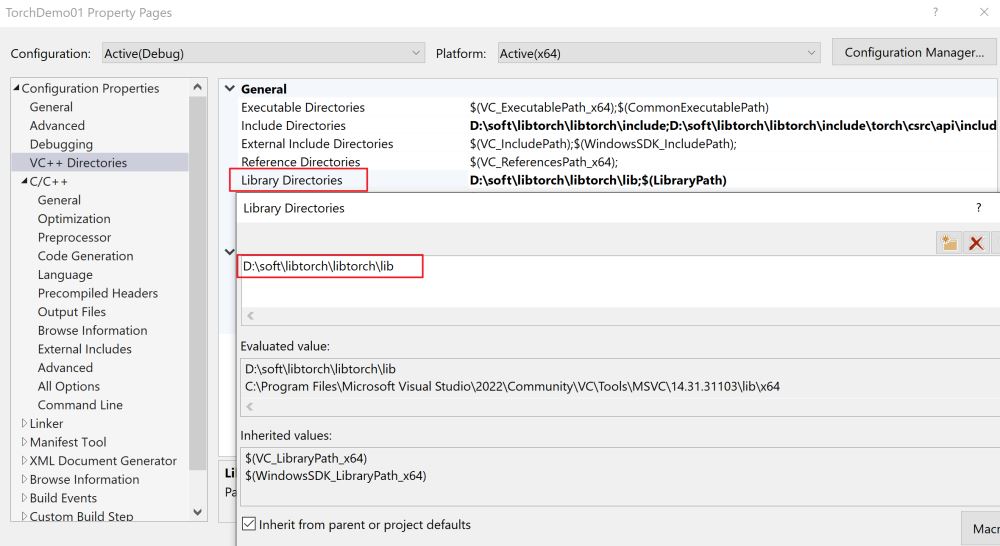
PATH=D:\soft\libtorch\libtorch\lib;%PATH%
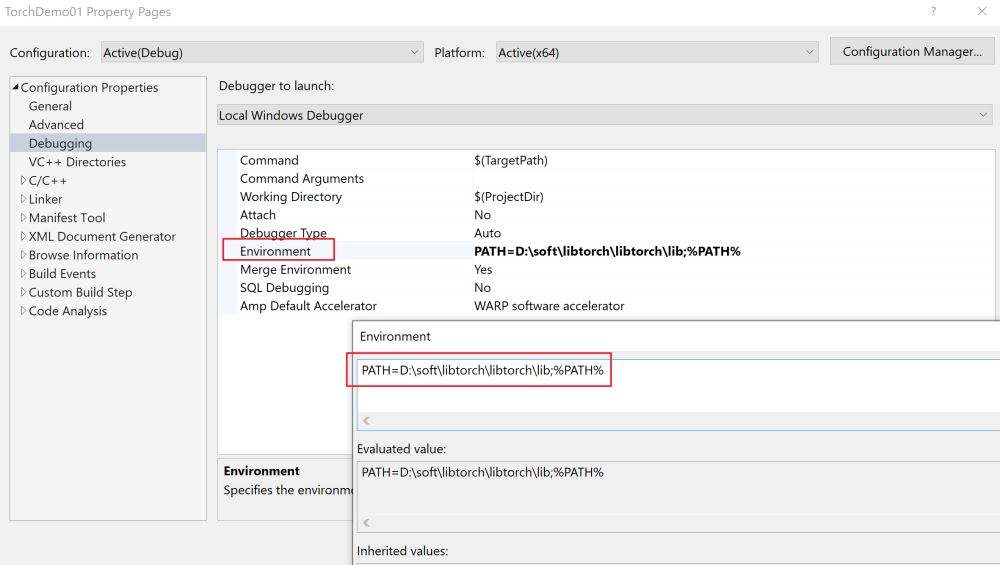
D:\soft\libtorch\libtorch\lib\*.lib
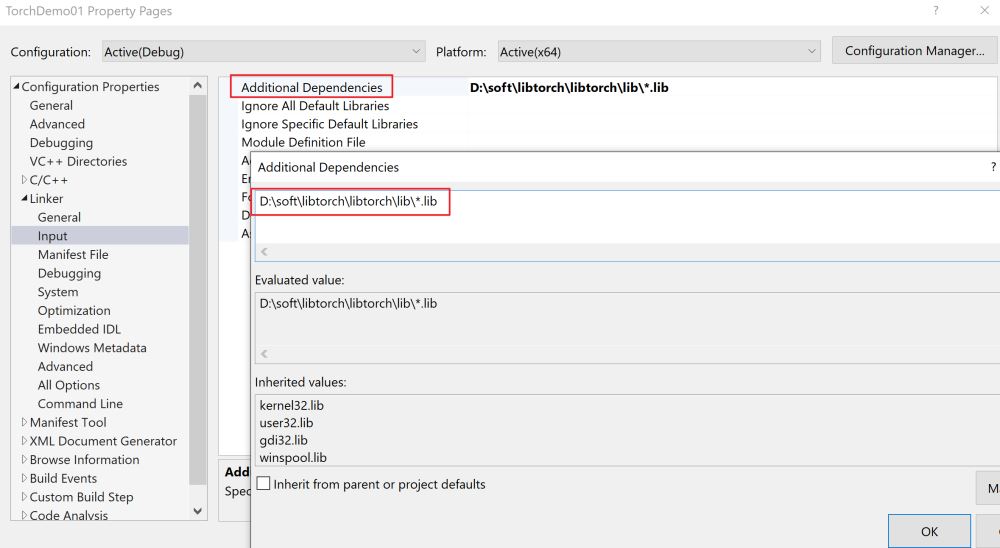
4.2链接器--Command Line
/INCLUDE:?warp_size@cuda@at@@YAHXZ /INCLUDE:?_torch_cuda_cu_linker_symbol_op_cuda@native@at@@YA?AVTensor@2@AEBV32@@Z
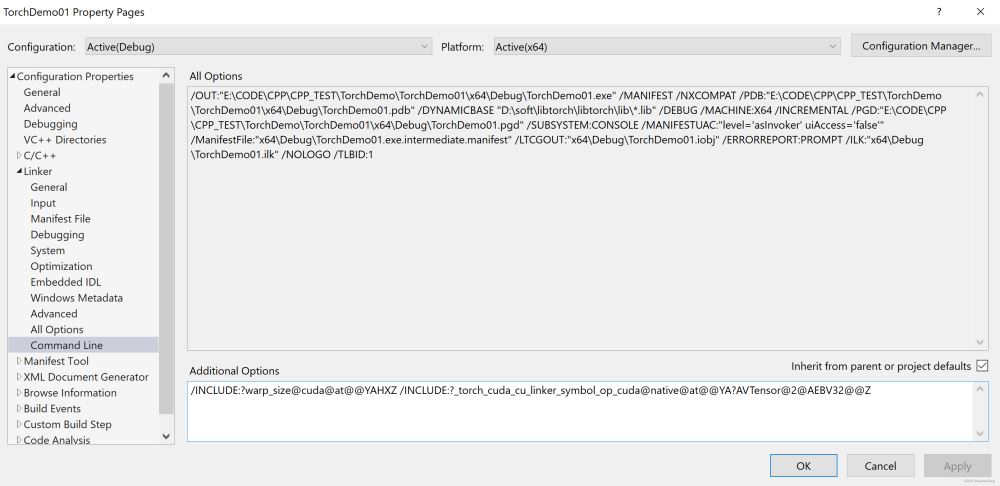
#include<torch/torch.h>
#include<torch/script.h>
#include<iostream>
int main() {
std::cout << "cuda::is_available():" << torch::cuda::is_available() << std::endl;
std::cout << "torch::cuda::cudnn_is_available():" << torch::cuda::cudnn_is_available() << std::endl;
std::cout << "torch::cuda::device_count():" << torch::cuda::device_count() << std::endl;
torch::Device device(torch::kCUDA);
torch::Tensor tensor1 = torch::eye(3); // (A) tensor-cpu
torch::Tensor tensor2 = torch::eye(3, device); // (B) tensor-cuda
std::cout << tensor1 << std::endl;
std::cout << tensor2 << std::endl;
}正常结果输出如下:
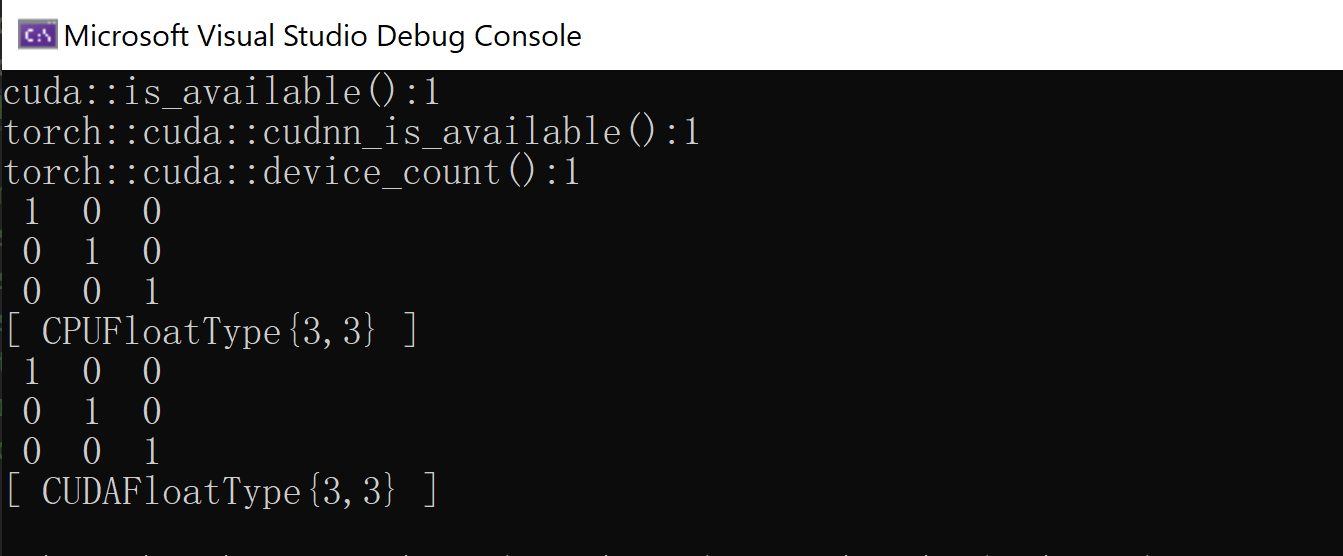
Libtorch + vs 2019安装及配置_开拓者5号的博客-CSDN博客_vs2019配置libtorch
Win10+libtorch+CUDA+vs2017_大智若鱼.AI的博客-CSDN博客
win10系统上LibTorch的安装和使用(cuda10.1版本)_*匿名*的博客-CSDN博客_cuda libtorch
c10::NotImplementedError with minimal example - C++ - PyTorch Forums