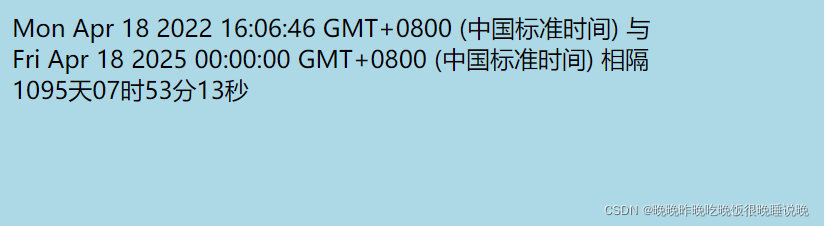本文主要介绍了JavaScript 显示一个倒计时广告牌的实现示例,分享给大家,具体如下:
<!DOCTYPE html>
<html lang="en">
<head>
<meta charset="UTF-8">
<meta http-equiv="X-UA-Compatible" content="IE=edge">
<meta name="viewport" content="width=device-width, initial-scale=1.0">
<title>Document</title>
<script>
var date_in=prompt("请输入未来的年月日:");
var date_out=new Date(date_in);
var future_year=date_out.getFullYear();
var future_month=date_out.getMonth()+1;
var future_date=date_out.getDate();
var TimerID,TimerRunning;
function array_ping(){ //定义平年的月份天数数组
this.length=12;
this[0]=31;this[1]=28;this[2]=31;this[3]=30;this[4]=31;this[5]=30;
this[6]=31;this[7]=31;this[8]=30;this[9]=31;this[10]=30;this[11]=31;
}
function array_run(){ //定义闰年的月份天数数组
this.length=12;
this[0]=31;this[1]=29;this[2]=31;this[3]=30;this[4]=31;this[5]=30;
this[6]=31;this[7]=31;this[8]=30;this[9]=31;this[10]=30;this[11]=31;
}
var Clock_ping=new array_ping(); //实例化自定义方法
var Clock_run=new array_run();
function SHTime(){
var today=new Date(); //实例化类
var current_month=today.getMonth()+1; //获取本地月份1~12
var current_date=today.getDate(); //获取本地一个月中的日期值
var current_year=today.getFullYear(); //获取本地年份
var Dateleft,Monthleft,Yearleft;
if(future_year%4==0&&future_year%100!=0||future_year%400==0){
if(future_date-current_date<0){ //如果天数为负时,则加上月份对应的天数
Dateleft=Clock_run[current_month-1]-current_date+future_date;
//用当前这个月的总天数减去当前天数,再加上多余的下个月的天数
Monthleft=future_month-current_month-1;//减一是因为天数间隔不够,月份来凑
if(Monthleft<0){
Monthleft=future_month-current_month-1+12;
Yearleft=future_year-current_year-1;
}
else{
Yearleft=future_year-current_year;
}
}
else{
Dateleft=future_date-current_date;
Monthleft=future_month-current_month;
Yearleft=future_year-current_year;
}
}
else{
if(future_date-current_date<0){
Dateleft=Clock_run[current_month-1]-current_date+future_date;
Monthleft=future_month-current_month-1;
if(Monthleft<0){
Monthleft=future_month-current_month-1+12;
Yearleft=future_year-current_year-1;
}
else{
Yearleft=future_year-current_year;
}
}
else{
Dateleft=future_date-current_date;
Monthleft=future_month-current_month;
Yearleft=future_year-current_year;
}
}
document.YMD.a.value=Yearleft;
document.YMD.b.value=Monthleft;
document.YMD.c.value=Dateleft;
TimerID=setTimeout('SHTime()',1000);
TimerRunning=true;
}
function STTime(){
if(TimerRunning)
clearTimeout(TimerID); //取消定时操作
var TimerRunning=false;
}
function DownTime(){
STTime();SHTime();
}
</script>
</head>
<body bgcolor="#FFA9FF" onload="DownTime()">
<br><br>
<center>
<font color="#551CBA"><h2>倒计时</h2></font>
</center>
<hr width=300>
<br><br>
<center>
<form action="" name="YMD" method="get"> <!--get发送只有少数简短字段的小表单-->
<label for="txt" id="txt"></label>
<script>
var txt=document.getElementById("txt");
txt.innerHTML="距离"+future_year+"年"+future_month+"月"+future_date+"日只剩下";
</script>
<input type="text" name="a" size=3 value="">年
<input type="text" name="b" size=3 value="">月
<input type="text" name="c" size=3 value="">日
</form>
</center>
</body>
</html>
个人觉得,难就难在这个条件判断语句,怎么构思是个问题。
首先,我先判断是否闰年,然后判断天数间隔是否大于0,大于0的情况下,月份就不用减1,天数直接等于未来天数减去当前天数;小于0的情况下,天数等于当前月份的总天数减去当前天数再加上未来月份的天数,再判断月份间隔是否小于0,月份间隔小于0时:月份就要减1并加12,因为一个月份轮回是12,并将年份减1;月份间隔大于0时:月份间隔直接等于未来月份减当前月份。(天数指的是,一个月中过了几天)
输入的是2027/4/3,我的当前年月日为2022/4/16
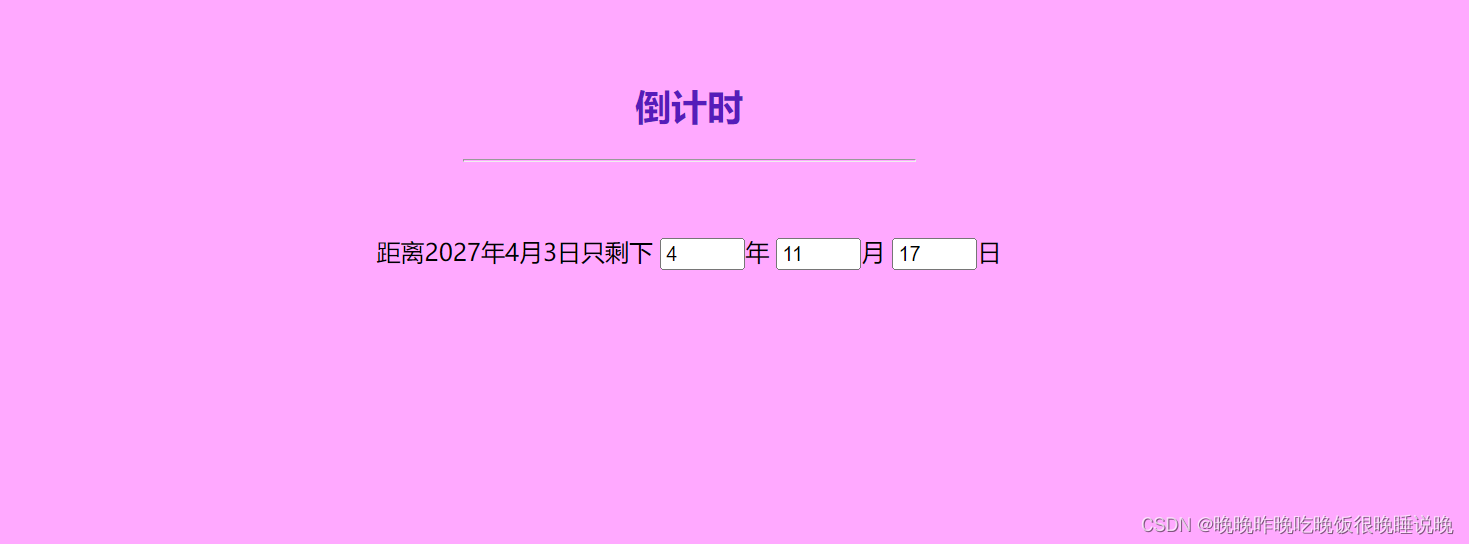
第二种,计算总天数倒计时,相对来说比较简单。我想过用总天数换算成相应的年月日,但思想懒惰爱摸鱼,做出来了一半,就没进行下去。我的思路大致是,循环用总天数减去年份对应的天数,剩下天数要大于等于365或366,间隔年份++,否则循环结束。月份同理。
<!DOCTYPE html>
<html lang="en">
<head>
<meta charset="UTF-8">
<meta http-equiv="X-UA-Compatible" content="IE=edge">
<meta name="viewport" content="width=device-width, initial-scale=1.0">
<title>Document</title>
<script>
window.onload=function(){
var adiv=document.getElementById("a");
var bdiv=document.getElementById("b");
var cdiv=document.getElementById("c");
var date_in=prompt("请输入未来的年月日:");
function get_time(){
var date_out=new Date(date_in);//未来日期的实例化
var date_now=new Date(); //当前日期的实例化
var interval=date_out.getTime()-date_now.getTime();//毫秒间隔
var Secondleft=interval/1000;//毫秒除以1000等于总秒数
var day=Secondleft/60/60/24;//总秒除以60等于分钟,总分钟除以60等于小时,总小时除以24等于天数
var hour=Secondleft%86400/60/60;//总天数多出来未过完天数的秒数,即取余;
//多出来那一天的秒数除以60等于分钟,分钟数再除以60即等于小时
var min=Secondleft%86400%3600/60;//除完3600是多余小时的秒数,再除以60等于分钟
var sec=Secondleft%60;
adiv.innerHTML=date_now+" 与";
bdiv.innerHTML=date_out+" 相隔";
cdiv.innerHTML=todo(day)+"天"+todo(hour)+"时"+todo(min)+"分"+todo(sec)+"秒";
}
get_time();//调用函数
setInterval(get_time,1000);
function todo(num){
if(num<10){
return '0'+Math.floor(num);
}
else{
return Math.floor(num);
}
}
}
</script>
</head>
<body style="background-color:lightblue;">
<div id="a"></div><div id="b"></div><div id="c"></div>
</body>
</html>
输入的是2025/4/18,我的当前日期为2022/4/18