CEF 全称是Chromium Embedded Framework(Chromium嵌入式框架),是个基于Google Chromium项目的开源Web browser控件,支持Windows, Linux, Mac平台。CEFSharp就是CEF的C#移植版本。
就是一款.Net编写的浏览器包,方便你在Winform和WPF中内嵌的Chrome浏览器组件
GitHub地址:https://github.com/cefsharp/CefSharp
使用Nuget包引用


把项目改成64位


切换到X64

安装完之后工具栏应该会多出来这个控件(直接拖动用不了!)

注意:
1、GetSourceAsync获取源码的方法是异步操作
2、判断页面加载完成,会触发FrameLoadEnd页面加载完成事件。使用CEF无法确定一个网站是否已经完全加载完成,我们只能在它每一次加载完成时,处理它的页面源码。(如果需要主动等待网站加载完成,可以试试使用Selenium)
public partial class Form1 : Form
{
public Form1()
{
InitializeComponent();
}
ChromiumWebBrowser WebBrowser;
private void Form1_Load(object sender, EventArgs e)
{
var settings = new CefSettings()
{
UserAgent = "Mozilla/5.0 (Linux; Android 5.0; SM-G900P Build/LRX21T) AppleWebKit/537.36 (KHTML, like Gecko) Chrome/73.0.3683.103 Mobile Safari/537.36",
};
//Perform dependency check to make sure all relevant resources are in our output directory.
Cef.Initialize(settings, performDependencyCheck: true, browserProcessHandler: null);
// cefsharp提供的浏览器控件,一般用它充满窗口就搞定了
WebBrowser = new ChromiumWebBrowser("http://www.163.com")
{
// 填充整个父控件
Dock = DockStyle.Fill
};
WebBrowser.FrameLoadEnd += new EventHandler<FrameLoadEndEventArgs>(FrameEndFunc);
// 添加到窗口的控件列表中
this.panel1.Controls.Add(WebBrowser);
}
private void FrameEndFunc(object sender, FrameLoadEndEventArgs e)
{
MessageBox.Show("加载完毕");
this.BeginInvoke(new Action(() =>
{
String html = WebBrowser.GetSourceAsync().Result;
richTextBox1.Text = html;
}));
}
private void Form1_FormClosed(object sender, FormClosedEventArgs e)
{
// 结束时要销毁
Cef.Shutdown();
}
}
}效果:可以加载很多原生webbrowser不能加载的内容 可以适应iframe
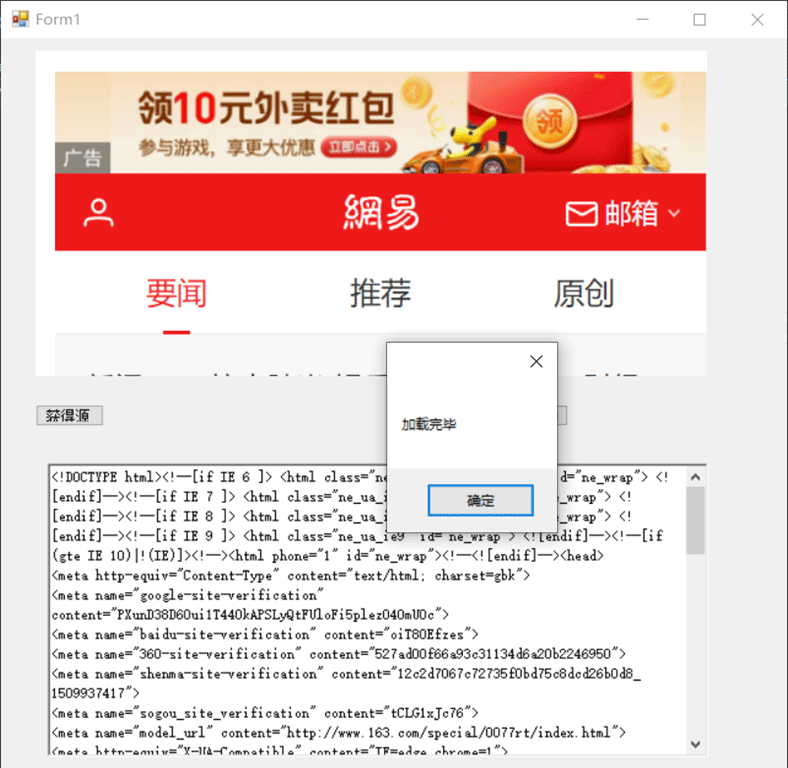
测试的js代码
<html>
<body>
<button type="button" onclick="test(1,2)">测试按钮</button>
</body>
<script type="text/javascript">
function test(a,b)
{
var c = testfunc(a,b);
alert(c);
}
function testfunc(a,b)
{
return a+b;
}
</script>
<html>调用页面中的testfunc函数
private void button3_Click(object sender, EventArgs e)
{
using (StreamReader sr = new StreamReader("JavaScript1.html"))
{
string html = sr.ReadToEnd();
WebBrowser.LoadHtml(html, "http://testpage/");
}
}
private void button4_Click(object sender, EventArgs e)
{
String script = "testfunc(99,1)";
var result = this.WebBrowser.EvaluateScriptAsync(script).Result.Result;
MessageBox.Show(result.ToString());
}效果

//浏览网址:
WebBrowser = new ChromiumWebBrowser("https://www.baidu.com");
// 或
WebBrowser.Load("https://www.baidu.com");
// 获取HTML(整体):
WebBrowser.GetSourceAsync().Result;
// 获取HTML(特定Frame):
WebBrowser.GetBrowser().GetFrame(“SI2_mem_index”).GetSourceAsync().Result;
//执行网页上的JavaScript:
ExecuteJavaScriptAsync("document.getElementById('username').onkeydown();");
//模拟左键点击:
WebBrowser.GetBrowser().GetHost().SendMouseClickEvent(x, y, MouseButtonType.Left, false, 1, CefEventFlags.None);
Thread.Sleep(50);
WebBrowser.GetBrowser().GetHost().SendMouseClickEvent(x, y, MouseButtonType.Left, true, 1, CefEventFlags.None);实例地址:https://github.com/zhaotianff/CSharpCrawler
到此这篇关于C#使用CefSharp控件实现爬虫的文章就介绍到这了。希望对大家的学习有所帮助,也希望大家多多支持。