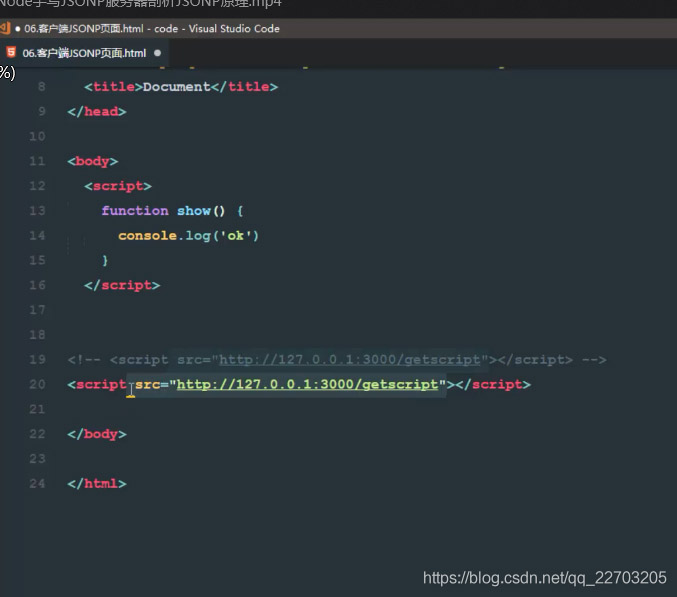
服务端:
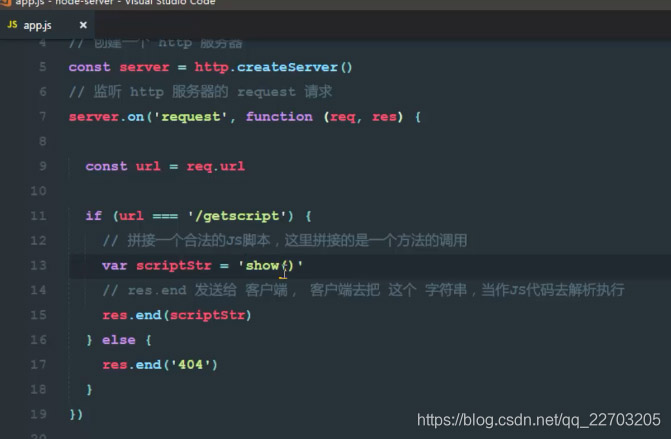
第15行,相当于在前端返回了js代码,调用show()
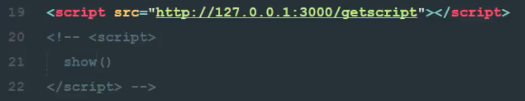
第19行相当于 20-22行代码
show被写死了,最好的方式,客户端把自己的函数名传过去!如下:
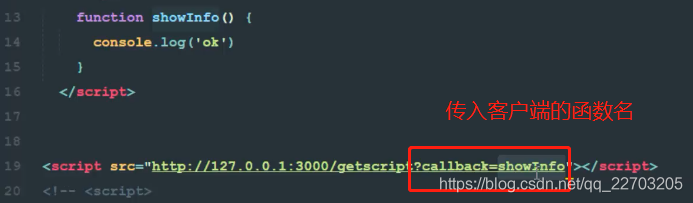
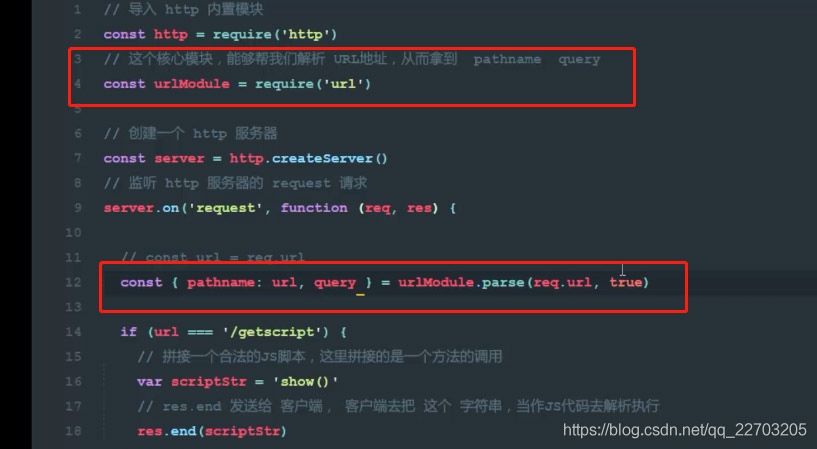
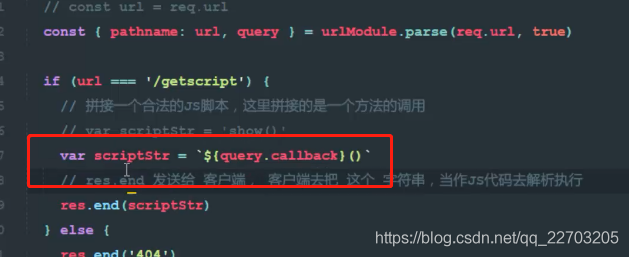
传参方法:

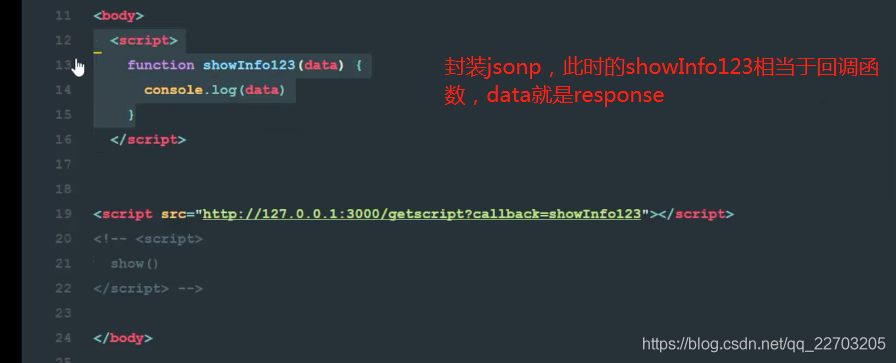
1.导入包: vue-resourse
2.调用get: this.$http.get(‘url参数’).then((() => { 回调函数 }
3.调用post
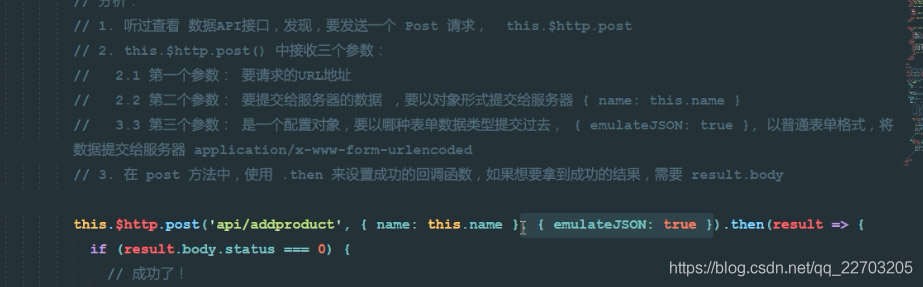
设置根域名
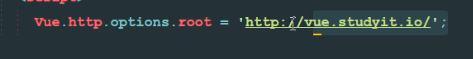

emulateJSON:true
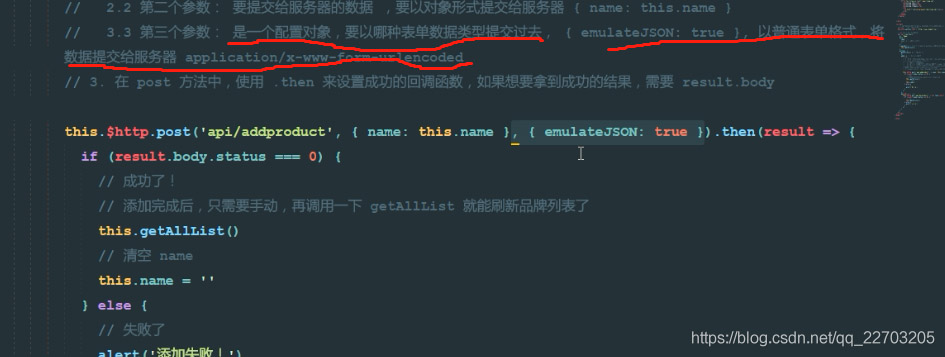
如果不带上面的参数,就会出问题!!
所以也可以设置全局
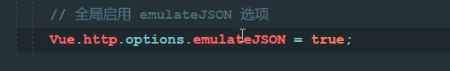
.catch(function (error) {
if (error.response) {
// 请求成功发出且服务器也响应了状态码,但状态代码超出了 2xx 的范围
console.log("请求成功发出且服务器也响应了状态码,但状态代码超出了 2xx 的范围");
console.log(error.response.data);
console.log(error.response.status);
console.log(error.response.headers);
} else if (error.request) {
// 请求已经成功发起,但没有收到响应
// `error.request` 在浏览器中是 XMLHttpRequest 的实例,
// 而在node.js中是 http.ClientRequest 的实例
console.log("请求已经成功发起,但没有收到响应");
console.log(error.request);
} else {
// 发送请求时出了点问题
console.log("发送请求时出了点问题");
console.log('Error', error.message);
}
console.log(error.config);
});然后根据控制台,返回的信息判断。
控制台:结果页面 -> 按F12 -> 点击控制台
例如:
service.get('/trace/'+sourceSearchInput.value).then(res => {
dialogSearchResult.value.push(res); //返回对象,push进去 & vue3中 取变量值-》变量.value
//console.log(res);
}).catch(function (error) {
if (error.response) {
// 请求成功发出且服务器也响应了状态码,但状态代码超出了 2xx 的范围
console.log("请求成功发出且服务器也响应了状态码,但状态代码超出了 2xx 的范围");
console.log(error.response.data);
console.log(error.response.status);
console.log(error.response.headers);
} else if (error.request) {
// 请求已经成功发起,但没有收到响应
// `error.request` 在浏览器中是 XMLHttpRequest 的实例,
// 而在node.js中是 http.ClientRequest 的实例
console.log("请求已经成功发起,但没有收到响应");
console.log(error.request);
} else {
// 发送请求时出了点问题
console.log("发送请求时出了点问题");
console.log('Error', error.message);
}
console.log(error.config);
});以上为个人经验,希望能给大家一个参考,也希望大家多多支持。