在Form表单中,只支持get和post方式,而为了实现put方式
1)SpringMVC中配置HiddenHttpMethodFilter
2)页面创建一个post表单
3)创建一个input项,name="_method",值就是指定的请求方式
其中在HiddenHttpMethodFilter类中
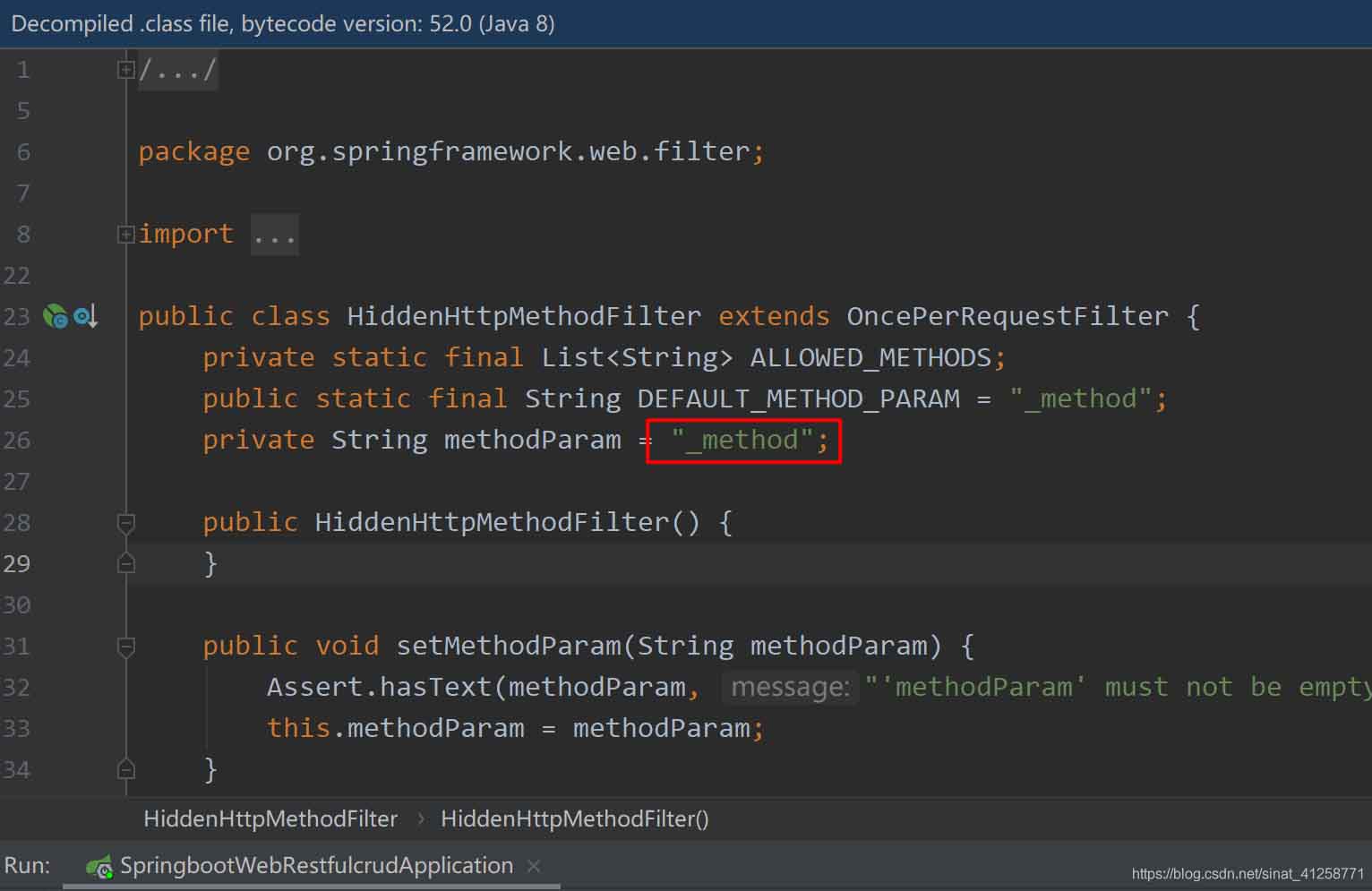
获取"_method"的值,得到新的请求方式。
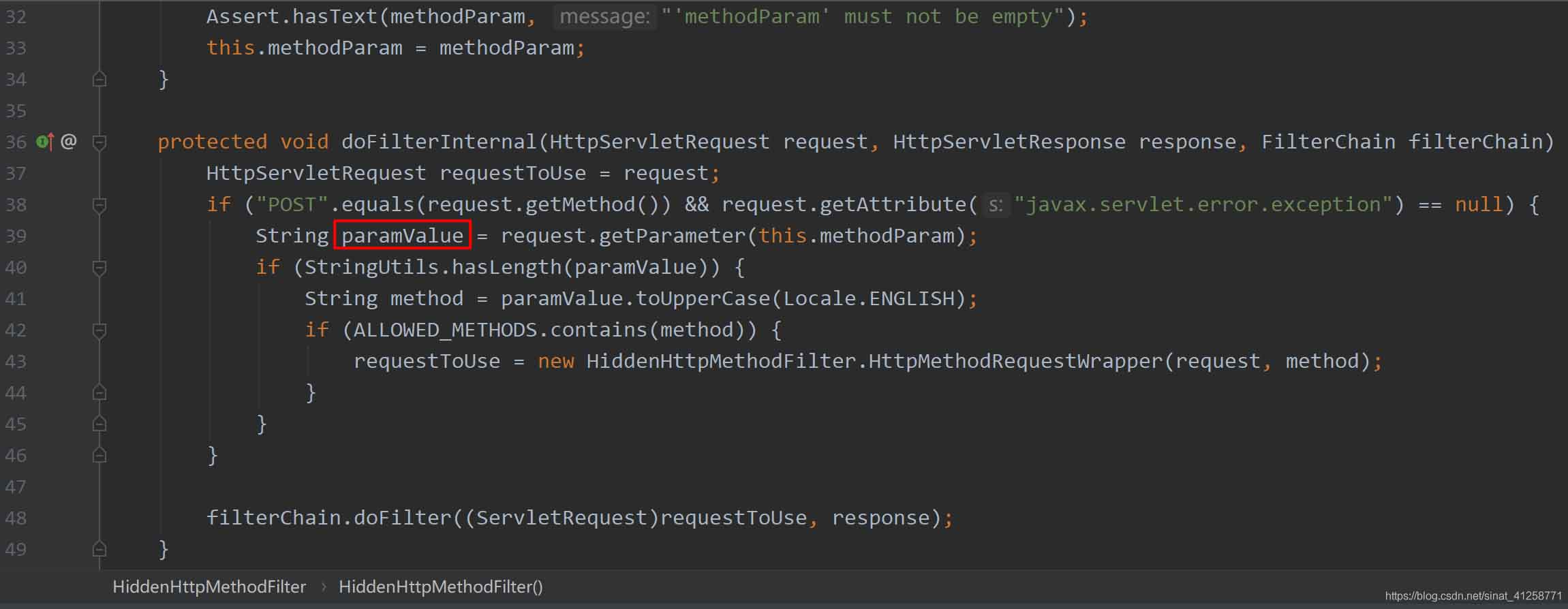
<input type="hidden" name="_method" value="put" th:if="${employee!=null}"/>
其中th标签是thymeleaf模板,表示只有当employee不为空时才生效,而value中的put不区分大小写。
当时在新版本的SpringBoot中,这个put请求不发生作用。原因是因为springboot自动配置,帮我们省略了第一步的配置,上面代码方法就是为了实现自动配置,但是因为注解@ConditionalOnProperty限制了自动配置,默认false不开启配置,所以页面的put提交无法使用。
properties配置文件中配置,使之开启自动配置: spring.mvc.hiddenmethod.filter.enabled=true。
此外,DELETE请求也可以同样这样设置。
<form th:action="@{/emp/}+${emp.id}" method="post">
<input type="hidden" name="_method" value="delete"/>
<button type="submit" class="btn btn-sm btn-danger" > 删除</button>
</form>
学过mvc的都知道,想要支持这两种特殊的请求,首先就要在web.xml中配置下面的过滤器:
<!--增加一个HiddenHttpMethodFilter过滤器:目的是给普通浏览器 增加put|delete请求方式--> <filter> <filter-name>HiddenHttpMethodFilter</filter-name> <filter-class>org.springframework.web.filter.HiddenHttpMethodFilter</filter-class> </filter> <filter-mapping> <filter-name>HiddenHttpMethodFilter</filter-name> <url-pattern>/*</url-pattern> </filter-mapping>
而SpringBoot就没有这么麻烦了,因为他已经默认帮我们把HiddenHttpMethodFilter纳入到IOC容器中了,所以他的使用及其简单:
#开启支持put delete请求的过滤器 spring.mvc.hiddenmethod.filter.enabled=true
只需要在post请求方式的form表单中加入下面的隐藏域:
<!--http请求方式--> <form action="..." method="post"> <input type="hidden" name="_method" value="put" /> <!--value值改成delete 请求方式就为delete了--> </form>
注意上面隐藏域的name必须为 “_method”,如果想要修改,则需要给IOC加入下面的bean:
@Bean
public HiddenHttpMethodFilter hiddenHttpMethodFilter(){
HiddenHttpMethodFilter methodFilter = new HiddenHttpMethodFilter();
methodFilter.setMethodParam("_m");//将隐藏域 _method --> _m
return methodFilter;
} 以上为个人经验,希望能给大家一个参考,也希望大家多多支持。