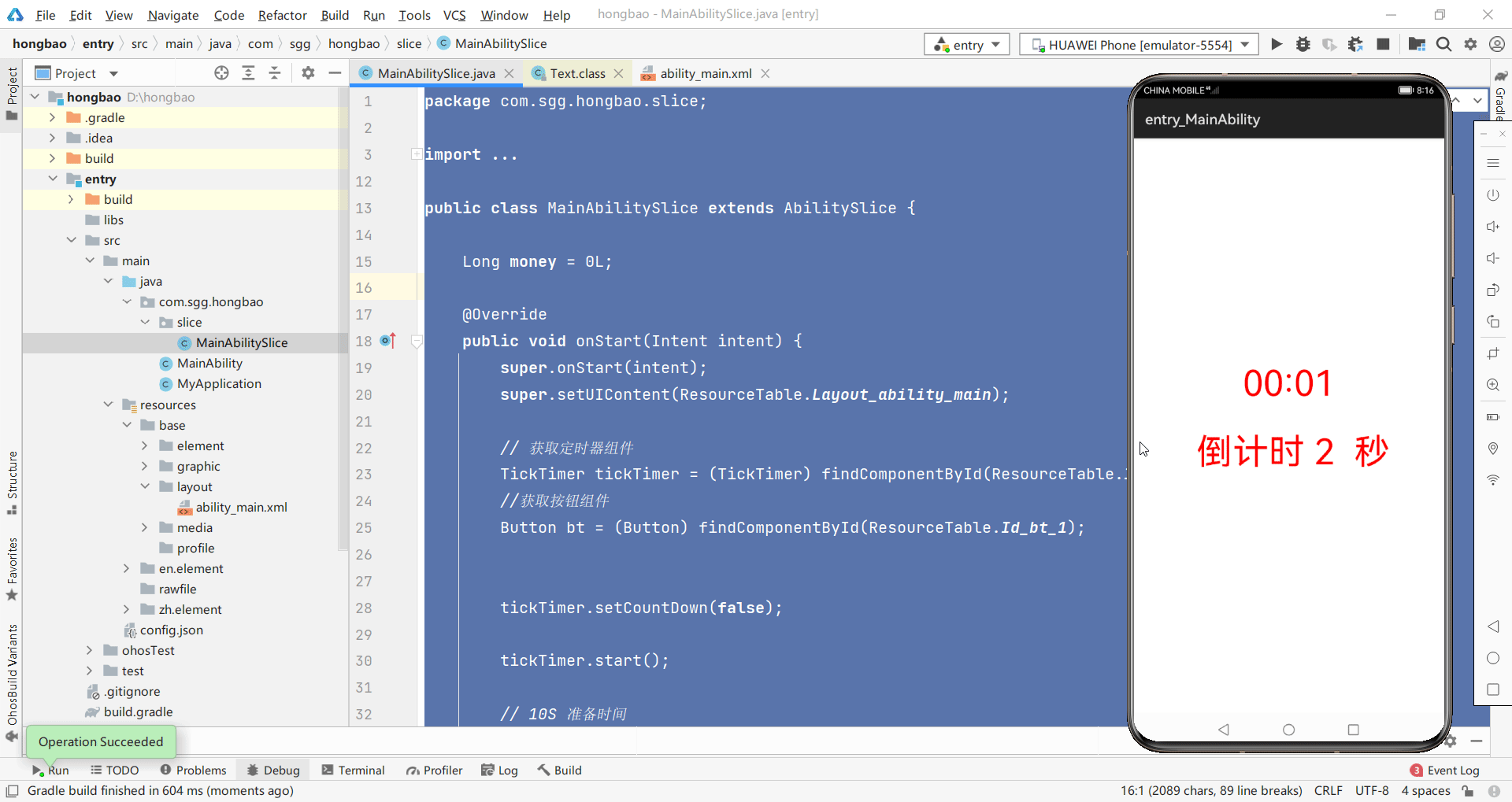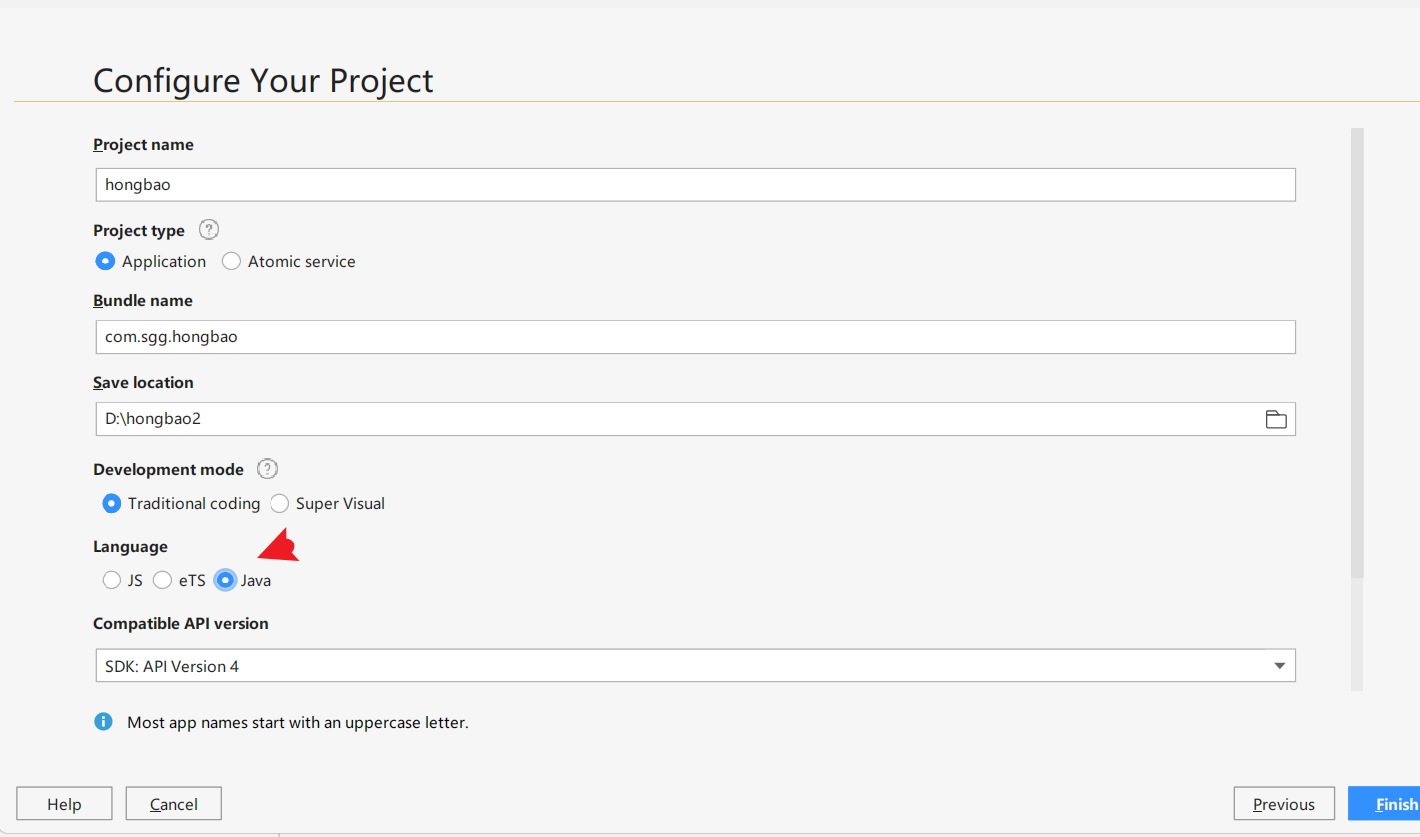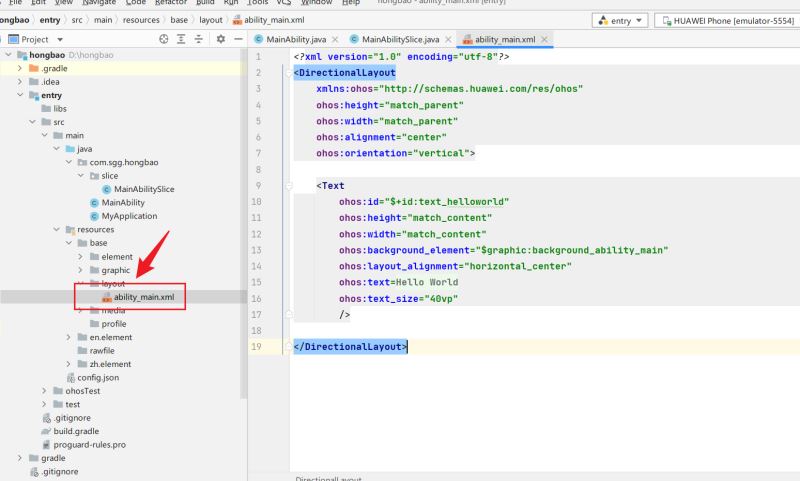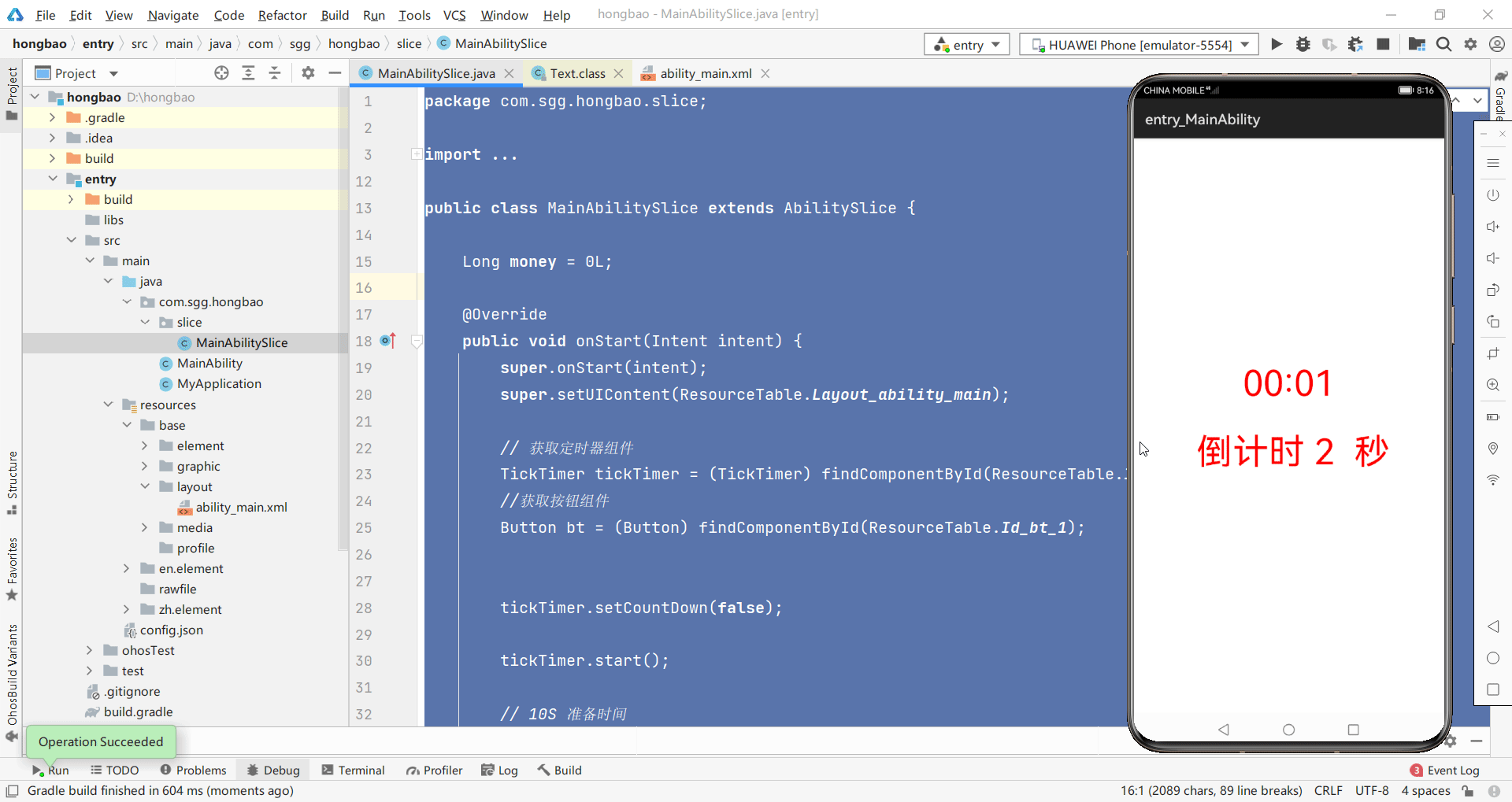1.新建项目


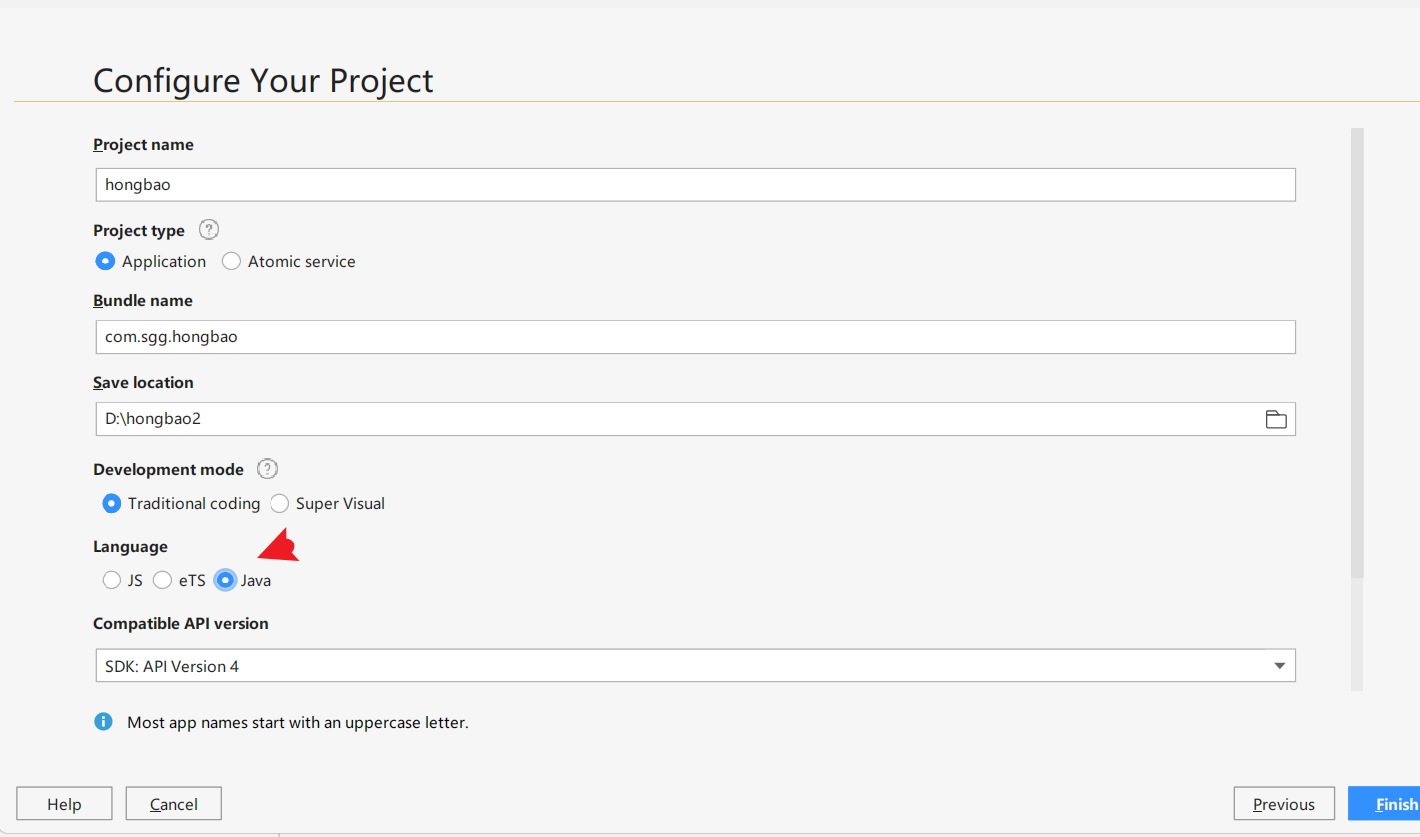
2. 添加 计时器,按钮组件
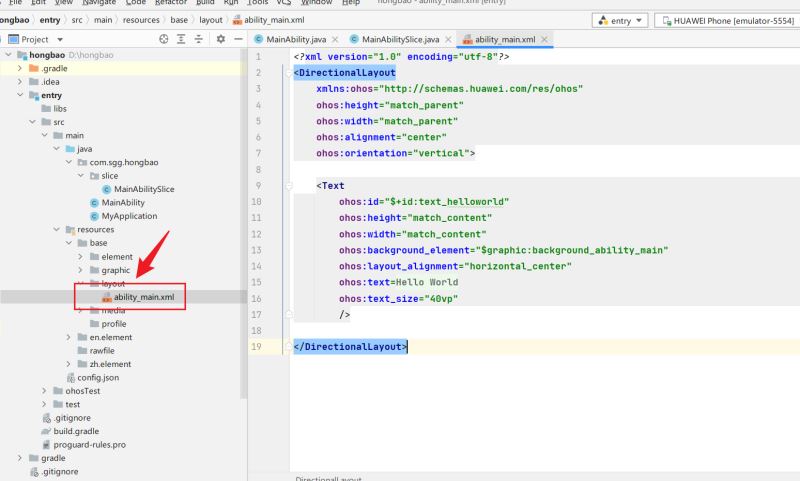
<?xml version="1.0" encoding="utf-8"?>
<DirectionalLayout
xmlns:ohos="http://schemas.huawei.com/res/ohos"
ohos:height="match_parent"
ohos:width="match_parent"
ohos:alignment="center"
ohos:orientation="vertical">
<TickTimer
ohos:id="$+id:tick_1"
ohos:height="match_content"
ohos:width="match_content"
ohos:text_color="red"
ohos:text_size="50vp"
ohos:text_alignment="center"
ohos:layout_alignment="center"
/>
<Button
ohos:id="$+id:bt_1"
ohos:height="match_content"
ohos:width="match_content"
ohos:margin="30vp"
ohos:clickable="false"
ohos:text="准备!"
ohos:text_color="red"
ohos:text_size="50vp"
ohos:text_alignment="center"
ohos:layout_alignment="center"/>
</DirectionalLayout>
3.抢红包业务逻辑

package com.sgg.hongbao.slice;
import com.sgg.hongbao.ResourceTable;
import ohos.aafwk.ability.AbilitySlice;
import ohos.aafwk.content.Intent;
import ohos.agp.components.Button;
import ohos.agp.components.TickTimer;
import java.text.ParseException;
import java.text.SimpleDateFormat;
import java.util.logging.SimpleFormatter;
public class MainAbilitySlice extends AbilitySlice {
Long money = 0L;
@Override
public void onStart(Intent intent) {
super.onStart(intent);
super.setUIContent(ResourceTable.Layout_ability_main);
// 获取定时器组件
TickTimer tickTimer = (TickTimer) findComponentById(ResourceTable.Id_tick_1);
//获取按钮组件
Button bt = (Button) findComponentById(ResourceTable.Id_bt_1);
tickTimer.setCountDown(false);
tickTimer.start();
// 10S 准备时间
int countDwonTime = 3;
tickTimer.setTickListener(tickTimer1 -> {
Long aLong = string2Long(tickTimer1.getText());
Long time = countDwonTime - aLong;
if (aLong >= 10) {
bt.setText(" 恭喜你 抢到 " + money + " 元 ");
bt.setMultipleLine(true);
//关闭定时器
tickTimer.setText(" 00 : 00 ");
tickTimer.stop();
return;
}
if (time <= 0) {
bt.setText("点我疯狂抢红包");
} else {
if (aLong == 0) {
} else {
bt.setText(" 倒计时 " + time + " 秒");
}
}
});
bt.setClickedListener(component -> {
money+=1000;
});
}
private Long string2Long(String str) {
long time = 0;
try {
time = new SimpleDateFormat("mm:ss").parse(str).getSeconds();
} catch (ParseException e) {
e.printStackTrace();
}
return time;
}
@Override
public void onActive() {
super.onActive();
}
@Override
public void onForeground(Intent intent) {
super.onForeground(intent);
}
}
4.效果演示