需要识别的验证码内容如下 验证码下载下载地址。

识别的图片内容为:
在window系统钟打开cmd命令窗口,执行识别命令如下:
tesseract.exe 01.png output.txt -l eng
识别结果为:519} 该识别准确率远远达不到预期
1、下载10份样本(样本数量越多,识别率越高),然后通过jTessBoxEditor来进行样本数据矫正(该步骤耗时较长)。

2、打开 jTessBoxEditor,将所有的样本数据生成一个总的tif文件(tif就是所有图片的集合)。操作如下:
1)jTessBoxEditor->Tools->Merge TIFF
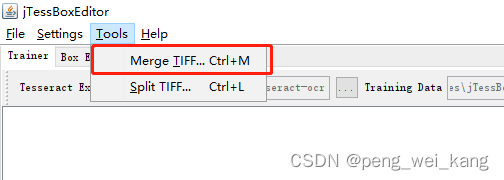
2 )全选所有的样本文件,之后生成的tif命名为 jtbnum.font.exp0.tif
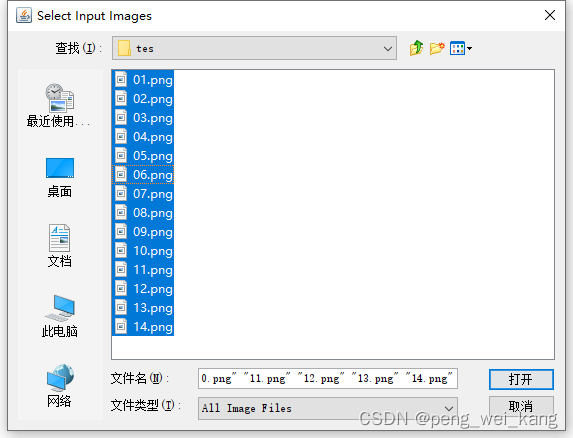
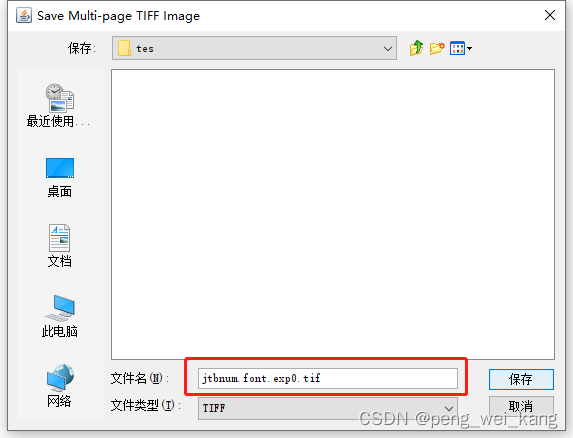
3)进行数据识别调整,如下图:
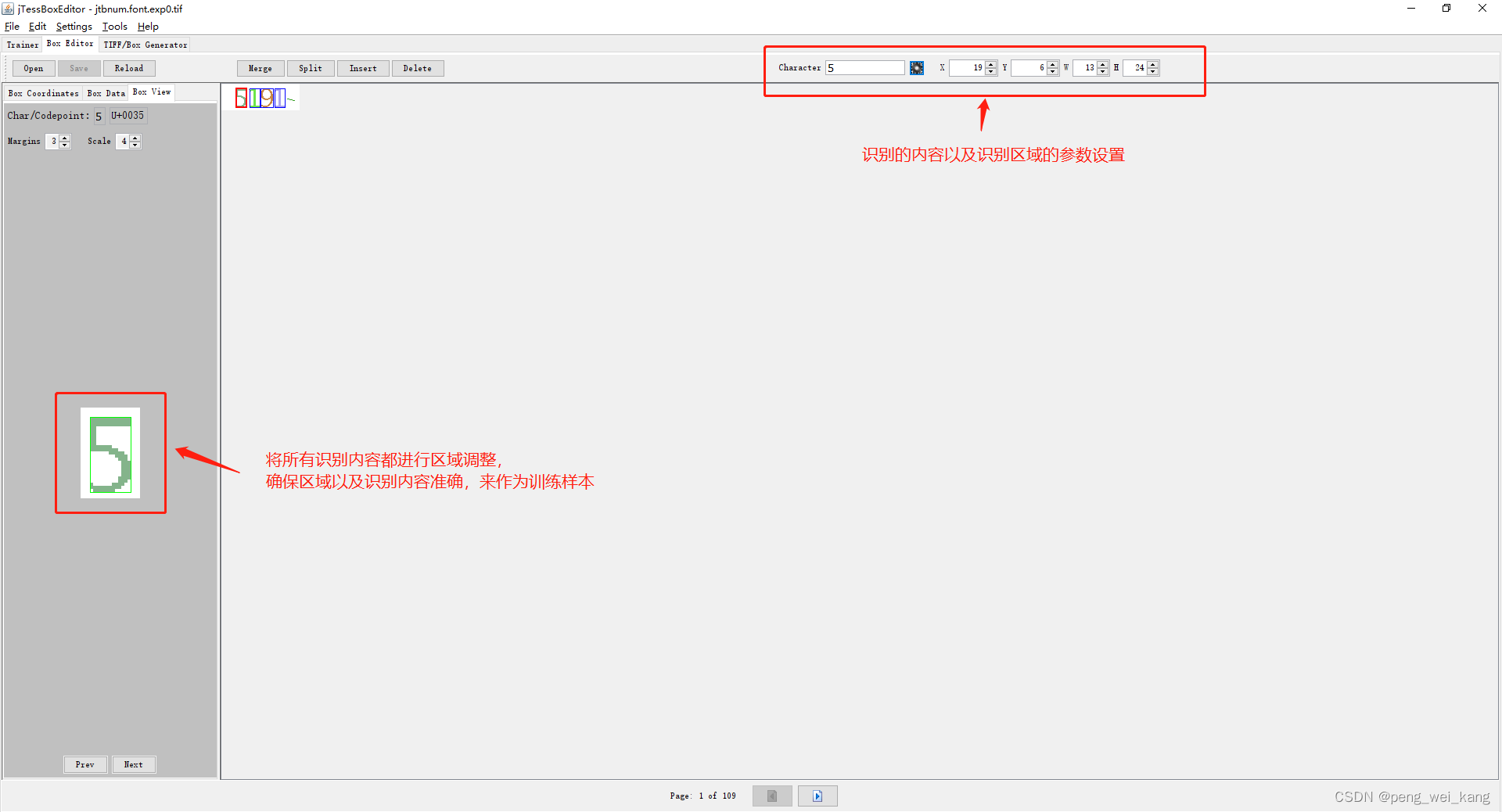

将所有的样本识别内容都调整正确后(调整的参数保存在jtbnum.font.exp0.box文件钟),我们需要将我们生成的样本文件封装成我们的 jtbnum.traineddata 字体库,生成方式如下:
1)创建 font_properties 文件,内容为 font 0 0 0 0 0
2)在同级目录创建 run.bat 文件 内容如下
rem 执行改批处理前先要目录下创建font_properties文件 echo Run Tesseract for Training.. tesseract.exe jtbnum.font.exp0.tif jtbnum.font.exp0 nobatch box.train echo Compute the Character Set.. unicharset_extractor.exe jtbnum.font.exp0.box mftraining -F font_properties -U unicharset -O jtbnum.unicharset jtbnum.font.exp0.tr echo Clustering.. cntraining.exe jtbnum.font.exp0.tr echo Rename Files.. del jtbnum.normproto rename normproto jtbnum.normproto del jtbnum.inttemp rename inttemp jtbnum.inttemp del jtbnum.pffmtable rename pffmtable jtbnum.pffmtable del jtbnum.shapetable rename shapetable jtbnum.shapetable echo Create Tessdata.. combine_tessdata.exe jtbnum. pause
3)双击执行 run.bat 文件,系统执行完成后,将会生成 jtbnum.traineddata 文件。
4)将 jtbnum.traineddata 拷贝到tesseract安装目录下的tessdata文件夹下。
5)测试识别率:
识别的图片内容为:
tesseract.exe 01.png output.txt -l jtbnum
识别结果为:51915 识别结果已经很准确率,但是验证码图片中的杂质没有清除,导致会识别出多余内容来。
if(!hasLoad){
System.load(opencvPath+"/build/java/x64/opencv_java440.dll");
hasLoad = true;
}
byte [] bytes = Base64Utils.decodeFromString(base64);
String path = savePath+"/"+System.currentTimeMillis()+".png";
try {
OutputStream outputStream = new FileOutputStream(new File(path));
outputStream.write(bytes);
outputStream.flush();
outputStream.close();
} catch (Exception e) {
e.printStackTrace();
}
Mat image0 = Imgcodecs.imread(path);
Mat image1 = new Mat();
//灰度处理
Imgproc.cvtColor(image0, image1, Imgproc.COLOR_BGR2GRAY);
Imgproc.adaptiveThreshold(image1,image1,255,Imgproc.ADAPTIVE_THRESH_MEAN_C,Imgproc.THRESH_BINARY,11, 2);
Core.bitwise_not(image1,image1);
Mat kernel = Imgproc.getStructuringElement(Imgproc.MORPH_RECT, new Size(2, 2), new Point(-1, -1));
Mat temp = new Mat();
Imgproc.erode(image1, temp, kernel);
Imgproc.dilate(temp, temp, kernel);
String newPath = path.substring(0,path.lastIndexOf(".")) +"_1.png";
Imgcodecs.imwrite(newPath,temp);图片处理结果如下(杂质已经清除):
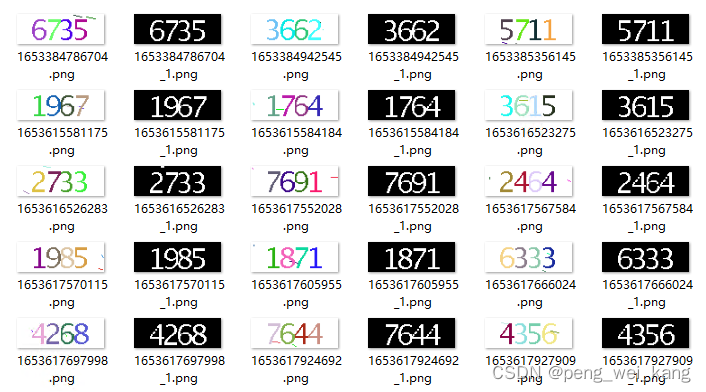
5)测试识别率:
识别的图片内容为:
tesseract.exe 01.png output.txt -l jtbnum
识别结果为:5191 识别已经很精确