数据可视化就是将数据转换成图或表等,以一种更直观的方式展现和呈现数据。通过“可视化”的方式,我们看不懂的数据通过图形化的手段进行有效地表达,准确高效、简洁全面地传递某种信息,甚至我们帮助发现某种规律和特征,挖掘数据背后的价值。现在,提出一种方案,基于springboot框架,将excel表格中的数据提取出来,前端使用echarts框架,通过柱形图和饼状图对数据进行直观展示
Excel数据源展示
创建Registration.xlsx表格和fruit_sales页面,同时创建相关水果销售数据
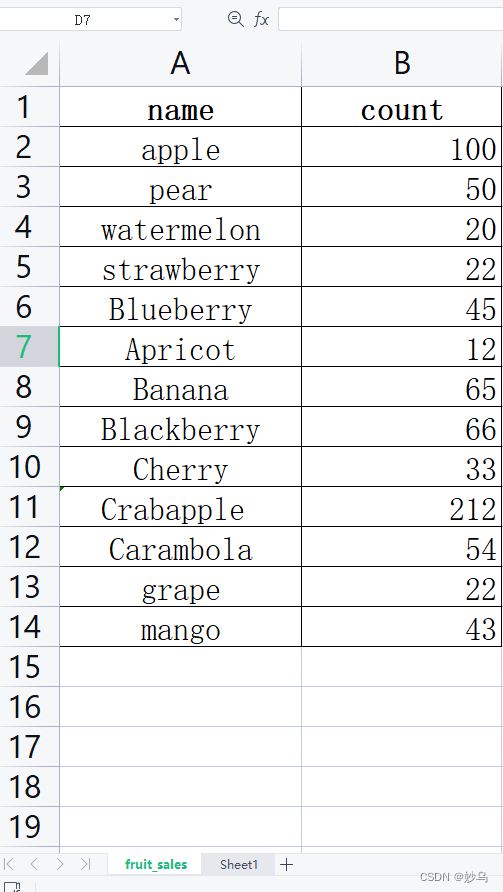
结构一览
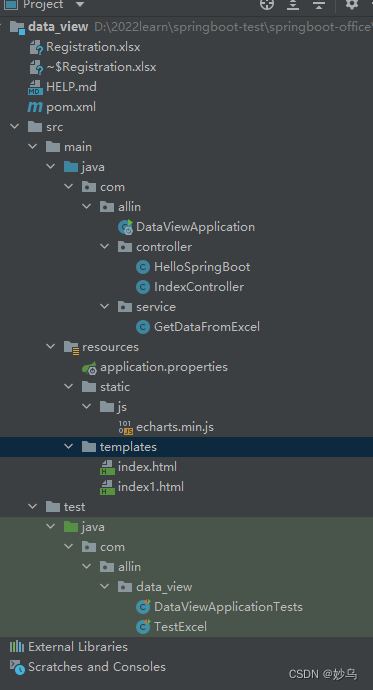
本项目使用springboot整合hutool第三方类库实现对excel文件中数据采用流的方式进行读取,详情参看hutool官方文档
1.1 创建springboot工程,导入相关依赖
<dependency>
<groupId>cn.hutool</groupId>
<artifactId>hutool-all</artifactId>
<version>5.4.7</version>
</dependency>
<dependency>
<groupId>org.apache.poi</groupId>
<artifactId>poi</artifactId>
<version>3.16</version>
</dependency>
<dependency>
<groupId>org.apache.poi</groupId>
<artifactId>poi-ooxml</artifactId>
<version>3.16</version>
</dependency>
1.2 创建测试类TestExcel
package com.allin.data_view;
import cn.hutool.poi.excel.ExcelReader;
import cn.hutool.poi.excel.ExcelUtil;
import org.apache.poi.util.IOUtils;
import org.junit.Test;
import org.springframework.mock.web.MockMultipartFile;
import org.springframework.web.multipart.MultipartFile;
import java.io.File;
import java.io.FileInputStream;
import java.io.InputStream;
import java.util.List;
import java.util.Map;
import java.util.Set;
public class TestExcel {
@Test
public void test() throws Exception{
File file = new File("D:\\2022learn\\springboot-test\\springboot-office\\data_view\\Registration.xlsx");
FileInputStream input = new FileInputStream(file);
MultipartFile multipartFile =new MockMultipartFile("file", file.getName(), "text/plain", IOUtils.toByteArray(input));
// 1.获取上传文件输入流
InputStream inputStream = null;
try{
inputStream = multipartFile.getInputStream();
}catch (Exception e){
}
// 2.应用HUtool ExcelUtil获取ExcelReader指定输入流和sheet
ExcelReader excelReader = ExcelUtil.getReader(inputStream, "fruit_sales");
// 可以加上表头验证
// 3.读取第二行到最后一行数据
//List<List<Object>> read = excelReader.read(1, excelReader.getRowCount());
List<Map<String,Object>> read = excelReader.readAll();
for (Map<String,Object> objects : read) {
Set<String> keys = objects.keySet();
for(String key:keys){
System.out.println(key + ":" + objects.get(key));
}
System.out.println();
}
}
}