
将以下样式代码添加到index.html、或app.vue中(必须是入口文件,起全局作用!)
body .el-table th.gutter{
display: table-cell!important;
}例如(app.vue):
<template> <div id="app"> <router-view></router-view> </div> </template>
<script>
export default{
name: 'APP'
}
</script><style>
/* 解决element-ui的table表格控件表头与内容列不对齐问题 */
.el-table th.gutter{
display: table-cell!important;
}
</style><style lang="scss"> @import './styles/index.scss'; // 全局自定义的css样式 </style>
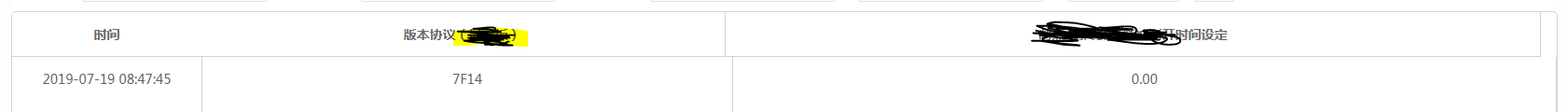
1.网上找的办法
将以下样式代码添加到index.html、或app.vue中(必须是入口文件,起全局作用!)
body .el-table th.gutter{
display: table-cell!important;
}2.自己新建css文件common.css,在文件中将上面样式写入
/* 解决element-ui的table表格控件表头与内容列不对齐问题 */
body .el-table th.gutter{
display: table-cell!important;
}3.在main.js文件中引入common.css文件
import '@/style/common.css'
以上为个人经验,希望能给大家一个参考,也希望大家多多支持。