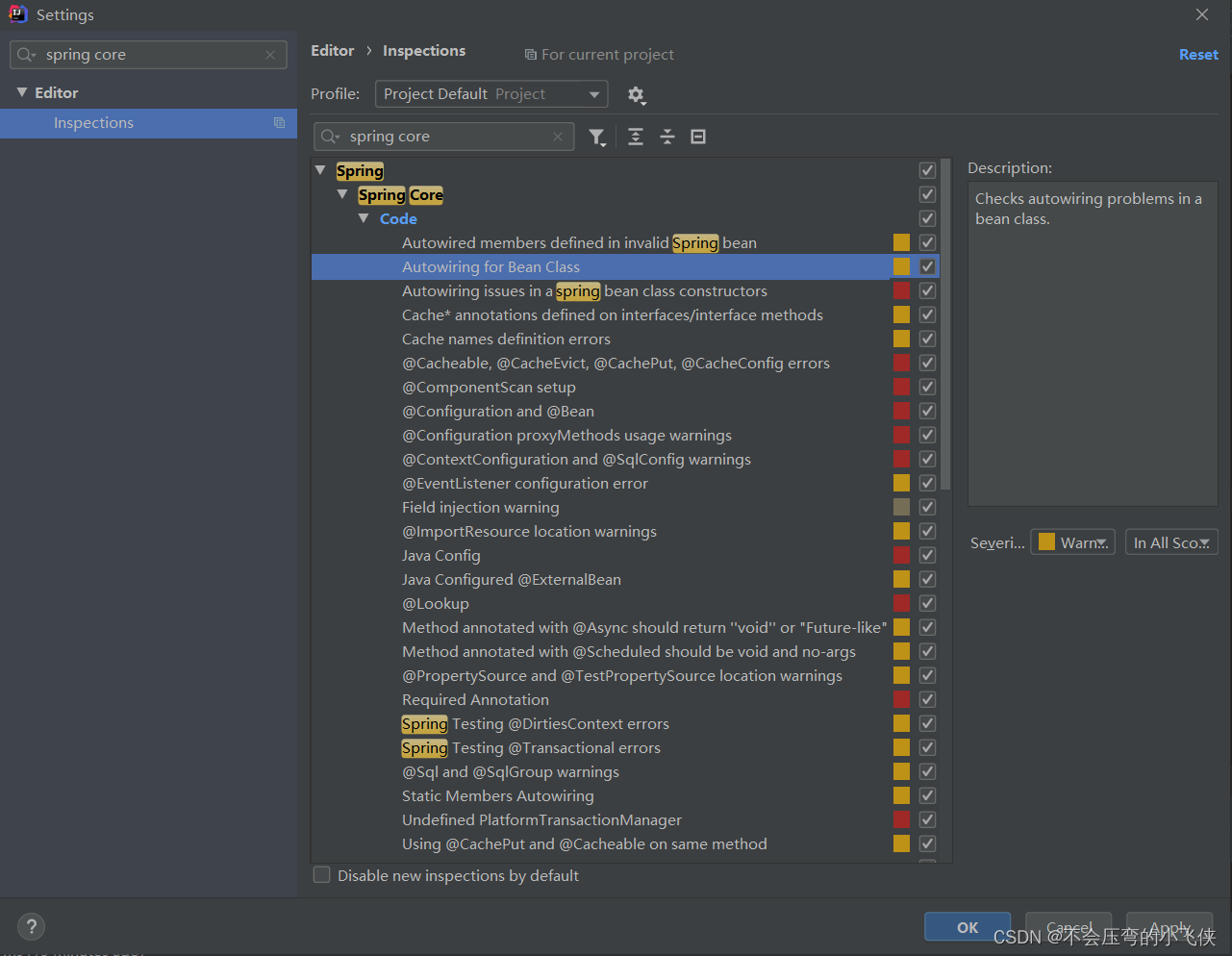YAML是一种数据序列化格式。
yaml扩展名
boolean: true
float: 3.14
int: 15
#表示空
null: ~
string: xiaofeixia
date: 2022-7-9
#日期与时间用T连接
datetime: 2022-7-9T12:00:30+02:00
likes:
- music
- draw
- gamelikes1: [music,draw,game]
user2:
- name: xiaofeixia
age: 22
- name: xiaomage
age: 26user3:
-
name: xiaofeixia
age: 22
-
name: xiaomage
age: 27
user4: [{name:xiaofeixia,age:21},{name:xiaofeixia,age:22}]
使用@Value读取单个数据,属性名引用方式:${一级属性名.二级属性名}
server:
port: 81
country: china
province: henan
city: zhengzhou
area: shangqiuparty: true
birthday: 2022-11-11user8:
name: xiaofeixia
age: 22
user1:
name: xiaofeixia
age: 22a:
B:
C:
d:
e: abclikes:
- music
- draw
- gamelikes1: [music,draw,game]
user2:
- name: xiaofeixia
age: 22
- name: xiaomage
age: 26user3:
-
name: xiaofeixia
age: 22
-
name: xiaomage
age: 27user4: [{name:xiaofeixia,age:21},{name:xiaofeixia,age:22}]
package com.jkj.controller;
import com.jkj.MyDataSource;
import org.springframework.beans.factory.annotation.Autowired;
import org.springframework.beans.factory.annotation.Value;
import org.springframework.core.env.Environment;
import org.springframework.web.bind.annotation.GetMapping;
import org.springframework.web.bind.annotation.RequestMapping;
import org.springframework.web.bind.annotation.RestController;
@RestController
@RequestMapping("/yamlBooks")
public class BookController {
//读取yaml数据中的单一数据
@Value("${country}")
public String country1;
@GetMapping
public String ById(){
System.out.println("springboot is running...");
System.out.println("country=="+country1); //country==china
return "springboot is running...";
}
}package com.jkj.controller;
import com.jkj.MyDataSource;
import org.springframework.beans.factory.annotation.Autowired;
import org.springframework.beans.factory.annotation.Value;
import org.springframework.core.env.Environment;
import org.springframework.web.bind.annotation.GetMapping;
import org.springframework.web.bind.annotation.RequestMapping;
import org.springframework.web.bind.annotation.RestController;
@RestController
@RequestMapping("/yamlBooks")
public class BookController {
@Value("${user8.name}")
public String username;
@GetMapping
public String ById(){
System.out.println("springboot is running...");
System.out.println("username=="+username); //username==xiaofeixia
return "springboot is running...";
}
}package com.jkj.controller;
import com.jkj.MyDataSource;
import org.springframework.beans.factory.annotation.Autowired;
import org.springframework.beans.factory.annotation.Value;
import org.springframework.core.env.Environment;
import org.springframework.web.bind.annotation.GetMapping;
import org.springframework.web.bind.annotation.RequestMapping;
import org.springframework.web.bind.annotation.RestController;
@RestController
@RequestMapping("/yamlBooks")
public class BookController {
@Value("${likes[0]}")
public String likes1;
@GetMapping
public String ById(){
System.out.println("springboot is running...");
System.out.println("likes1=="+likes1); //likes1==music
return "springboot is running...";
}
}package com.jkj.controller;
import com.jkj.MyDataSource;
import org.springframework.beans.factory.annotation.Autowired;
import org.springframework.beans.factory.annotation.Value;
import org.springframework.core.env.Environment;
import org.springframework.web.bind.annotation.GetMapping;
import org.springframework.web.bind.annotation.RequestMapping;
import org.springframework.web.bind.annotation.RestController;
@RestController
@RequestMapping("/yamlBooks")
public class BookController {
@Value("${server.port}")
public String port;
@GetMapping
public String ById(){
System.out.println("springboot is running...");
System.out.println("port=="+port); //port==81
return "springboot is running...";
}
}package com.jkj.controller;
import com.jkj.MyDataSource;
import org.springframework.beans.factory.annotation.Autowired;
import org.springframework.beans.factory.annotation.Value;
import org.springframework.core.env.Environment;
import org.springframework.web.bind.annotation.GetMapping;
import org.springframework.web.bind.annotation.RequestMapping;
import org.springframework.web.bind.annotation.RestController;
@RestController
@RequestMapping("/yamlBooks")
public class BookController {
@Value("${user2[0].age}")
public String age2;
@GetMapping
public String ById(){
System.out.println("springboot is running...");
System.out.println("age2=="+age2); //age2==22
return "springboot is running...";
}
}package com.jkj.controller;
import com.jkj.MyDataSource;
import org.springframework.beans.factory.annotation.Autowired;
import org.springframework.beans.factory.annotation.Value;
import org.springframework.core.env.Environment;
import org.springframework.web.bind.annotation.GetMapping;
import org.springframework.web.bind.annotation.RequestMapping;
import org.springframework.web.bind.annotation.RestController;
@RestController
@RequestMapping("/yamlBooks")
public class BookController {
@Autowired
private Environment env;
@GetMapping
public String ById(){
System.out.println(env.getProperty("server.port"));
System.out.println(env.getProperty("user8.name"));
return "springboot is running...";
}
}server:
port: 81
#创建类用于封装下面的数据
#由spring去加载数据到对象中,一定要告诉spring加载这组信息
#使用的时候直接从spring中获取信息
datasource:
driver: com.mysql.jdbc.Driver
url: jdbc:mysql://localhost/springboot
username: root
password: root
自定义对象封装指定数据
1.定义数据模型封装yaml文件中对应的数据
package com.jkj;
import org.springframework.boot.context.properties.ConfigurationProperties;
import org.springframework.stereotype.Component;
//2.定义spring的管控Bean
@Component
//3.指定加载数据
@ConfigurationProperties(prefix = "datasource")
public class MyDataSource {
private String driver;
private String url;
private String username;
private String password;
public String getDriver() {
return driver;
}
public void setDriver(String driver) {
this.driver = driver;
}
public String getUrl() {
return url;
}
public void setUrl(String url) {
this.url = url;
}
public String getUsername() {
return username;
}
public void setUsername(String username) {
this.username = username;
}
public String getPassword() {
return password;
}
public void setPassword(String password) {
this.password = password;
}
@Override
public String toString() {
return "MyDataSource{" +
"driver='" + driver + '\'' +
", url='" + url + '\'' +
", username='" + username + '\'' +
", password='" + password + '\'' +
'}';
}
}package com.jkj.controller;
import com.jkj.MyDataSource;
import org.springframework.beans.factory.annotation.Autowired;
import org.springframework.beans.factory.annotation.Value;
import org.springframework.core.env.Environment;
import org.springframework.web.bind.annotation.GetMapping;
import org.springframework.web.bind.annotation.RequestMapping;
import org.springframework.web.bind.annotation.RestController;
@RestController
@RequestMapping("/yamlBooks")
public class BookController {
@Autowired
private MyDataSource myDataSource;
@GetMapping
public String ById(){
System.out.println(myDataSource);
//MyDataSource{driver='com.mysql.jdbc.Driver', url='jdbc:mysql://localhost/springboot', username='root', password='root'}
return "springboot is running...";
}
}server:
port: 81
baseDir: E:\window
tempDir: ${baseDir}\temp
package com.jkj.controller;
import com.jkj.MyDataSource;
import org.springframework.beans.factory.annotation.Autowired;
import org.springframework.beans.factory.annotation.Value;
import org.springframework.core.env.Environment;
import org.springframework.web.bind.annotation.GetMapping;
import org.springframework.web.bind.annotation.RequestMapping;
import org.springframework.web.bind.annotation.RestController;
@RestController
@RequestMapping("/yamlBooks")
public class BookController {
@Value("${tempDir}")
public String temp;
@GetMapping
public String ById(){
System.out.println("temp=="+temp); //temp==E:\window\temp
return "springboot is running...";
}
}只写:
server:
port: 81
控制台输出:path为空
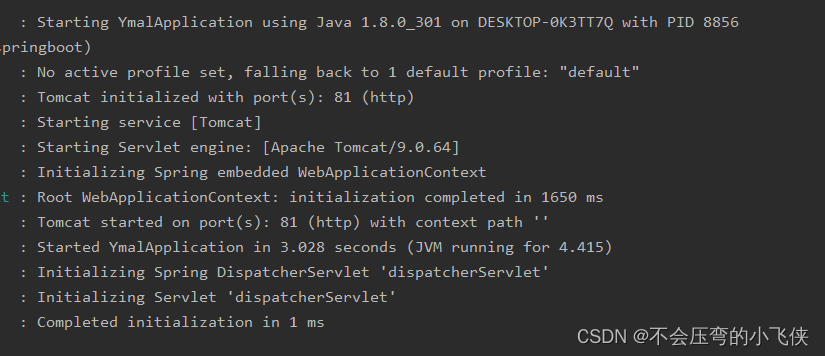
加上context-path后:
server:
port: 81
servlet:
context-path: /test
控制台输出页面:

注意:在浏览器输入:http://localhost:81/test/yamlBooks 进行测试。