一次性获取所有键值对的方式:
private RedisTemplate redisTemplate;
@SuppressWarnings({ "rawtypes", "unchecked" })
public List executePipelined(Collection<String> keySet) {
return redisTemplate.executePipelined(new SessionCallback<Object>() {
@Override
public <K, V> Object execute(RedisOperations<K, V> operations) throws DataAccessException {
HashOperations hashOperations = operations.opsForHash();
for (String key : keySet) {
hashOperations.entries(key);
}
return null;
}
});
}说明: 上面的方法,可以将多个Redis 哈希表一次性取出,只有一次IO的时间。但也有个缺点,当哈希表中有个键值对中的内容特别长的时候,效率明显下降。如果我们根本不需要这个键值对,但每次都要将它取出,会大大浪费性能,解决方案就是第二种方式。
/**
* 获取批量keys对应的列表中,指定的hash键值对列表
* @param keys redis 键
* @param hashKeys 哈希表键的集合(你需要获取的那些键)
* @return
*/
@SuppressWarnings("unchecked")
public List<Map<String, String>> getSelectiveHashsList(List<String> keys, List<String> hashKeys) {
List<Map<String, String>> hashList = new ArrayList<Map<String, String>>();
List<List<String>> pipelinedList = redisTemplate.executePipelined(new RedisCallback<Object>() {
@Override
public Object doInRedis(RedisConnection connection) throws DataAccessException {
StringRedisConnection stringRedisConnection = (StringRedisConnection) connection;
for (String key : keys) {
stringRedisConnection.hMGet(key, hashKeys.toArray(new String[hashKeys.size()]));
}
return null;
}
});
for (List<String> hashValueList : pipelinedList) {
Map<String, String> map = new LinkedHashMap<String, String>();
for (int i = 0; i < hashValueList.size(); i++) {
map.put(hashKeys.get(i), hashValueList.get(i));
}
hashList.add(map);
}
return hashList;
}使用示例:
可以批量取出你想要的人物属性:
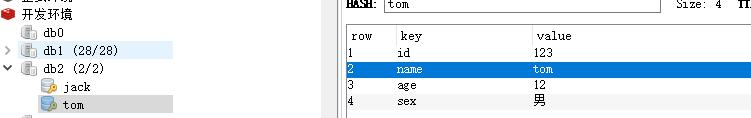
调用上述方法示例:
"tom","jack"是你想要操作的表;"name","age"是你想要获取的属性,想要几个属性,写几个,提升请求速度。
getSelectiveHashsList(Arrays.asList("tom","jack"),Arrays.asList("name","age"));