最近有个朋友,想要我帮忙用python画几个图,在画的过程中觉得有些图还挺有意思的,分享给大家。
第一个图是由三角形组成的花,感兴趣的小伙伴可以自己尝试在python中用turtle库绘制一下。
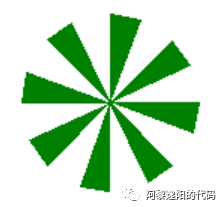
具体代码如下:
# -*- coding: UTF-8 -*-
'''
代码用途 :画对称图形
作者 :阿黎逸阳
博客 : https://blog.csdn.net/qq_32532663/article/details/106176609
'''
import os
import time
import pygame
import turtle as t
t.title('阿黎逸阳的代码公众号')
t.speed(10)
t.setup(startx=0, starty = 0, width=800, height = 600)
#第一幅图
def w_sg1(theta):
t.setheading(theta)
t.color('green')
t.begin_fill()
t.forward(60)
t.left(100)
t.forward(20)
t.left(100)
t.forward(60)
t.end_fill()
for i in range(8):
w_sg1(70 + i*45)
t.hideturtle()第二个图是旋风轮,怎么通过调整图1代码,绘制出如下图形?

具体代码如下:
# -*- coding: UTF-8 -*-
'''
代码用途 :画对称图形
作者 :阿黎逸阳
博客 : https://blog.csdn.net/qq_32532663/article/details/106176609
'''
import os
import time
import pygame
import turtle as t
t.title('阿黎逸阳的代码公众号')
t.speed(10)
t.setup(startx=0, starty = 0, width=800, height = 600)
#第二幅图
def w_sg2(theta):
t.setheading(theta)
t.color('green')
t.begin_fill()
t.forward(55)
t.left(100)
t.forward(20)
t.left(100)
t.forward(60)
t.end_fill()
for i in range(24):
w_sg2(70 + i*15)
t.hideturtle()第三个图是八叶花,你也可以试着把叶子改成别的颜色。

具体代码如下:
# -*- coding: UTF-8 -*-
'''
代码用途 :画对称图形
作者 :阿黎逸阳
博客 : https://blog.csdn.net/qq_32532663/article/details/106176609
'''
import os
import time
import pygame
import turtle as t
t.title('阿黎逸阳的代码公众号')
t.speed(10)
t.setup(startx=0, starty = 0, width=800, height = 600)
#第三幅图
def w_sg3(theta):
t.color('green')
t.begin_fill()
t.setheading(theta)
t.circle(80, 50)
t.left(130)
t.circle(80, 50)
t.end_fill()
for i in range(8):
w_sg3(30 + i*45)
t.hideturtle()第四个图是16叶花,怎么通过调整8叶花代码,绘制出如下图形?

具体代码如下:
t.clearscreen()
#第四幅图
for i in range(16):
w_sg3(30 + i*30)
t.hideturtle()
t.goto(0, -3)
t.color('white')
t.begin_fill()
t.circle(6, 360)
t.end_fill()第五个图是小太阳,怎么通过调整8叶花代码,绘制出如下图形?
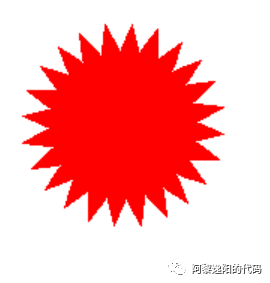
具体代码如下:
# -*- coding: UTF-8 -*-
'''
代码用途 :画对称图形
作者 :阿黎逸阳
博客 : https://blog.csdn.net/qq_32532663/article/details/106176609
'''
import os
import time
import pygame
import turtle as t
t.title('阿黎逸阳的代码公众号')
t.speed(10)
t.setup(startx=0, starty = 0, width=800, height = 600)
#第五幅图
def w_sg3(theta):
t.color('red')
t.begin_fill()
t.setheading(theta)
t.circle(80, 50)
t.left(130)
t.circle(80, 50)
t.end_fill()
for i in range(24):
w_sg3(30 + i*15)
t.hideturtle()第六个图是阴阳图。
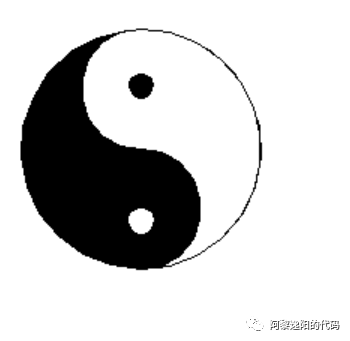
具体代码如下:
# -*- coding: UTF-8 -*-
'''
代码用途 :画对称图形
作者 :阿黎逸阳
博客 : https://blog.csdn.net/qq_32532663/article/details/106176609
'''
import os
import time
import pygame
import turtle as t
t.title('阿黎逸阳的代码公众号')
t.speed(10)
t.setup(startx=0, starty = 0, width=800, height = 600)
#阴阳图
def w_sg4():
t.color('black')
t.begin_fill()
t.circle(80, 360)
t.end_fill()
t.color('black', 'white')
t.begin_fill()
t.circle(80, 180)
t.circle(40, 180)
t.circle(-40, 180)
t.end_fill()
t.penup()
t.goto(0, 130)
t.pendown()
t.begin_fill()
t.color('black')
t.circle(8, 360)
t.end_fill()
t.penup()
t.goto(0, 130-90)
t.pendown()
t.begin_fill()
t.color('white')
t.circle(8, 360)
t.end_fill()
t.hideturtle()
w_sg4()