前言:
有时候 我们抓取一些页面,发现一些url 有重定向, 返回 301 ,或者302 这种情况。 那么我们如何获取真实的URL呢? 或者跳转后的URL呢?
这里我使用 requests 作为演示
假设我们要访问 某东的电子商务网站,我只记得网站好像是 http://jd.com
import requests
def request_jd():
url = 'http://jd.com/'
#allow_redirects= False 这里设置不允许跳转
response = requests.get(url=url, allow_redirects=False)
print(response.headers)
print(response.status_code)
看结果 返回response header 中有一个属性 Location ,代表重定向了 'Location': 'https://www.jd.com'
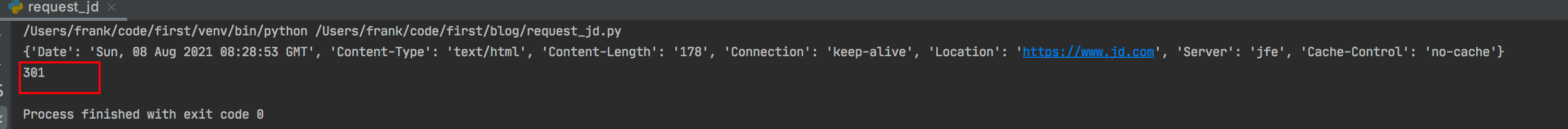
我们在浏览器中 chrome network 面板 ,抓包观察。 注意把 preserve log 这个选项勾选上。
从 浏览器的response header 中 我们可以看到 Location, 从 General 我们可以看到 status code 301 ,发生了跳转。
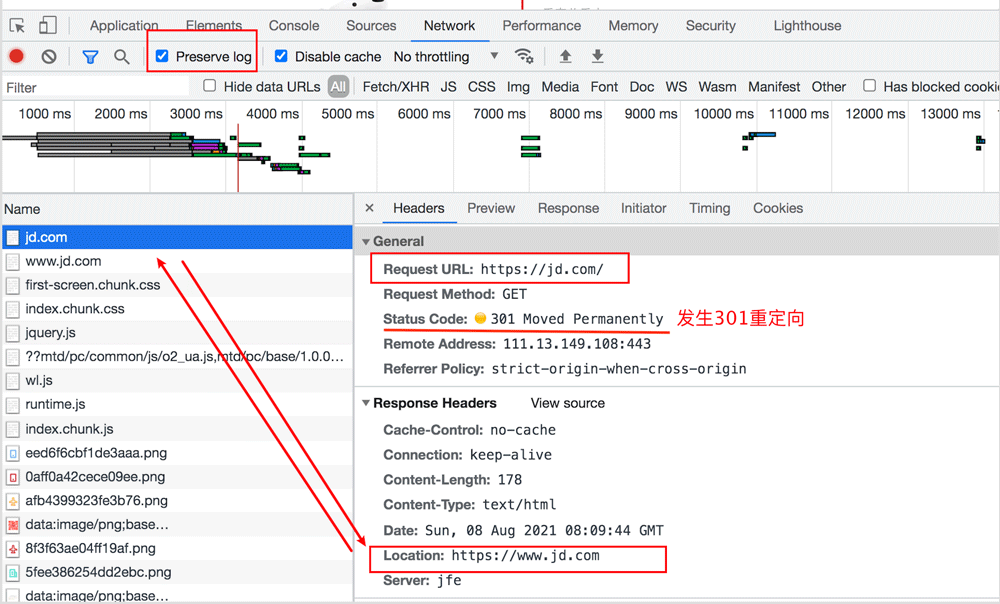
方法1:
你现在知道如何获取跳转后的URL了吗,直接从response header,获取 Location 即可。
在request.header 中 返回header 的key是不区分大小写的, 所以全小写也是可以正确取值的。
import requests
def request_jd():
url = 'http://jd.com/'
response = requests.get(url=url, allow_redirects=False)
#return response.headers.get('location')
return response.headers.get('Location')方法2:
其实默认情况下, requests 会自动跳转,如果发生了重定向,会自动跳到location 指定的URL,我们只需要访问URL, 获取response, 然后 response.url 就可以获取到真实的URL啦。
import requests
def request_jd():
url = 'http://jd.com/'
response = requests.get(url=url)
return response.url