在某些场景中,要求我们能够动态与用户进行交互,如页面加载一个数字的时候,动态改变一个固定地数字,然后将数字展现在页面上,如当前的积分或者余额等;以达到提高与用户交互体验的效果。下面我们就在vue中使用两种方法来实现数字动态滚动效果。
先上效果:

以上效果是点击按钮加载金额,实际情况是页面加载的时候就需要。这个时候我们需要在页面加载的时候执行用该方法。以上实例用到的代码如下:
代码:
<template>
<div>
<title-bar :title="title" @goBack="goback"></title-bar>
<div class="amount-box">
<label>您的余额为:</label>
<label>{{ amountFormatPage }}</label>
</div>
<t-button @clickhandle="changeAmount" name="计时器"></t-button>
</div>
</template>
<script>
import TitleBar from "@/components/TitleBar";
import tButton from "@/components/TButton";
import { amountFormat } from "@/util/utils";
export default {
components: {
TitleBar,
tButton
},
data() {
return {
res: false, //
title: "动态变化金额",
amount: 0, //初始amout
amoutFrame: 0,
amountShow: 0
};
},
computed: {
// 计算属性格式化页面金额
amountFormatPage() {
return amountFormat(this.amount);
}
},
methods: {
changeAmount() {
const total = 16000; //设置初始总金额
const _this = this;
let i = 0;
//变化15次,每次间隔30毫秒
const amoutInterval = setInterval(() => {
if (i < 15) {
i++;
_this.amount = (total * i) / 15;
} else {
clearInterval(amoutInterval);
}
}, 30);
},
goback() {
//
}
}
};
</script>
<style lang="scss" scoped>
.amount-box {
label {
display: box;
}
}
</style>除了这个效果以外,我们可以通过调节计时器的间隔时间来控制金额变化的速度;通过调节i的大小来控制变化的次数。主要是控制这两个参数来达到我们想要的效果。
实现效果如下:
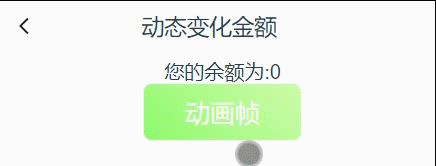
vue代码如下:
<template>
<div>
<title-bar :title="title" @goBack="goback"></title-bar>
<div>
<label>您的余额为:</label>
<label>{{ amountShow }}</label>
</div>
<t-button @clickhandle="changeAmountFrame" name="动画帧"></t-button>
</div>
</template>
<script>
import TitleBar from "@/components/TitleBar";
import tButton from "@/components/TButton";
import { amountFormat } from "@/util/utils";
export default {
components: {
TitleBar,
tButton
},
data() {
return {
res: false, //
title: "动态变化金额",
amount: 0, //初始amout
amoutFrame: 0,
amountShow: 0
};
},
methods: {
changeAmountFrame() {
const total = 26666;
const frameNum = 60;
const _this = this;
let animation = window.requestAnimationFrame(function f() {
if (_this.amoutFrame < total) {
_this.amoutFrame = _this.amoutFrame + total / frameNum;
// 动画继续
animation = window.requestAnimationFrame(f);
} else {
_this.amoutFrame = total;
// 动画停止
window.cancelAnimationFrame(f);
}
_this.amountShow = amountFormat(_this.amoutFrame);
});
},
goback() {
//
}
}
};
</script>
<style lang="scss" scoped>
.amount-box {
label {
display: box;
}
}
</style>window.requestAnimationFrame()是执行动画帧的关键方法,对应window.cancelAnimationFrame()是停止动画帧的方法。其中动画帧的价格时间一把为16ms,同上,通过调节framenum参数来控制一共播放多少帧,来达到我们想要的效果。
本次用两种方法实现金额数字等动态变化,偏向应用领域,若想了解即使器和动画帧的更深层次原理,请一部专业网站或者动手舱室一下。