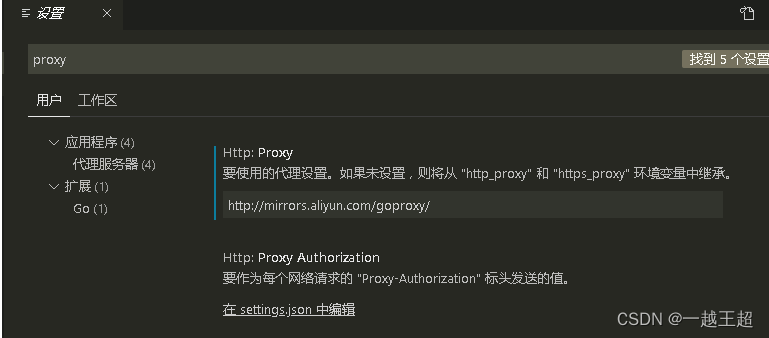VSCode是我们开发go程序的常用工具,但是安装VSCode成功后,创建一个.go文件会有如下提示:

这个是vscode提示你需要安装go插件,但是当你点击install all进行安装时,发现会安装失败。
Installing 8 tools at D:\pragrams\go\bin
gocode
gopkgs
go-outline
go-symbols
dlv
godef
goreturns
golint
Installing github.com/mdempsky/gocode FAILED
Installing github.com/uudashr/gopkgs/cmd/gopkgs FAILED
Installing github.com/ramya-rao-a/go-outline FAILED
Installing github.com/acroca/go-symbols FAILED
Installing github.com/derekparker/delve/cmd/dlv FAILED
Installing github.com/rogpeppe/godef FAILED
Installing github.com/sqs/goreturns FAILED
Installing golang.org/x/lint/golint FAILED
8 tools failed to install.
gocode:
Error: Command failed: D:\install\go\bin\go.exe get -u -v github.com/mdempsky/gocode
go: missing Git command. See https://golang.org/s/gogetcmd
package github.com/mdempsky/gocode: exec: "git": executable file not found in %PATH%
go: missing Git command. See https://golang.org/s/gogetcmd
package github.com/mdempsky/gocode: exec: "git": executable file not found in %PATH%
gopkgs:
Error: Command failed: D:\install\go\bin\go.exe get -u -v github.com/uudashr/gopkgs/cmd/gopkgs
go: missing Git command. See https://golang.org/s/gogetcmd
package github.com/uudashr/gopkgs/cmd/gopkgs: exec: "git": executable file not found in %PATH%
go: missing Git command. See https://golang.org/s/gogetcmd
package github.com/uudashr/gopkgs/cmd/gopkgs: exec: "git": executable file not found in %PATH%
go-outline:
Error: Command failed: D:\install\go\bin\go.exe get -u -v github.com/ramya-rao-a/go-outline
go: missing Git command. See https://golang.org/s/gogetcmd
package github.com/ramya-rao-a/go-outline: exec: "git": executable file not found in %PATH%
go: missing Git command. See https://golang.org/s/gogetcmd
package github.com/ramya-rao-a/go-outline: exec: "git": executable file not found in %PATH%
go-symbols:
Error: Command failed: D:\install\go\bin\go.exe get -u -v github.com/acroca/go-symbols
go: missing Git command. See https://golang.org/s/gogetcmd
package github.com/acroca/go-symbols: exec: "git": executable file not found in %PATH%
go: missing Git command. See https://golang.org/s/gogetcmd
package github.com/acroca/go-symbols: exec: "git": executable file not found in %PATH%
dlv:
Error: Command failed: D:\install\go\bin\go.exe get -u -v github.com/derekparker/delve/cmd/dlv
go: missing Git command. See https://golang.org/s/gogetcmd
package github.com/derekparker/delve/cmd/dlv: exec: "git": executable file not found in %PATH%
go: missing Git command. See https://golang.org/s/gogetcmd
package github.com/derekparker/delve/cmd/dlv: exec: "git": executable file not found in %PATH%
godef:
Error: Command failed: D:\install\go\bin\go.exe get -u -v github.com/rogpeppe/godef
go: missing Git command. See https://golang.org/s/gogetcmd
package github.com/rogpeppe/godef: exec: "git": executable file not found in %PATH%
go: missing Git command. See https://golang.org/s/gogetcmd
package github.com/rogpeppe/godef: exec: "git": executable file not found in %PATH%
goreturns:
Error: Command failed: D:\install\go\bin\go.exe get -u -v github.com/sqs/goreturns
go: missing Git command. See https://golang.org/s/gogetcmd
package github.com/sqs/goreturns: exec: "git": executable file not found in %PATH%
go: missing Git command. See https://golang.org/s/gogetcmd
package github.com/sqs/goreturns: exec: "git": executable file not found in %PATH%
golint:
Error: Command failed: D:\install\go\bin\go.exe get -u -v golang.org/x/lint/golint
go: missing Git command. See https://golang.org/s/gogetcmd
package golang.org/x/lint/golint: exec: "git": executable file not found in %PATH%
go: missing Git command. See https://golang.org/s/gogetcmd
package golang.org/x/lint/golint: exec: "git": executable file not found in %PATH%
在安装go插件时,会自动更新很多依赖库文件,都是从Github更新下来,但是因为Github的文件中,多有应用go官网中的文件,因为一些网络国内无法访问,网络缘故,不能直接下载,导致安装失败。
核心是配置国内下载源,我们需要修改如下两个go的环境配置:
go env -w GO111MODULE=on go env -w GOPROXY=https://goproxy.cn
配置好两个变量后,重新打开VSCode,点击右下方的install all重新安装,
或者,在vscode中使用Ctrl+Shift+P,输入>go:install,下面会自动搜索相关命令,我们选择Go:Install/Update Tools这个命令,选中所有插件,点击确定进行安装。
问题成功解决:
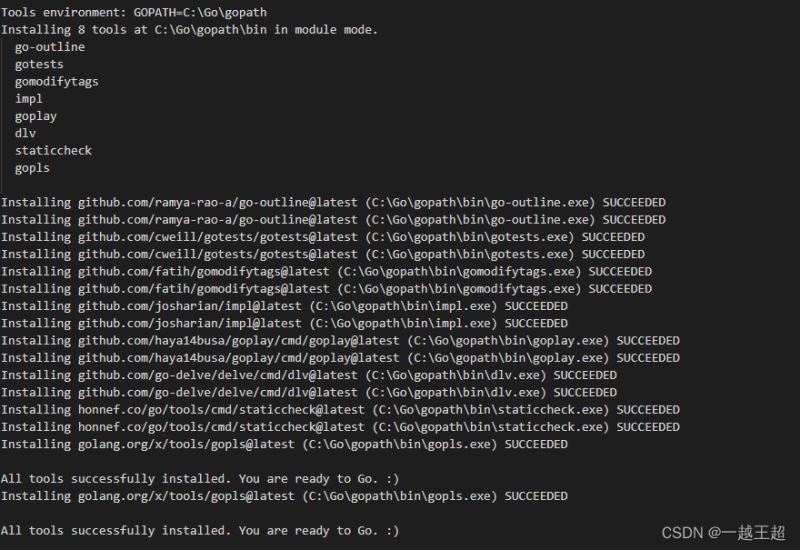
Windows在电脑 -> 系统 -> 高级系统设置 -> 用户环境中分别新建GO111MODULE和GOPROXY两个用户变量,其值如下图所示:
GO111MODULE=on GOPROXY=https://goproxy.cn,direct
或者也可以使用阿里源代理如下:
GO111MODULE=on GOPROXY=https://mirrors.aliyun.com/goproxy/
配置好之后,使用Windows + R调出终端,输入cmd,通过go env命令查看go的环境变量配置是否设置成功。
vscode编辑器的设置在:文件 -> 首选项 -> 设置 -> 用户 -> 应用程序 -> 代理服务器路径下,如下图所示: