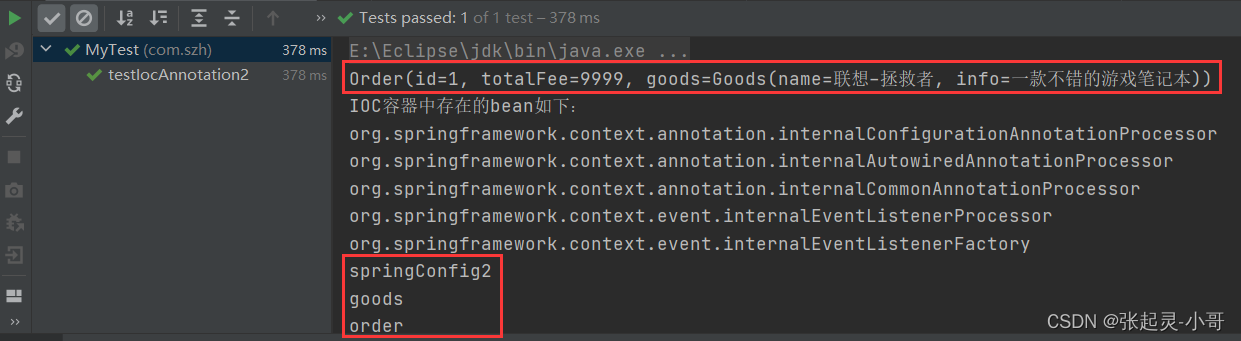方式一:@Component + @ComponentScan + @Value + @Autowired
首先还是pom文件,maven项目依赖必不可少。
<dependencies>
<dependency>
<groupId>org.springframework</groupId>
<artifactId>spring-context</artifactId>
<version>5.2.5.RELEASE</version>
</dependency>
<dependency>
<groupId>org.projectlombok</groupId>
<artifactId>lombok</artifactId>
<version>1.18.20</version>
</dependency>
<dependency>
<groupId>javax.annotation</groupId>
<artifactId>javax.annotation-api</artifactId>
<version>1.3.2</version>
</dependency>
<dependency>
<groupId>junit</groupId>
<artifactId>junit</artifactId>
<version>4.11</version>
<scope>test</scope>
</dependency>
</dependencies>然后,写两个Java Bean,一个是Student学生类、另一个是School学校类。
由于不写xml配置,所以在两个类上方都要加上 @Component 注解,通过注解的方式将其交给Spring IOC容器管理,@Value注解则用于给8种基本数据类型以及String类型做依赖注入,@Autowired是针对引用类型的,这里不再多说了。
package com.szh.bean;
import lombok.Data;
import org.springframework.beans.factory.annotation.Autowired;
import org.springframework.beans.factory.annotation.Value;
import org.springframework.stereotype.Component;
/**
*
*/
@Data
@Component
public class Student {
@Value("张起灵")
private String name;
@Value("20")
private Integer age;
@Autowired
private School school;
}package com.szh.bean;
import lombok.Data;
import org.springframework.beans.factory.annotation.Value;
import org.springframework.stereotype.Component;
/**
*
*/
@Data
@Component
public class School {
@Value("北京大学")
private String name;
@Value("北京市海淀区")
private String address;
}下面要写一个配置类,功能就是添加包扫描机制,确保上面那两个@Component 注解修饰的Java Bean可以被Spring扫描并添加至容器中。
package com.szh.config;
import org.springframework.context.annotation.ComponentScan;
import org.springframework.context.annotation.Configuration;
/**
*
*/
@Configuration
@ComponentScan(basePackages = "com.szh.bean")
public class SpringConfig {
}最后是我们的测试类了。
package com.szh;
import com.szh.bean.Student;
import com.szh.config.SpringConfig;
import org.junit.Test;
import org.springframework.context.ApplicationContext;
import org.springframework.context.annotation.AnnotationConfigApplicationContext;
/**
*
*/
public class MyTest {
@Test
public void testIocAnnotation() {
ApplicationContext ioc = new AnnotationConfigApplicationContext(SpringConfig.class);
Student student = (Student) ioc.getBean("student");
System.out.println(student);
}
}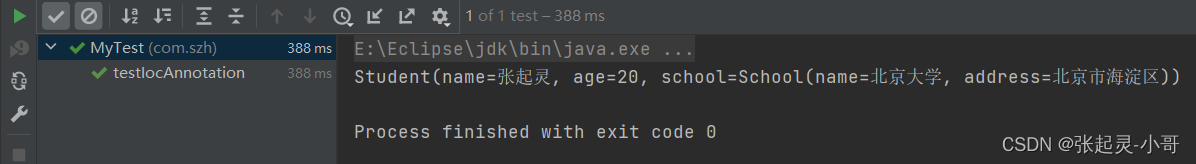
方式二:@Configuration + @Bean
pom文件和方式一是一样的。
下面是不一样的Java Bean。
package com.szh.entity;
import lombok.AllArgsConstructor;
import lombok.Data;
import lombok.NoArgsConstructor;
/**
*
*/
@Data
@NoArgsConstructor
@AllArgsConstructor
public class Goods {
private String name;
private String info;
}package com.szh.entity;
import lombok.AllArgsConstructor;
import lombok.Data;
import lombok.NoArgsConstructor;
import java.math.BigDecimal;
/**
*
*/
@Data
@NoArgsConstructor
@AllArgsConstructor
public class Order {
private Integer id;
private BigDecimal totalFee;
private Goods goods;
}然后是该方式对应的配置类,采用@Bean实现。
package com.szh.config;
import com.szh.entity.Goods;
import com.szh.entity.Order;
import org.springframework.beans.factory.annotation.Autowire;
import org.springframework.context.annotation.Bean;
import org.springframework.context.annotation.Configuration;
import java.math.BigDecimal;
/**
*
*/
@Configuration
public class SpringConfig2 {
@Bean
public Goods goods() {
return new Goods("联想-拯救者", "一款不错的游戏笔记本");
}
@Bean
public Order order(Goods goods) {
return new Order(1, new BigDecimal(9999), goods);
}
}最后是这种方式的测试类代码。
@Test
public void testIocAnnotation2() {
ApplicationContext ioc = new AnnotationConfigApplicationContext(SpringConfig2.class);
Order order = (Order) ioc.getBean("order");
System.out.println(order);
System.out.println("IOC容器中存在的bean如下:");
String[] beanDefinitionNames = ioc.getBeanDefinitionNames();
for (String bean : beanDefinitionNames) {
System.out.println(bean);
}
}