在项目中常常需要切换不同的组件,这时候我们就可以使用vue内置的动态组件的方式来实现。
component 组件:在页面中通过使用component元素,在根据组件中的is属性来动态的切换不同的组件。
demo:
<template> //index.vue
<div class="contain-wrap">
<input type="button" @click="fatherBtn()" value="点击显示子组件">
<component :is="which_to_show" @fatherEvent="btnclick" ></component>
</div>
</template>
<script>
import FoodNews from "./foodNews"
import List from "./list"
import About from "./about"
export default {
name: "index",
components:{
List,
FoodNews,
},
data() {
return {
arr:['123','如图表'],
content:'',
which_to_show:"List",
params:"动态主键之间的传参"
};
},
methods:{
btnclick(params){
console.log(`呜呜~ 我被子组件${params}触发了 嘤嘤`)
},
fatherBtn(){
let arr=["List","FoodNews"]
let index=arr.indexOf(this.which_to_show)
if(index<2){
this.which_to_show=arr[index+1]
}else{
this.which_to_show = arr[0];
}
}
},
created() {},
};
</script>
<style module lang="scss">
.title{
color:purple;
}
</style>
子组件:
<template>//foodNews.vue
<div :class="$style.container">
<input type="button" @click="btnClick()" value="子组件操作这个值">
</div>
</template>
<script>
export default {
name: "FoodNews",
data() {
return {};
},
methods: {
btnClick(){
this.$emit("fatherEvent","foodNews")
}
}
};
</script>
<style module lang="scss">
.container{
width: 500px;
height:500px;
}
.title{
color:skyblue;
}
</style>
<template>//list.vue
<div class="contain-wrap" :style="{backgroundImage: 'url('+backgroundImg+')'}">
<div class="contain" >
<input type="button" @click="btnClick3()" value="List子组件操作这个值">
</div>
</div>
</template>
<script>
import NxNav from "../components/NxNav";
export default {
name: "index",
data() {
return {
backgroundImg:require('@/assets/foot/17.jpg'),
}
},
methods:{
btnClick3(){
this.$emit("fatherEvent","list")
}
},
mounted(){
},
}
</script>
<style scoped lang="scss">
.contain-wrap{
height: auto;
min-height:500px;
display: flex;
flex-direction: column;
}
</style>
点击点击显示子组件按钮就可以实现动态组件之间的切换。
动态组件传参:
通过上面的demo可以实现组件之间的切换,其实也是可以给动态组件传值的。
demo: 还是上面那个demo只不过在上面加上了一些传值的内容
//index.vue <component :is="which_to_show" :tt="params" :ff="arr" :yy="which_to_show"></component>
props:{//list.vue
tt:{
type:String
},
ff:{
type:Array
},
yy:{
type:String
}},
created() {
console.log(this.tt)
console.log(this.yy)
console.log(this.ff)
},
props:{//foodNews.vue
tt:{
type:String
},
ff:{
type:Array
},
yy:{
type:String
}
},
created() {
console.log(this.tt)
console.log(this.yy)
console.log(this.ff)
},
效果图:
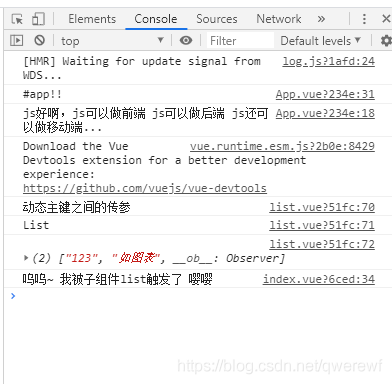
通过控制台打印你会发现,只要绑定到动态组件上的属性,在每一个组件中都可以获取到,并且也可以在动态组件中绑定事件
keep-alive:动态切换掉的组件是被移除掉了,如果把切换出去的组件保留在内存中,可以保留它的状态或避免重新渲染。为此可以添加一个 keep-alive 指令参数:
<keep-alive> <component @fatherEvent="btnclick" :is="which_to_show" :tt="params" :ff="arr" :yy="which_to_show"></component> </keep-alive>
通过使用keep-alive来存储被移除的组件的状态。这样用户再切换回来的时候仍然可以看到之前的内容。
actived、deactivated钩子函数的使用
keep-alive可以配合actived、deactivated钩子函数使用,actived表示在keep-alive缓存组件被激活时调用。deactivated表示在 keep-alive 缓存的组件被停用时调用。因此我们可以在这个钩子函数中做一些逻辑数据处理
组件:定义的组件是页面的一部分,组件具有共用行,复用性,组件内部的data数据是被当前调用组件独立使用的,不影响其他使用
全局组件:只要定义了,处处可以使用,性能不高,但使用起来简单
局部组件:定义了,只有注册才能使用,性能高,使用起来复杂
子组件通过props接受父组件传递来的值,子组件可以接受父组件传递来的String,Boolen,Number,Array,Object,Function这些数据类型
单项数据流概念:子组件可以使用父组件传递来的数据,但是绝对不能修改传递来的数据;子组件可以在data中添加一个属性值来接收父组件传递来的值,这样就可以修改值了,这里修改的是子组件自己的data值:如 newcount: this.count
如果子组件没有props接受父组件传递来的值,即Non-prop属性;那么父组件传递来的值就会成为子组件标签上的属性值
<!DOCTYPE html>
<html>
<head>
<meta charset="utf-8">
<title></title>
</head>
<body>
<div id="root"></div>
</body>
<script src="https://unpkg.com/vue@next"></script>
<script>
//局部组件
const localComponent = {
data() {
return {
val: "局部组件"
}
},
props: ['message2', 'params'],
template: `
<div>{{val}}:{{message2}}{{params.a}}</div>
`
}
var app = Vue.createApp({
data() {
return {
msg: "组件传值-我是一个全局组件",
msg2: "组件传值-我是一个局部组件",
eventFun: () => {
console.log("我是父组件传递来的函数")
},
params: {
a: '1',
b: '2',
c: '3'
},
oldcount: 1
}
},
components: {
localComponent
},
template: `
<div>
<global-component v-bind:message="msg" v-bind:event="eventFun" v-bind:count="oldcount" />
<local-component v-bind:message2="msg2" v-bind:params="params" />
</div>
`
});
//全局组件
app.component("globalComponent", {
data() {
return {
val: "全局组件",
newcount: this.count
}
},
props: {
message: {
type: String, //传递参数类型,String类型
default: "默认值"
},
event: Function, //传递参数类型,function类型
count: Number
},
methods: {
handleClick() {
console.log("触发父组件传递来的函数");
this.event(); //父组件传递来的函数
this.newcount += 1; //每次点击加1
}
},
template: `<div v-on:click="handleClick">{{val}}:{{message}}{{newcount}}</div>`
});
var vm = app.mount("#root");
</script>
</html>
1.在子组件上添加自定义事件触发父组件methods中的方法,获取子组件传递来的值;
2.在子组件methods中添加方法,通过this.$emit(“父组件中自定义事件”,参数,…)触发父组件中的方法并传递参数
<!DOCTYPE html>
<html>
<head>
<meta charset="utf-8">
<title></title>
</head>
<body>
<div id="root"></div>
</body>
<script src="https://unpkg.com/vue@next"></script>
<script>
const app = Vue.createApp({
data() {
return {
count: 1
}
},
methods: {
handleComponent(params, params2) {
console.log(params)
this.count += params2;
}
},
template: `
<div>
<component-sendvalue v-bind:count="count" v-on:fatherComponent="handleComponent" />
</div>
`
});
app.component("componentSendvalue", {
props: ['count'],
methods: {
childComponent() {
this.$emit("fatherComponent", "我是子组件,向你问好", 2);
}
},
template: `
<div v-on:click="childComponent">
我是子组件,我想向父组件传值:{{count}}
</div>
`
});
const vm = app.mount("#root");
</script>
</html>
子组件也可以通过v-model进行数据之间的双向绑定:
const app = Vue.createApp({
data() {
return {
count: 1,
count2: 1
}
},
template: `
<child-component v-model:count="count" v-model:count2="count2" />
`
});
app.component("childComponent", {
props: ["count", "count2"],
methods: {
handelClick() {
this.$emit("update:count", this.count + 4)
}
},
template: `
<div v-on:click="handelClick">我是子组件:{{count}}:{{count2}}</div>
`
})
const vm = app.mount("#root");
通过在父组件中添加一个provide方法,并把要传递的值写入进去;
在孙子组件或者在下级组件中通过添加inject数组获取要传递的值
<!DOCTYPE html>
<html>
<head>
<meta charset="utf-8">
<title></title>
</head>
<body>
<div id="root"></div>
</body>
<script src="https://unpkg.com/vue@next"></script>
<script>
const app = Vue.createApp({
data() {
return {
count: 2
}
},
// provide: {
// count: 1
// },
provide() {
return {
count: this.count
}
},
template: `
<child-componet />
`
});
app.component("child-componet", {
template: `<div>
我是孩子组件:我要引入我的孩子组件
<grandson-componet />
</div>`
})
app.component("grandson-componet", {
inject: ['count'],
template: `<div>我是孙子组件:{{count}}</div>`
})
const vm = app.mount("#root");
//页面输出:
// 我是孩子组件:我要引入我的孩子组件
//我是孙子组件:2
</script>
</html>
通过ref动态绑定组件,并通过this.$refs[‘组件名称’]获取组件的不同信息
以上为个人经验,希望能给大家一个参考,也希望大家多多支持。