BroadcastReceiver静态注册案例演示,供大家参考,具体内容如下
静态注册与动态注册的区别:
动态注册:广播接收器可以自由的控制注册与取消,具有很大的灵活性。但只有在应用程序启动后才能收到广播。并且动态注册的广播接收器的生命周期与其对应的Acitivity的生命周期是一致的。
静态注册:又叫做清单注册,即在AndroidManifest.xml中进行注册。静态注册的广播不受程序是否启动的约束,当应用程序关闭后,还可以接收到广播。
效果图:
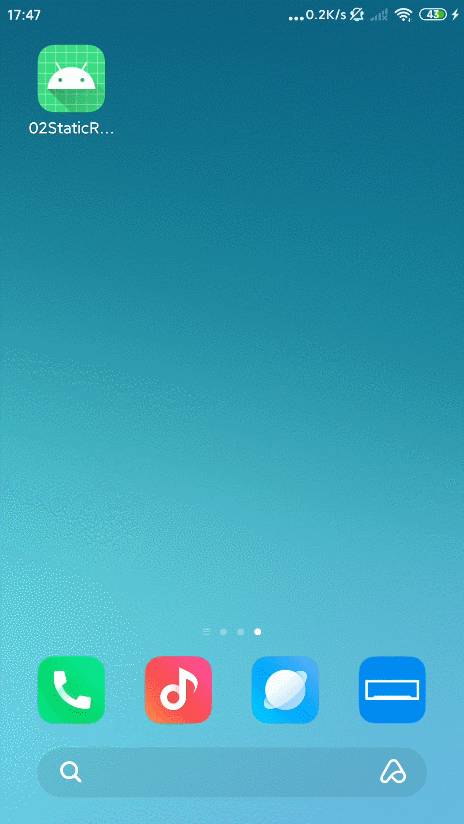
代码:
MainActivity.java
public class MainActivity extends AppCompatActivity {
@Override
protected void onCreate(Bundle savedInstanceState) {
super.onCreate(savedInstanceState);
setContentView(R.layout.activity_main);
findViewById(R.id.btn).setOnClickListener(new View.OnClickListener() {
@Override
public void onClick(View view) {
//Intent intent = new Intent("com.example.action.MY_BROADCAST");
//sendBroadcast(intent);
//Android 8.0后不再支持以上这种方式
//需采用指定包名或组件名的形式,即显式Intent
//1.指定包名
//Intent intent = new Intent();
//intent.setAction("com.example.action.MY_BROADCAST");
//intent.setPackage("com.example.a02staticregister");
//sendBroadcast(intent);
//2.指定组件名,依据intent的Component属性
Intent intent = new Intent();
intent.setComponent(new ComponentName(MainActivity.this,StaticReceiver.class));
//也可简写成以下形式,常用写法
//Intent intent = new Intent(MainActivity.this,StaticReceiver.class);
sendBroadcast(intent);
}
});
}
}StaticReceiver.java
public class StaticReceiver extends BroadcastReceiver {
@Override
public void onReceive(Context context, Intent intent) {
Toast.makeText(context,"StaticReceiver收到广播了~~",Toast.LENGTH_LONG).show();
}
}AndroidManifest.xml
<manifest xmlns:android="http://schemas.android.com/apk/res/android" package="com.example.a02staticregister"> <application android:allowBackup="true" android:icon="@mipmap/ic_launcher" android:label="@string/app_name" android:roundIcon="@mipmap/ic_launcher_round" android:supportsRtl="true" android:theme="@style/Theme.BroadcastRecetiverTest"> <activity android:name=".MainActivity" android:exported="true"> <intent-filter> <action android:name="android.intent.action.MAIN" /> <category android:name="android.intent.category.LAUNCHER" /> </intent-filter> </activity> <receiver android:name=".StaticReceiver" android:exported="true"> <intent-filter> <action android:name="com.example.action.MY_BROADCAST"/> </intent-filter> </receiver> </application> </manifest>
activity_main.xml
<?xml version="1.0" encoding="utf-8"?> <LinearLayout xmlns:android="http://schemas.android.com/apk/res/android" xmlns:tools="http://schemas.android.com/tools" android:layout_width="match_parent" android:layout_height="match_parent" tools:context=".MainActivity"> <Button android:id="@+id/btn" android:layout_width="match_parent" android:layout_height="wrap_content" android:text="发送自定义广播"/> </LinearLayout>