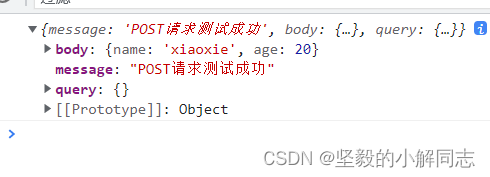Axios是专注于网络数据请求的库,相比于原生的XMLHttpRequest对象,axios简单易用。相比于Jquery,axios更加轻量化,只专注于网络数据请求。
axios发起get请求的语法:
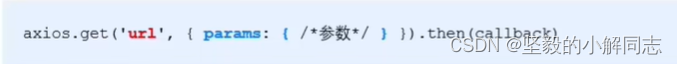
代码
<body>
<button id="btn1">发起get请求</button>
<script>
document.querySelector('#btn1').addEventListener('click', function () {
let url = 'http://www.liulongbin.top:3006/api/get';
axios.get(url, { params: { name: 'xiaoxie', age: '20' } }).then(function (res) {
console.log(res.data);
})
})
</script>
</body>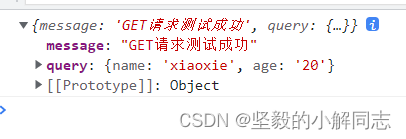
axios发起post请求的语法
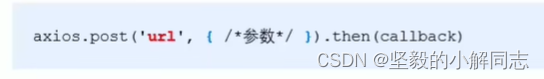
<button id="btn2">发起post请求</button>
document.querySelector('#btn2').addEventListener('click', function () {
let url = 'http://www.liulongbin.top:3006/api/post';
axios.post(url, { name: 'xiaoxie', age: '20' }).then(function (res) {
console.log(res.data);
})
})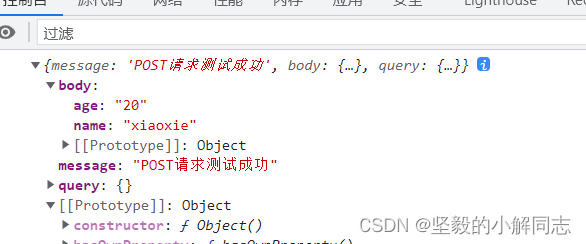
axios也提供了类似于Jquery中$.ajax()的函数,语法如下:
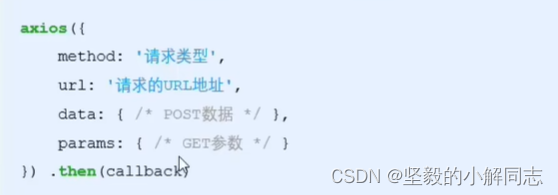
<body>
<button id="btn3">发起ajax请求</button>
<script>
document.getElementById('btn3').addEventListener('click', function () {
let url = 'http://www.liulongbin.top:3006/api/get';
let paramsData = {
name: 'xiaoxie',
age: 20
}
axios({
method: 'get',
url: url,
params: paramsData,
}).then(
function (res) {
console.log(res.data);
}
)
})
</script>
</body>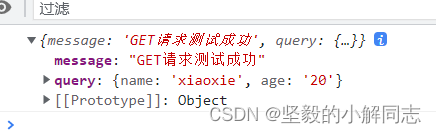
<body>
<button id="btn4">发起ajax post请求</button>
document.getElementById('btn4').addEventListener('click', function () {
let url = 'http://www.liulongbin.top:3006/api/post';
let paramsData = {
name: 'xiaoxie',
age: 20
}
axios({
method: 'post',
url: url,
data: paramsData,
}).then(
function (res) {
console.log(res.data);
}
)
})
</script>
</body>