1.配置thymeleaf
2.HTML代码头部需要添加以下代码
<link rel="stylesheet" type="text/css" href="/static/css/style.css" rel="external nofollow" th:href="@{css/style.css}" rel="external nofollow" />其中th为
<html lang="en" xmlns:th="http://www.thymeleaf.org">
3.关于controller和requestmapping
@Controller
//只能使用controller,如果使用RestController将只会返回字符串不会返回html页面
@RequestMapping("/login") //此处的request。。。是下面整个模块的地址,如果想要访问下面的方法
需要在下面的方法上面单独请求
public class LoginController {
@RequestMapping("") //需要在此处单独请求
public String login(){
return "/login";
}
}<!--支持跳转,springboot推荐使用thymeleaf模板引擎--> <dependency> <groupId>org.springframework.boot</groupId> <artifactId>spring-boot-starter-thymeleaf</artifactId> </dependency>
<properties> <project.build.sourceEncoding>UTF-8</project.build.sourceEncoding> <project.reporting.outputEncoding>UTF-8</project.reporting.outputEncoding> <java.version>1.8</java.version> <!--指定themleaft版本--> <thymeleaf.version>3.0.2.RELEASE</thymeleaf.version> <thymeleaf-layout-dialect.version>2.0.5</thymeleaf-layout-dialect.version> </properties>
#thymeleaf模版前缀 spring.thymeleaf.prefix=classpath:/templates/
在 src/main/resources 目录下新建 static 目录和 templates 目录。 static存放静态文件,templates 存放静态页面(thymeleaf 模版)

在控制器中写明跳转模版方法
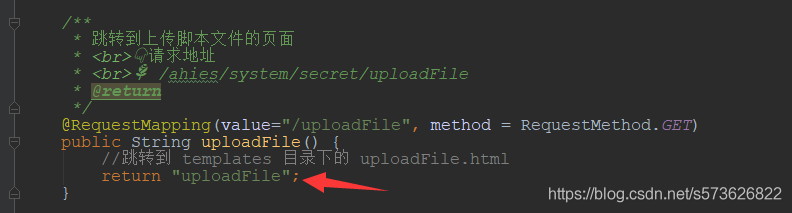
Handler访问映射地址跳转模版成功
1. Error resolving template template might not exist or might not be accessible
控制器方法返回的模版名称没有前缀/,可手动添加/或添加springboot配置项
2. org.xml.sax.SAXParseException: 元素类型 “link” 必须由匹配的结束标记 “” 终止,org.xml.sax.SAXParseException: 元素类型 “meta” 必须由匹配的结束标记 “” 终止
开发工具生成的html页面元素有的没有终止符/,thymeleaf模板引擎默认是Template modes:HTML5解析的,解析比较严格。
需要手动添加/或指定引入的thymeleaf版本号
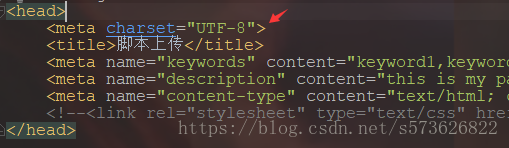
以上为个人经验,希望能给大家一个参考,也希望大家多多支持。