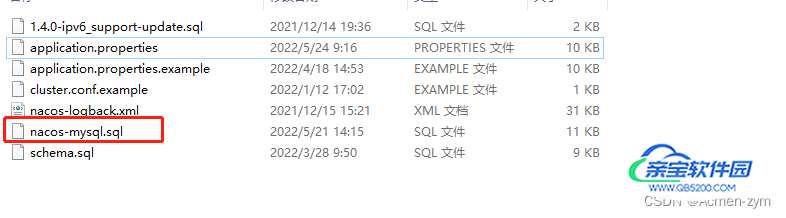有的时候,我们的nacos会出现一个配置文件里,有多个配置项对应的值都是一样的,这个时候nacos就可以用到占位符${}进行参数配置。
例如下面的这个配置
system:
mapApi:
host: http://192.168.11.222:
port: 7777
header: Authorization
timeout: 100000
bigDataApi:
host: http://192.168.11.222:
port: 8888
header: Authorization
timeout: 200000可以使用$占位符,进行如下配置
system:
mapApi:
host: http://192.168.11.222:
port: 7777
header: Authorization
timeout: 100000
bigDataApi:
host: ${system.mapApi.host}
port: 8888
header: ${system.mapApi.header}
timeout: 200000nacos使用占位符${}进行参数配置后,固定相同值的属性以后就只要改一遍就可以了,是不是很方便?
补充知识点:
引入相关依赖,${spring-cloud-starter.version}是我定义的版本变量,可以改成具体版本,例如:2.2.3.RELEASE
<dependency>
<groupId>com.alibaba.cloud</groupId>
<artifactId>spring-cloud-starter-alibaba-nacos-config</artifactId>
<version>${spring-cloud-starter.version}</version>
</dependency>
<dependency>
<groupId>com.alibaba.cloud</groupId>
<artifactId>spring-cloud-starter-alibaba-nacos-discovery</artifactId>
<version>${spring-cloud-starter.version}</version>
</dependency>项目中配置文件,本次我使用了两个文件,具体配置信息如下
bootstrap.yml 配置参数
spring:
application:
name: hm-user #需要与配置中心的文件前缀匹配
profiles:
active: dev #环境bootstrap-dev.yml 配置参数
spring:
profiles: dev
cloud:
nacos:
#配置中心设置
config:
username: nacos
password: nacos
#设置配置中心服务端地址
server-addr: 127.0.0.1:8848
namespace: hm-dev
file-extension: yml
#引用扩展配置
extension-configs[0]:
dataId: hm-client-info.yml #扩展配置的名字
group: DEFAULT_GROUP #扩展配置的分组
refresh: true #刷新Nacos配置文件如下

hm-client-info.yml 配置参数
hm:
redis:
host: 127.0.0.1
port: 6379
database: 2
mysql:
url: jdbc:mysql://127.0.0.1:3306/jpa_test_db?useUnicode=true&characterEncoding=utf8&rewriteBatchedStatements=true
username: root
password: abc4561231hm-user.yml 配置参数
server:
port: 8081
spring:
datasource:
url: ${hm.mysql.url}
username: ${hm.mysql.username}
password: ${hm.mysql.password}
#驱动类
driver-class-name: com.mysql.cj.jdbc.Driver
redis:
host: ${hm.redis.host}
port: ${hm.redis.port}
database: ${hm.redis.database}
cloud:
sentinel:
enabled: true
transport:
dashboard: 127.0.0.1:7777
user:
name: ${hm.redis.host}——${hm.mysql.username}
age: ${hm.redis.port}创建一个properties类获取配置文件中的信息
@Component
@ConfigurationProperties("user")
public class NacosConfigConfiguration {
public String name;
public String age;
public String getName() {
return name;
}
public void setName(String name) {
this.name = name;
}
public String getAge() {
return age;
}
public void setAge(String age) {
this.age = age;
}
}启动项目在set方法中打断点,查看值是否正确
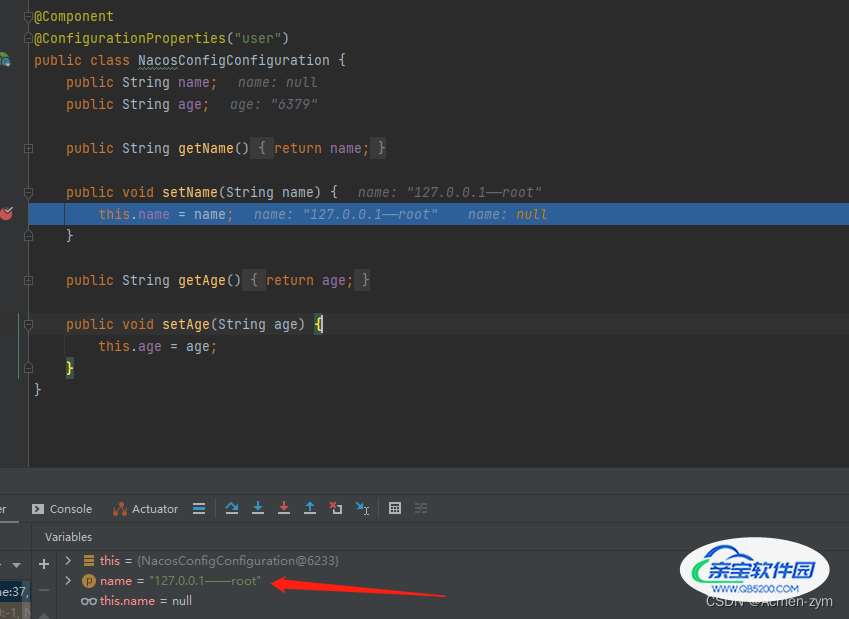
Nacos配置MySQL持久化,Nacos下载地址
我本次下载的是.zip的压缩包

将压缩包解压进入 nacos\conf 目录,修改 application.properties 中的数据源
1、开启spring.datasource.platform
2、添加自己想要配置的数据库地址与账号密码
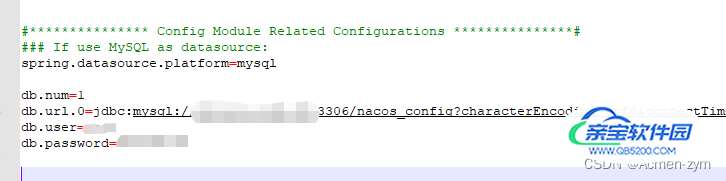
3、去配置的MySQL数据库中,创建对应的database nacos_config
4、在nacos_config控制台中执行 nacos-mysql.sql 中的SQL语句