TKMybatis 是基于Mybatis 框架开发的一个工具,内部实现了对单表的基本数据操作,只需要简单继承 TKMybatis 提供的接口,就能够实现无需编写任何 sql 即能完成单表操作。
添加maven依赖
<dependency>
<groupId>tk.mybatis</groupId>
<artifactId>mapper-spring-boot-starter</artifactId>
<version>2.1.5</version>
</dependency>
@Setter
@Getter
@Table(name = "user")
public class User {
/**
* 用户ID
*/
@Id
private String id;
/**
* 用户姓名
*/
private String userName;
/**
* 用户密码
*/
private String passWord;
/**
* 年龄
*/
private Integer age;
/**
* 性别
*/
private String gender;
}
@Table:描述数据库表信息,主要属性有name(表名)、schema、catalog、uniqueConstraints等。
@Id:指定表主键字段,无属性值。
@Column:描述数据库字段信息,主要属性有name(字段名)、columnDefinition、insertable、length、nullable(是否可为空)、precision、scale、table、unique、updatable等。
@ColumnType:描述数据库字段类型,可对一些特殊类型作配置,进行特殊处理,主要属性有jdbcType、column、typeHandler等。
其他注解如:@Transient、@ColumnResult、@JoinColumn、@OrderBy、@Embeddable等暂不描述
单表操作,只需要继承 tk.mybatis 下的 BaseMappe接口即可使用
@Mapper
public interface UserMapper extends Mapper<User>, MySqlMapper {
}
@Service
public class UserService {
@Resource
private UserMapper userMapper;
/**
* 根据主键字段进行查询,方法参数必须包含完整的主键属性,查询条件使用等号
*/
public User selectUserById(String userId){
return userMapper.selectByPrimaryKey(userId);
}
/**
* 查询全部结果
*/
public List<User> selectAll(){
return userMapper.selectAll();
}
/**
* 根据实体中的属性值进行查询,查询条件使用等号
*/
public List<User> selectByUserName(String userName){
User user = new User();
user.setUserName(userName);
return userMapper.select(user);
}
/**
* 根据实体中的属性进行查询,只能有一个返回值,有多个结果是抛出异常,查询条件使用等号。
* 但是如果存在某个属性为int,则会初始化为0。可能影响到实际使用
*/
public User selectOneByUserName(String userName){
User user = new User();
user.setUserName(userName);
return userMapper.selectOne(user);
}
/**
* 根据实体中的属性查询总数,查询条件使用等号
*/
public Integer selectUserCount(String userName){
User user = new User();
user.setUserName(userName);
return userMapper.selectCount(user);
}
/**
* 保存一个实体,null的属性也会保存,不会使用数据库默认值
*/
public void addUser(String userName,String passWord,Integer age,String gender){
User user = new User();
user.setId(String.valueOf(UUID.randomUUID()));
user.setUserName(userName);
user.setAge(age);
user.setGender(gender);
user.setPassWord(passWord);
userMapper.insert(user);
}
/**
* 保存一个实体,忽略空值,即没提交的值会使用使用数据库默认值
*/
public void addUserService(String userName,String passWord){
User user = new User();
user.setId(String.valueOf(UUID.randomUUID()));
user.setUserName(userName);
user.setPassWord(passWord);
userMapper.insertSelective(user);
}
/**
* 根据主键字段进行删除,方法参数必须包含完整的主键属性
*/
public void deleteById(String userId){
userMapper.deleteByPrimaryKey(userId);
}
/**
* 根据实体属性作为条件进行删除,查询条件使用等号
*/
public void deleteByName(String userName){
User user = new User();
user.setUserName(userName);
userMapper.delete(user);
}
/**
* 根据主键更新实体全部字段,null值会被更新
*/
public void updateById(String userId,String userName){
User user = new User();
user.setId(userId);
user.setUserName(userName);
userMapper.updateByPrimaryKey(user);
}
/**
* 根据主键更新属性不为null的值
*/
public void updateByIdSelective(String userId,String userName){
User user = new User();
user.setId(userId);
user.setUserName(userName);
userMapper.updateByPrimaryKeySelective(user);
}
}批量查询 批量删除集成 SelectByIdsMapper, DeleteByIdsMappe 接口
@Mapper
public interface UserMapper extends Mapper<User>, SelectByIdsMapper, DeleteByIdsMapper {
}
/**
* 批量查询
*/
public List<User> selectUserById(List<String> userIds){
StringJoiner stringJoiner = new StringJoiner(",");
for (String userId : userIds) {
stringJoiner.add(userId);
}
return userMapper.selectByIds(stringJoiner.toString());
}
/**
* 根据ID批量删除
*/
public void deleteById(List<String> userIds){
StringJoiner stringJoiner = new StringJoiner(",");
for (String userId : userIds) {
stringJoiner.add(userId);
}
userMapper.deleteByIds(stringJoiner.toString());
}
批量添加需要继承MySqlMappe接口
@Mapper
public interface UserMapper extends Mapper<User>, MySqlMapper, SelectByIdsMapper, DeleteByIdsMapper {
}
/**
* 批量添加
*/
public void batchAdd(){
List<User> list = new ArrayList();
for (int i = 1; i < 6; i++) {
User user = new User();
user.setId(String.valueOf(i));
user.setUserName("zs");
}
userMapper.insertList(list);
}
图中接口都有一个共同点,就是需要 Example 对象作为方法的参数,Example 对象包含了我们各种自定义的查询条件,相当于 sql 语句中 where 部分的条件。
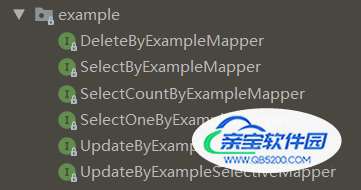

每个接口都包含了一个方法,供我们调用。总结如下表:
| 方法 | 功能描述 |
|---|---|
| int deleteByExample(Object var1); | 一般参数就是Example对象,按照条件进行删除,返回删除的记录数 |
| List selectByExample(Object var1); | 一般参数就是Example对象,按照条件进行查询,返回查询结果集 |
| int selectCountByExample(Object var1); | 一般参数就是Example对象,按照条件进行查询,返回符合查询条件的记录数 |
| T selectOneByExample(Object var1); | 一般参数就是Example对象,按照条件进行查询,结果只能为空或者一个,否则抛出异常 |
| int updateByExample(@Param(“record”) T var1, @Param(“example”) Object var2); | 第一个参数是新记录,第二参数是example对象,用新记录替换掉符合条件的旧记录 |
| int updateByExampleSelective(@Param(“record”) T var1, @Param(“example”) Object var2); | 功能同上,只是可以仅替换掉记录的部分字段 |
| List selectByRowBounds(T var1, RowBounds var2); | 第一个参数是查询条件,第二个参数是 RowBounds 对象(包含2个属性,offset 和 limit),offset 表示起始行,limit 表示需要的记录数;方法的功能是按照查询条件进行查询,再按照 offset 和 limit 在结果集中取相应数量的记录。 |
| List selectByExampleAndRowBounds(Object var1, RowBounds var2); | 第一个参数是 Example 对象,第二个参数是 RowBounds 对象,先根据 example 条件进行查询,再按照 offset 和 limit 取相应数量的记录。 |
| List selectByConditionAndRowBounds(Object var1, RowBounds var2); | 同上 |
先创建 Example 对象,再创建 Example.criteria 对象,借助这两个对象,可以灵活地设置各种条件。Example 对象可以理解为 sql 语句层次的设置, 而 Example.criteria 对象可以理解为 sql 语句中的一个单一的条件表达式设置。
原理上可以理解为:一个 example 包含了若干个 criteria ,每个 criteria 就是 sql 语句中条件部分的一个括号部分(没有嵌套),比如 (id = 5),criteria 包含了一个方法 void setAndOr(String andOr),它的意思相当于在括号前面加上 and 还是 or,比如执行了方法 setAndOr(“and”),那么 criteria 相当于 and (id = 5),而 example 就把这些 criteria 拼凑起了,比如 example 包含了 2 个 criteria,分别是 (id = 5) 和 and (name = “张三”),那么此 example 的效果就是 (id = 5) and (name = “张三”)。
Example example = new Example(User.class); Example.Criteria criteria = example.createCriteria();
| 方法 | 功能描述 |
|---|---|
| andAllEqualTo(Object param) | 所有字段都作为 where 后面的判断条件,判断值就是参数实体对象 |
| andBetween(String property, Object value1, Object value2) | where property between value1 and value2 ,范围条件,包含两端 |
| andEqualTo(Object param) | 实体对象中不为 null 的字段作为 where 后面的判断条件 |
| andEqualTo(String property, Object value) | 某一个<字段,值>作为 where 后面的判等条件 |
| andGreaterThan(String property, Object value) | 大于条件,某个字段大于某个值 |
| andGreaterThanOrEqualTo(String property, Object value) | 大于等于条件,某个字段大于等于某个值 |
| andIn(String property, Iterable values) | where property in (),范围条件 |
| andIsNotNull(String property) | where property is not null,判空条件 |
| andIsNull(String property) | where property is null,判空条件 |
| andLessThan(String property, Object value) | 小于条件 |
| andLessThanOrEqualTo(String property, Object value) | 小于等于条件 |
| andLike(String property, String value) | where property like value,注意 value 应该是一个匹配表达式 |
| andNotBetween(String property, Object value1, Object value2) | 范围条件,不包含两端 |
| andNotEqualTo(String property, Object value) | 要求字段不等于某个值 |
| andNotIn(String property, Iterable values) | 要求字段不在某个范围内 |
| andNotLike(String property, String value) | 模糊查询,要求不 like。 |
| void setAndOr(String andOr) | 上面已经介绍过了 |
上表的方法都是“与”关系,即 and。 同样的,有相应的 “或” 关系,即 or。比如 orAllEqualTo、orGreaterThan 等等,都是将方法名中的 “and” 换成 “or”。
那 criteria 能否嵌套呢?能否有更方便的使用方式呢?回答:能,有。如下表:
| 方法 | 功能描述 |
|---|---|
| Example.Criteria orCondition(String condition, Object value) | condition参数是个sql字符串,可以拼接进 sql 语句的,value 是一个值,会拼接到 condition 后面的,此方法的最终结果为 or condition + value。 |
| Example.Criteria orCondition(String condition) | 功能同上,只是更加直接,一个字符串搞定,只是字符串参数可以写成类似这种 “id = ”+getId(),“( id = “+getId()+”)”,一样灵活,此方法的最终结果为 or condition。 |
| Example.Criteria andCondition(String condition) | 不再赘述 |
| Example.Criteria andCondition(String condition, Object value) | 不再赘述 |
Example 类包含的方法总结如下表:
| 方法 | 功能描述 |
|---|---|
| void setDistinct(boolean distinct) | 查询的结果是否要进行唯一性过滤,true表示过滤,false(默认)表示不过滤。 |
| void setOrderByClause(String orderByClause) | 查询结果按照某个,或者某些字段进行升序,降序。比如参数是 “id asc” 就是按照 id 进行升序,“id asc,age desc” 就是按照 id 升序,在 id 相等的情况下,按照 age 降序。 |
| Example selectProperties(String… properties) | 当利用 example 进行查询时,此方法可以设置想要查询的字段是哪些,比如我只需要查询一张表的部分字段。 |
| Example.OrderBy orderBy(String property) | 排序,与 setOrderByClause 功能一样,只是用法不同,比如 orderBy(“id”).asc() 表示按照 id 升序, orderBy(“id”).asc().orderBy(“age”).desc() 表示按照 id 升序,再按照 age 降序 |
| Example.Criteria or() | 创建一个 or 方式的、空的criteria,具体的 criteria 内容可以稍后设置。 |
| void or(Example.Criteria criteria) | 直接以 or 的方式添加一个现有的 criteria |
| Example.Criteria and() | 同上,不过是 and 方式 |
| void and(Example.Criteria criteria) | 同上,and 方式 |
public List<User> getUserByExample(String userName,String age){
Example example = new Example(User.class);
//Example.Criteria criteria = example.and();
//criteria.andEqualTo("age",age) 这里直接简写了
example.and().andEqualTo("age",age)
.andLike("userName",'%' +userName + '%');
List<User> users = userMapper.selectByExample(example);
return users;
}