我先安装了decorators:
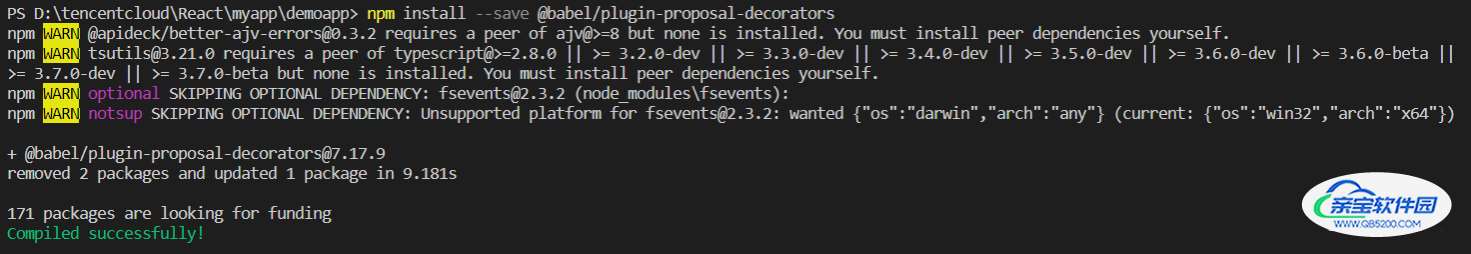
然后运行项目就报错emmmmm:
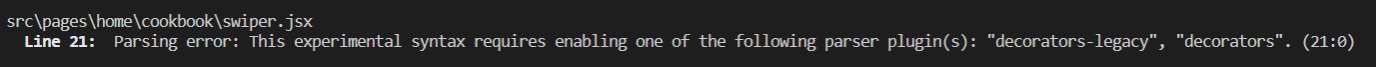
src\pages\home\cookbook\swiper.jsx
Line 21: Parsing error: This experimental syntax requires enabling one of the following parser plugin(s): "decorators-legacy", "decorators". (21:0)
下面是百度之后转载的文章:
在初次使用React 的装饰器时,第一次在项目中使用 @会报错,原因是react默认是不支持装饰器的,所以才会报错,所以是需要做一些配置来支持装饰器。
1.创建项目
npm install -g create-react-app // 安装create-react-app,已安装请忽略 create-react-app mobx-study
2.安装插件 —— 改变 create-react-app 中 webpack 配置
yarn add -D react-app-rewired customize-cra yarn add -D @babel/core @babel/plugin-proposal-decorators @babel/preset-env
3.修改package.json文件中 scripts 脚本
"scripts": {
"start": "react-app-rewired start",
"build": "react-app-rewired build",
"test": "react-app-rewired test",
"eject": "react-scripts eject"
}4.在项目根目录下创建 config-overrides.js 并写入以下内容
const path = require('path')
const { override, addDecoratorsLegacy } = require('customize-cra')
function resolve(dir) {
return path.join(__dirname, dir)
}
const customize = () => (config, env) => {
config.resolve.alias['@'] = resolve('src')
if (env === 'production') {
config.externals = {
'react': 'React',
'react-dom': 'ReactDOM'
}
}
return config
};
module.exports = override(addDecoratorsLegacy(), customize())
const path = require('path')
const { override, addDecoratorsLegacy } = require('customize-cra')
function resolve(dir) {
return path.join(__dirname, dir)
}
const customize = () => (config, env) => {
config.resolve.alias['@'] = resolve('src')
if (env === 'production') {
config.externals = {
'react': 'React',
'react-dom': 'ReactDOM'
}
}
return config
};
module.exports = override(addDecoratorsLegacy(), customize())5.在项目根目录下创建 .babelrc 并写入以下内容
{
"presets": [
"@babel/preset-env"
],
"plugins": [
[
"@babel/plugin-proposal-decorators",
{
"legacy": true
}
]
]
}基本完成以上步骤就可以正常使用装饰器了,再也不会报 @ 的错误了。同时Support for the experimental syntax ‘decorators-legacy’ isn’t currently enabled这个错误也将消失。
虽然我用了以上方法,但是它emmmm。。。好吧还是在报错,但是关掉报错并不耽误使用,有人懂为什么吗,哭了555555555
