通过查找ppt中的图片指纹替换
原始ppt如下:
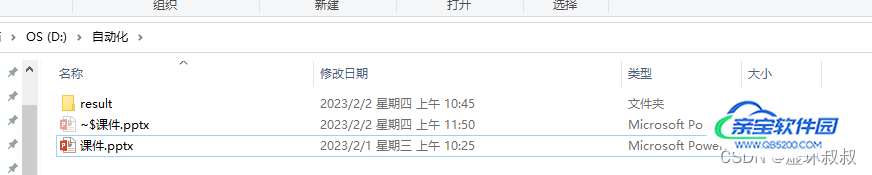

根据oldpic.png的md5指纹 找到图片
if md5img == md5finger:
slide.shapes.add_picture(newpic, shape.left, shape.top, shape.width, shape.height)
e.getparent().remove(e)
oldpic.png
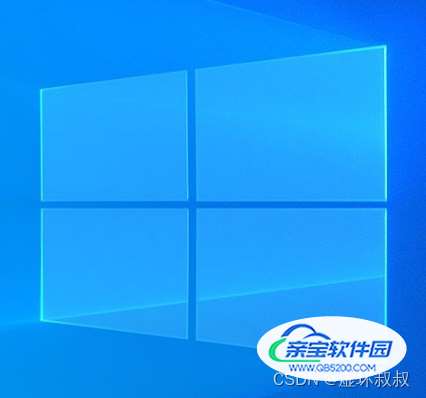
想要替换的newpic.png

最后生成的成果如下:
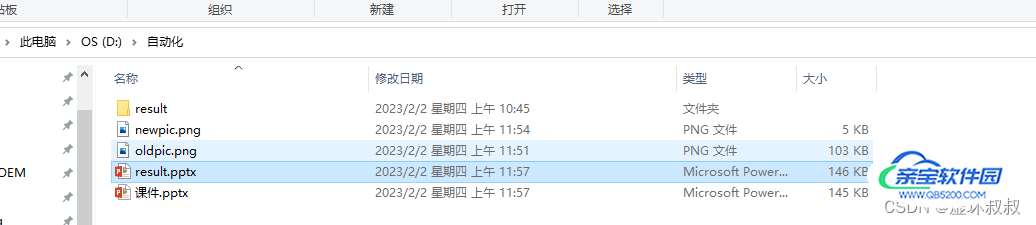
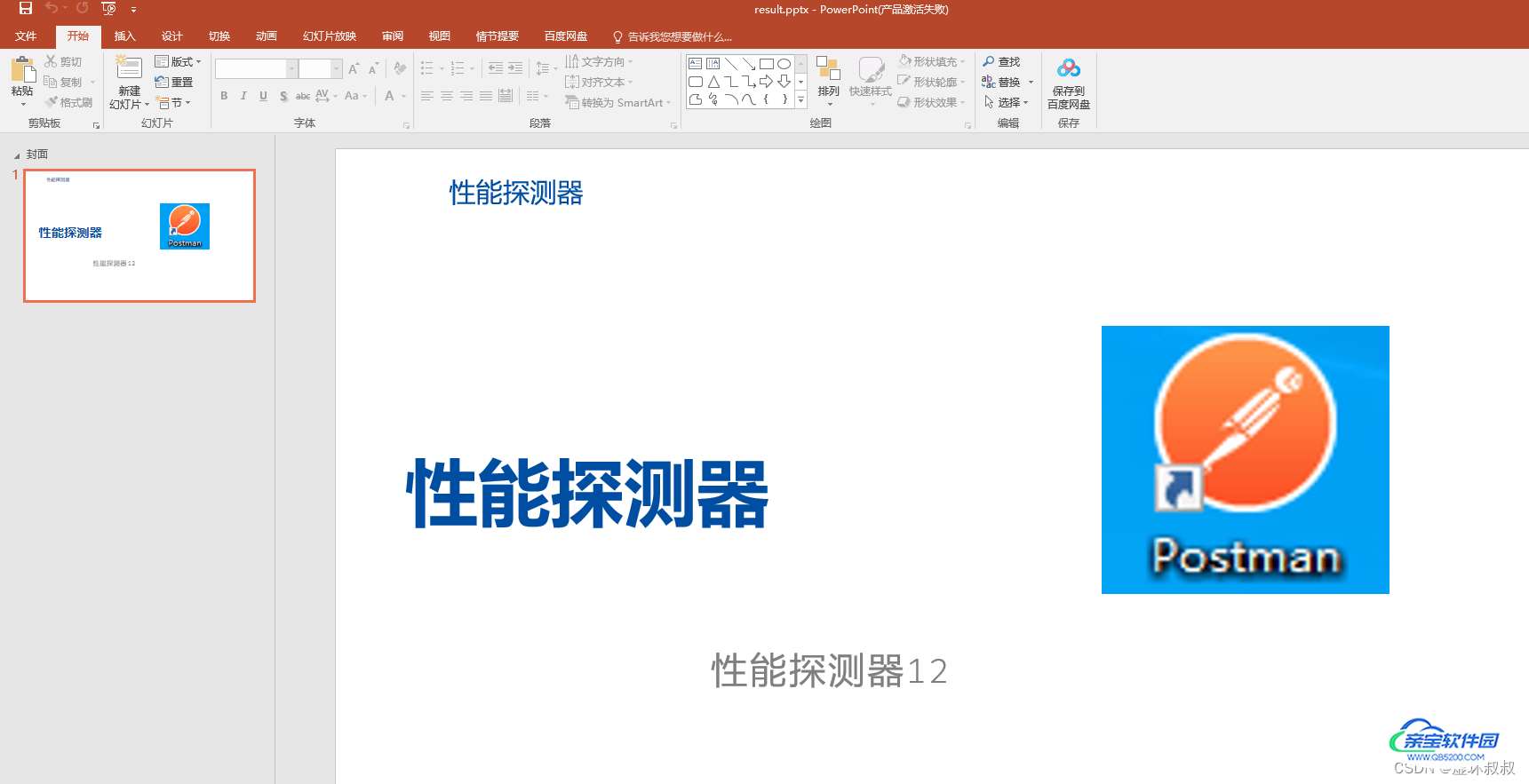
完整代码如下:
def replace_pic4shapes(filename, newpic, oldpic):
# 把旧样本图片Logo,获取指纹
imageFile = open(oldpic, "rb")
imgBlob = imageFile.read()
md5finger = hashlib.md5(imgBlob).hexdigest()
prs = Presentation(filename)
for slide in list(prs.slides)[0:]:
for shape in list(slide.shapes):
ispicture= False
try:
md5img = hashlib.md5(shape.image.blob).hexdigest()
ispicture = True
except:
pass
e = shape.element
if ispicture:
if md5img == md5finger:
slide.shapes.add_picture(newpic, shape.left, shape.top, shape.width, shape.height)
e.getparent().remove(e)
pass
prs.save("课件工坊-长征组歌新文件.pptx")