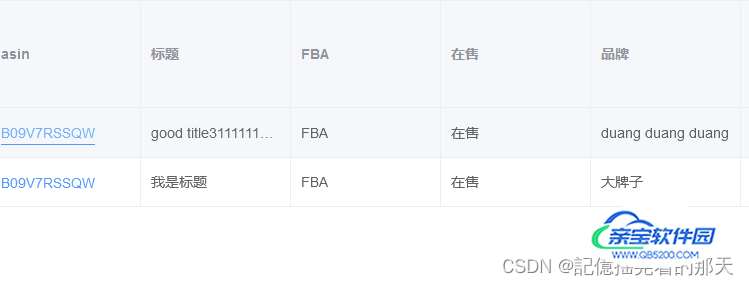

点击表格中的asin会跳转到亚马逊购物界面
怎么做的呢,直接上代码
<el-table-column
prop="asin"
label="asin"
width="150"
fixed>
<template slot-scope="scope">
<el-link :href="scope.row.url" rel="external nofollow" type="primary" target="_blank">{{scope.row.asin}}</el-link>
</template>
</el-table-column>asin那一列通过<template>标签把scope传进去,scope是包含这一行的信息的,在标签里面使用<el-link>标签配合数据里面的url实现页面跳转,获取某个属性可以通过scope.row.属性名 获取

点击标题

可以看到路由切换到产品分析了,并且asin数据也传递过去了
实现直接看代码
<el-table-column
prop="title"
label="标题"
width="150"
:show-overflow-tooltip="true">
<template slot-scope="scope">
<router-link :to= "{name: 'productsAnalysis',params: {asin: scope.row.asin }}">
<span>
{{scope.row.title}}
</span>
</router-link>
</template>
</el-table-column>可以看到路由切换与页面跳转类似,都是通过<template>标签实现的,区别就是<router-link>里面直接
{{scope.row.title}}不好使,需要借助<span>标签实现内容展示
路由切换使用路由名字
productsAnalysis,点击标题时路由器会找到productsAnalysis路由,并且把参数params传过去,看一下我的路由怎么实现的吧
{
path: '/console',
component: Layout,
redirect: '/console/productsAnalysis',
name: 'console',
meta: { title: '销售', icon: 'el-icon-s-help' },
children: [
{
path: 'productsAnalysis',
name: 'productsAnalysis',
component: () => import('@/views/products/productsAnalysis'),
meta: { title: '产品分析', icon: 'table' }
},
{
path: 'productPerspective',
name: 'productPerspective',
component: () => import('@/views/products/productPerspective'),
meta: { title: '产品透视', icon: 'table' }
}
]
},可以看到路由名为productsAnalysis的会跳转到
@/views/products/productsAnalysis组件

看一下productsAnalysis组件怎么拿到参数的
<template>
<dev>
<h1>ProductsAnalysis</h1>
<h1>{{asin}}</h1>
</dev>
</template>
<script>
import router from '@/router'
export default {
data(){
return{
asin: null
}
},
created() {
this.asin = this.$route.params.asin
}
}
</script>
<style scoped>
</style>直接
this.$route.params.asin就能拿到路由传过来的参数