最近在学习nacos,通过调式源码查看服务注册和发现流程和原理,本地部署naos源码需要一定的步骤,本文主要做nacos源码部署。
nacos版本:2.1.1
从github上下载源码到本地,下载下图的源码包,
地址为https://github.com/alibaba/nacos/releases/tag/2.1.1

解压后用idea打开源码,com.alibaba.nacos.consistency.entity报红错误:
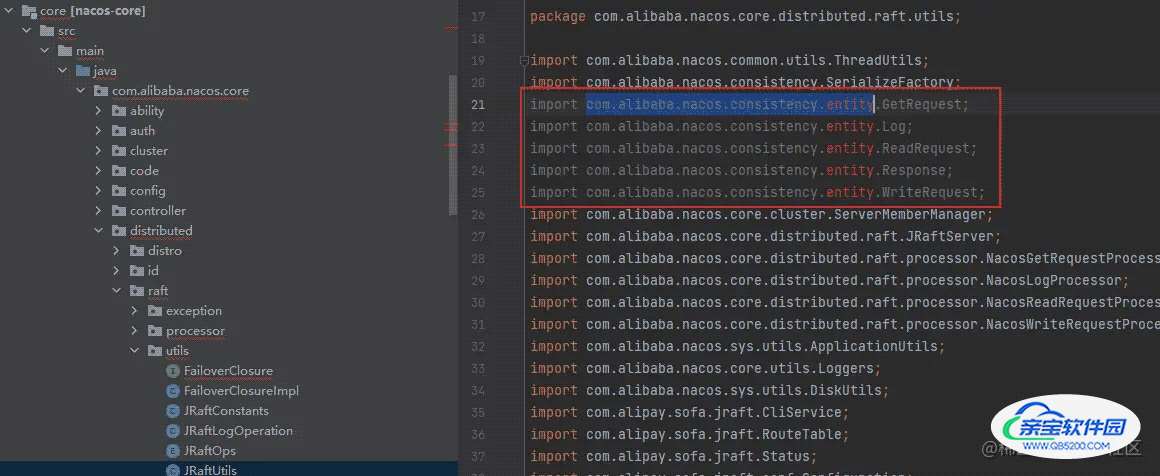
解决com.alibaba.nacos.consistency.entity报红问题,编译总项目。在目录nacos-2.1.1打开终端编译整个项目:
mvn compile
找到console项目中的Nacos启动类。
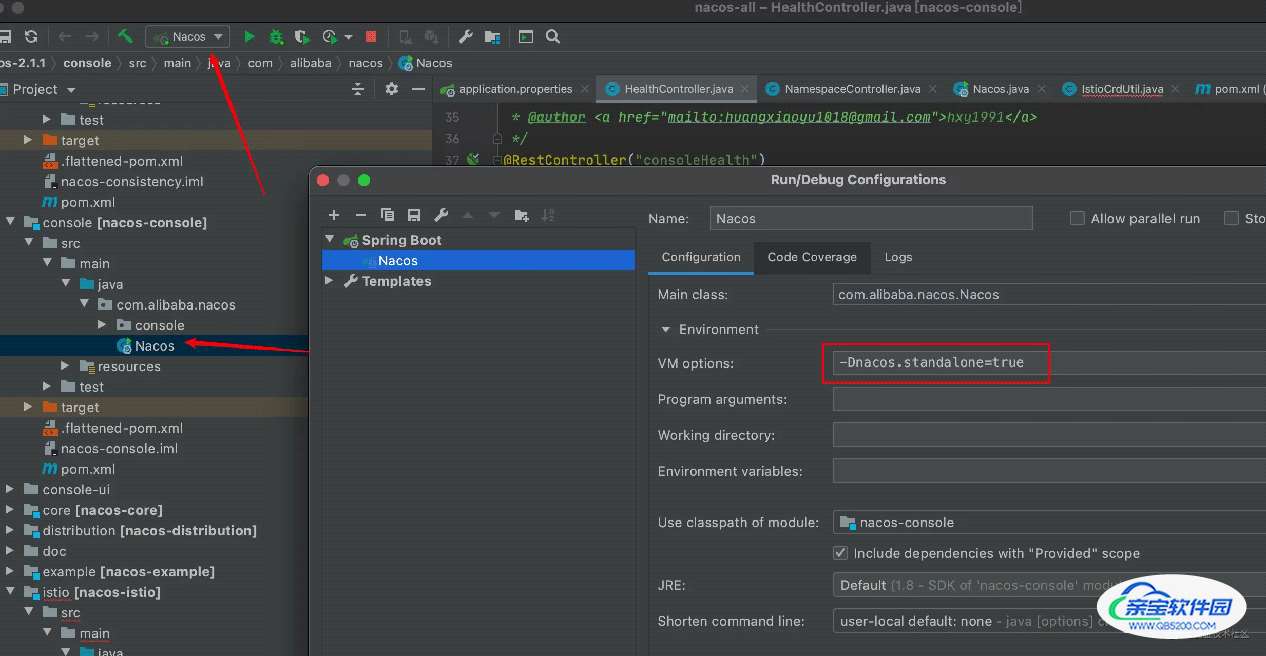
启动类配置VM options添加参数,设置成单机启动:
-Dnacos.standalone=true
有以下输出,说明项目启动成功:
,--.
,--.'|
,--,: : | Nacos
,`--.'`| ' : ,---. Running in stand alone mode, All function modules
| : : | | ' ,'\ .--.--. Port: 8848
: | \ | : ,--.--. ,---. / / | / / ' Pid: 7184
| : ' '; | / \ / \. ; ,. :| : /`./ Console: http://192.168.3.181:8848/nacos/index.html
' ' ;. ;.--. .-. | / / '' | |: :| : ;_
| | | \ | \__\/: . .. ' / ' | .; : \ \ `. https://nacos.io
' : | ; .' ," .--.; |' ; :__| : | `----. \
| | '`--' / / ,. |' | '.'|\ \ / / /`--' /
' : | ; : .' \ : : `----' '--'. /
; |.' | , .-./\ \ / `--'---'
'---' `--`---' `----'
2023-01-11 11:20:45.576 INFO 7184 --- [ main] o.s.b.w.embedded.tomcat.TomcatWebServer : Tomcat initialized with port(s): 8848 (http)
2023-01-11 11:20:45.716 INFO 7184 --- [ main] w.s.c.ServletWebServerApplicationContext : Root WebApplicationContext: initialization completed in 1964 ms
2023-01-11 11:20:48.151 INFO 7184 --- [ main] o.s.b.a.w.s.WelcomePageHandlerMapping : Adding welcome page: class path resource [static/index.html]
2023-01-11 11:20:48.402 WARN 7184 --- [ main] o.s.s.c.a.web.builders.WebSecurity : You are asking Spring Security to ignore Ant [pattern='/**']. This is not recommended -- please use permitAll via HttpSecurity#authorizeHttpRequests instead.
2023-01-11 11:20:48.402 INFO 7184 --- [ main] o.s.s.web.DefaultSecurityFilterChain : Will not secure Ant [pattern='/**']
2023-01-11 11:20:48.418 INFO 7184 --- [ main] o.s.s.web.DefaultSecurityFilterChain : Will secure any request with [org.springframework.security.web.context.request.async.WebAsyncManagerIntegrationFilter@637c8632, org.springframework.security.web.context.SecurityContextPersistenceFilter@7c4a5ef2, org.springframework.security.web.header.HeaderWriterFilter@3055f310, org.springframework.security.web.csrf.CsrfFilter@7901a5ab, org.springframework.security.web.authentication.logout.LogoutFilter@7a2fd94c, org.springframework.security.web.savedrequest.RequestCacheAwareFilter@34d3409d, org.springframework.security.web.servletapi.SecurityContextHolderAwareRequestFilter@2f64f99f, org.springframework.security.web.authentication.AnonymousAuthenticationFilter@156eeff1, org.springframework.security.web.session.SessionManagementFilter@7d7c05fa, org.springframework.security.web.access.ExceptionTranslationFilter@288b8663]
2023-01-11 11:20:48.433 INFO 7184 --- [ main] o.s.b.a.e.web.EndpointLinksResolver : Exposing 1 endpoint(s) beneath base path '/actuator'
2023-01-11 11:20:48.465 INFO 7184 --- [ main] o.s.b.w.embedded.tomcat.TomcatWebServer : Tomcat started on port(s): 8848 (http) with context path '/nacos'
2023-01-11 11:20:48.480 INFO 7184 --- [ main] c.a.n.c.l.StartingApplicationListener : Nacos started successfully in stand alone mode. use embedded storage
2023-01-11 11:20:48.752 INFO 7184 --- [)-192.168.3.181] o.s.web.servlet.DispatcherServlet : Initializing Servlet 'dispatcherServlet'
2023-01-11 11:20:48.752 INFO 7184 --- [)-192.168.3.181] o.s.web.servlet.DispatcherServlet : Completed initialization in 0 ms
请求http://127.0.0.1:8848/nacos,查看控制台。
