Window.close()这句脚本是用来关闭当前窗口,如果是在window.open的窗口中执行Window.close(),将会很顺利地将窗口关闭,但如果是在一非window.open打开的窗口中执行Window.close(),将会弹出一个提示窗口,如下:
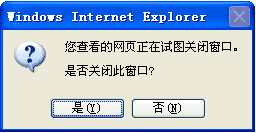
要在程序中消除这个提示框也很简单,不过在IE6和IE7稍有不同
1. IE6
<html xmlns="http://www.w3.org/1999/xhtml" >
<head id="Head1" runat="server">
<title>IE6Close</title>
<script type="text/javascript">
function closeWin()
{
window.opener=null;
window.close();
}
</script>
</head>
<body>
<form id="form2" runat="server">
<div>
<input id="btnClose" type="button" value="close" onclick="closeWin()"/>
</div>
</form>
</body>
</html>
2.IE7
<html xmlns="http://www.w3.org/1999/xhtml" >
<head id="Head1" runat="server">
<title>IE7Colse</title>
<script type="text/javascript">
function closeWin()
{
window.open('','_self','');
window.close();
}
</script>
</head>
<body>
<form id="form2" runat="server">
<div>
<input id="btnClose" type="button" value="close" onclick="closeWin()"/>
</div>
</form>
</body>
</html>
以上所述就是本文的全部内容了,希望大家能够喜欢。