本文实例讲述了jquery+php实现的随机生成红包金额数量特效。分享给大家供大家参考。具体如下:
jquery+php实现的随机生成红包金额数量特效是一段实现了可以将一定金额的钱生成多个不同金额的红包的效果代码,红包数量与金钱可以自己设定。
运行效果图: -------------------查看效果 下载源码-------------------
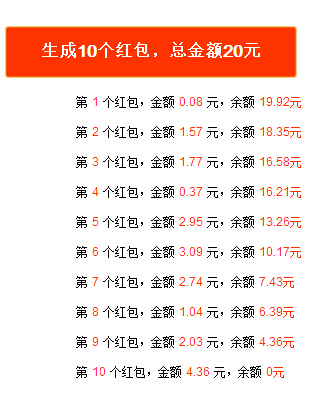
小提示:浏览器中如果不能正常运行,可以尝试切换浏览模式。
为大家分享的jquery+php随机生成红包金额数量代码如下
<head>
<meta http-equiv="Content-Type" content="text/html; charset=utf-8" />
<meta name="viewport" content="width=device-width, initial-scale=1, maximum-scale=1">
<title>jquery+php随机生成红包金额数量代码</title>
<script type="text/javascript" src="js/jquery.min.js"></script>
<style type="text/css">
*{margin:0;padding:0;list-style-type:none;}
a,img{border:0;}
body{font:12px/180% Arial, Helvetica, sans-serif, "新宋体";}
.demo{width:300px; margin:60px auto 10px auto}
@media only screen and (min-width: 420px) {
.demo{width:500px; margin:60px auto 10px auto}
}
.demo p{height:62px; line-height:30px}
.demo p label{width:100px; text-align:right}
.input{width:140px; height:24px; line-height:14px; border:1px solid #d3d3d3}
button, .button {
background-color: #f30;color: white;border: none;box-shadow: none;
font-size: 17px;font-weight: 500;font-weight: 600;
border-radius: 3px;padding: 15px 35px;margin: 26px 5px 0 0px;cursor: pointer; }
button:hover, .button:hover {background-color: #f00; }
#result{width:360px; margin:10px auto}
#result p{line-height:30px}
#result p span{margin:4px; color:#f30}
</style>
</head>
<body>
<div class="demo">
<button>生成10个红包,总金额20元</button>
</div>
<div id="result"></div>
<script type="text/javascript">
$(function(){
$("button").click(function(){
$.ajax({
type: 'POST',
url: 'bao.php',
dataType: 'json',
beforeSend: function(){
$("#result").html('正在分配红包');
},
success: function(json){
if(json.msg==1){
var str = '';
var res = json.res;
$.each(res,function(index,array){
str += '<p>第<span>'+array['i']+'</span>个红包,金额<span>'+array['money']+'</span>元,余额<span>'+array['total']+'元</span></p>';
});
$("#result").html(str);
}else{
$("#result").html('数据出错!');
}
}
});
});
});
</script>
<div style="text-align:center;margin:150px 0; font:normal 14px/24px 'MicroSoft YaHei';">
<p>适用浏览器:IE8、360、FireFox、Chrome、Safari、Opera、傲游、搜狗、世界之窗.</p>
</div>
</body>
</html>
bao.php代码页面:
<?php
header("Content-Type: text/html;charset=utf-8");
$total=20;//红包总额
$num=10;// 分成10个红包,支持10人随机领取
$min=0.01;//每个人最少能收到0.01元
for ($i=1;$i<$num;$i++) {
$safe_total=($total-($num-$i)*$min)/($num-$i);//随机安全上限
$money=mt_rand($min*100,$safe_total*100)/100;
$total=$total-$money;
$arr['res'][$i] = array(
'i' => $i,
'money' => $money,
'total' => $total
);
}
$arr['res'][$num] = array('i'=>$num,'money'=>$total,'total'=>0);
$arr['msg'] = 1;
echo json_encode($arr);
?>
main.css代码页面:
@charset "utf-8";
/* CSS Document */
html,body,div,span,h1,h2,h3,h4,h5,h6,p,pre,a,code,em,img,small,strong,sub,sup,u,i,center,dl,dt,dd,ol,ul,li,fieldset,form,label{margin:0;padding:0;border:0;outline:0;font-size:100%;vertical-align:baseline;background:transparent}
a{color:#007bc4/*#424242*/; text-decoration:none;}
a:hover{text-decoration:underline}
ol,ul{list-style:none}
table{border-collapse:collapse;border-spacing:0}
html{background:url(../images/bg.png)}
body{height:100%; font:14px/18px "Microsoft Yahei", Tahoma, Helvetica, Arial, Verdana, "\5b8b\4f53", sans-serif; color:#51555C; background: url(../images/body_bg.gif) repeat-x}
img{border:none}
#header{width:980px; height:92px; margin:0 auto; position:relative;}
#logo{width:240px; height:90px; background:url(../images/logo_demo.gif) no-repeat}
#logo h1{text-indent:-999em}
#logo h1 a{display:block; width:240px; height:90px}
#main{width:980px; min-height:600px; margin:30px auto 0 auto; border:1px solid #d3d3d3; background:#fff; -moz-border-radius:5px;-khtml-border-radius: 5px;-webkit-border-radius: 5px; border-radius:5px;}
h2.top_title{margin:4px 20px; padding-top:15px; padding-left:20px; padding-bottom:10px; border-bottom:1px solid #d3d3d3; font-size:18px; color:#a84c10; background:url(../images/arrL.gif) no-repeat 2px 16px}
#footer{height:60px;}
#footer p{ padding:10px 2px; line-height:24px; text-align:center}
#footer p a:hover{color:#51555C}
#stat{display:none}
.google_ad{width:728px; height:90px; margin:50px auto}
.ad_76090,.ad_demo{width:760px; height:90px; margin:40px auto}
.demo_topad{position:absolute; top:15px; right:0px; width:470px; height:60px;}
@media screen and (min-width: 320px) and (max-width : 480px) {
html{-webkit-text-size-adjust: none;}
#header{width:100%}
#main{width:100%; margin:10px auto; -moz-border-radius:0px;-khtml-border-radius: 0px;-webkit-border-radius: 0px; border-radius:0px;}
.demo_topad{display:none}
.google_ad{width:100%; margin:40px auto; text-align:center}
.ad_76090,.ad_demo{width:100%; height:auto; margin:40px auto;text-align:center}
.demo{width:98%; margin:10px auto}
}
以上就是为大家分享的jquery+php随机生成红包金额数量代码,希望大家可以喜欢。