这是一款基于jQuery的百叶窗焦点图动画,和之前介绍的CSS3百叶窗焦点图动画不同的是,它的兼容性更好,实用性更强,因为它是基于纯jQuery的,基本上所有浏览器都能够支持。焦点图的图片切换动画是百叶窗的动画方式,但也有几种不同的百叶窗动画,因此也不会觉得单调。
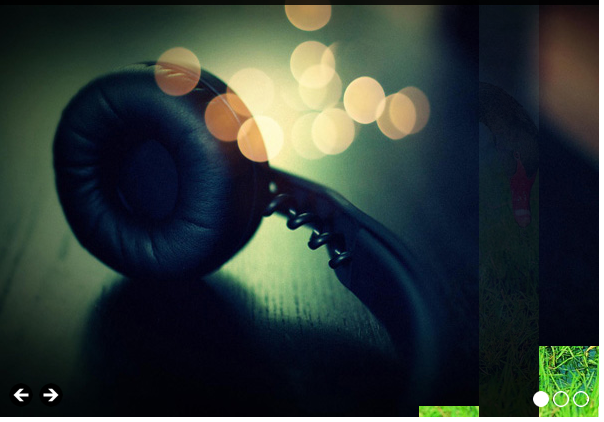
HTML代码
<div id="slider"> <img src="images/1.jpg" alt="1" title="大全" /> <img src="images/2.jpg" alt="2" title="大全" /> <img src="images/3.jpg" alt="3" title="大全" /> </div>
CSS代码
#slider {
position: relative;
width: 600px;
overflow: hidden;
margin: 10px auto 30px auto;
}
#slider li {
position: absolute;
top: 0;
left: 0;
}
.caption {
opacity: 0.8;
background: #000;
height: 33px;
padding: 5px 0 0 0;
color: #fff;
text-align: center;
font: 25px/1 '微软雅黑';
z-index: 200;
}
.prev-link, .next-link {
display: block;
width: 24px;
height: 24px;
background-repeat: no-repeat;
background-position: left top;
position: absolute;
bottom: 10px;
z-index: 300;
}
.prev-link {
left: 10px;
background-image: url(prev.png );
}
.next-link {
left: 40px;
background-image: url(next.png );
}
.circle {
display: block;
width: 16px;
height: 16px;
background: url(circle-empty.png ) no-repeat left top;
position: absolute;
bottom: 10px;
z-index: 300;
}
.circle-current {
background-image: url(circle-full.png );
}
JavaScript代码
(function(a) { (function() {
var b = false;
var c = (/xyz/.test(function() {
xyz
})) ? (/\b_super\b/) : (/.*/);
this.Class = function() {};
Class.extend = function(h) {
var g = this.prototype;
b = true;
var f = new this();
b = false;
for (var e in h) {
if (typeof h[e] == "function" && typeof g[e] == "function" && c.test(h[e])) {
f[e] = (function(i, j) {
return function() {
var l = this._super;
this._super = g[i];
var k = j.apply(this, arguments);
this._super = l;
return k
}
})(e, h[e])
} else {
f[e] = h[e]
}
}
function d() {
if (!b && this.init) {
this.init.apply(this, arguments)
}
}
d.prototype = f;
d.constructor = d;
d.extend = arguments.callee;
return d
}
})();
a.fn.lateralSlider = function(b) {
var d = {
displayDuration: 2000,
animateDuration: 1500,
numColumns: 10,
transitions: "fade,slideUp,slideDown,slideLeft,slideRight,slideUpAndDown,slideLeftAndRight,fadeAndSlideUp,fadeAndSlideDown,fadeAndSlideLeft,fadeAndSlideRight,fadeSlideUpAndRight,fadeSlideDownAndLeft",
random: false,
hidePrevAndNextArrows: false,
hideSlideChooser: false,
captionOpacity: 0.8
};
var c = a.extend({},
d, b);
this.each(function() {
var j = a(this);
var t = Class.extend({
$imgs: null,
size: null,
displayImg: null,
nextImg: null,
numDivs: null,
divWidth: null,
baseCSS: null,
$divs: null,
transitions: [],
transition: null,
transitionCount: null,
interval: null,
width: null,
init: function() {
this.$imgs = a("img", j);
this.size = this.$imgs.size();
this.$imgs.hide();
this.nextImg = 0;
this.width = j.width();
this.numDivs = c.numColumns;
this.divWidth = this.width / this.numDivs;
this.baseCSS = {
width: this.divWidth,
position: "absolute",
top: 0,
backgroundRepeat: "no-repeat"
};
this.createDivs();
this.$divs = a("div", j);
this.transitionCount = -1
},
createDivs: function() {
for (var A = 0; A < this.numDivs; A++) {
var B = a("<div></div>");
B.css(this.baseCSS);
B.css("left", this.divWidth * A);
B.appendTo(j)
}
}
});
var y = new t();
var g = Class.extend({
baseDuration: null,
originalOffset: null,
offset: null,
init: function() {
this.baseDuration = c.animateDuration / 8;
this.originalOffset = 7 * c.animateDuration / (8 * y.numDivs);
this.offset = 7 * c.animateDuration / (8 * y.numDivs)
},
duration: function() {
return this.baseDuration + this.offset
},
increment: function() {
this.offset += this.originalOffset
},
reset: function() {
this.offset = this.originalOffset
},
getCSS: function(A) {
return {}
},
eachDiv: function() {
return {}
},
applyTransition: function() {
y.$divs.each(this.eachDiv);
this.reset()
}
});
var v = g.extend({
applyTransition: function() {
var A = this;
y.$divs.each(function() {
var B = A.eachDiv;
if (typeof(A.eachDiv) == "function") {
B = B()
}
a(this).animate(B, A.duration());
A.increment()
});
this.reset()
}
});
var m = v.extend({
getCSSIndex: null,
eachDivIndex: null,
getCSSGroup: null,
eachDivGroup: null,
init: function() {
this._super();
this.getCSSGroup = new Array();
this.eachDivGroup = new Array();
this.getCSSIndex = 0;
this.eachDivIndex = 0
},
getCSS: function(B) {
var A = this.getCSSGroup[this.getCSSIndex];
this.getCSSIndex = (this.getCSSIndex + 1) % this.getCSSGroup.length;
return A(B)
},
addTransition: function(A) {
this.getCSSGroup.push(A.getCSS);
this.eachDivGroup.push(A.eachDiv)
},
applyTransition: function() {
var A = this;
y.$divs.each(function() {
var B = A.eachDivGroup[A.eachDivIndex];
if (typeof(B) == "function") {
B = B()
}
a(this).animate(B, A.duration());
A.eachDivIndex = (A.eachDivIndex + 1) % A.eachDivGroup.length;
A.increment()
});
this.reset()
}
});
var u = v.extend({
getCSS: function(A) {
return {
opacity: 0
}
},
eachDiv: {
opacity: 1
}
});
var f = v.extend({
getCSS: function(A) {
return {
top: y.$imgs.eq(y.nextImg).height()
}
},
eachDiv: {
top: 0
}
});
var h = v.extend({
getCSS: function(A) {
return {
height: 0
}
},
eachDiv: function() {
return {
height: y.$imgs.eq(y.nextImg).height()
}
}
});
var r = v.extend({
getCSS: function(B) {
var A = B.css("left");
A = parseInt(A.substring(0, A.length - 2), 10);
return {
left: A + y.divWidth,
width: 0
}
},
eachDiv: {
left: "-=" + y.divWidth,
width: y.divWidth
}
});
var q = v.extend({
getCSS: function(A) {
return {
width: 0
}
},
eachDiv: {
width: y.divWidth
}
});
var o = m.extend({
addTransitions: function(A, B) {
this.addTransition(A);
this.addTransition(B)
}
});
var w = m.extend({
addTransitions: function(B, A) {
this.addTransition(B);
this.addTransition(A)
}
});
var k = m.extend({
addTransitions: function(A, B) {
this.addTransition(A);
this.addTransition(B)
}
});
var n = m.extend({
addTransitions: function(A, B) {
this.addTransition(A);
this.addTransition(B)
}
});
var p = m.extend({
addTransitions: function(A, B) {
this.addTransition(A);
this.addTransition(B)
}
});
var e = m.extend({
addTransitions: function(A, B) {
this.addTransition(A);
this.addTransition(B)
}
});
var x = m.extend({
addTransitions: function(A, C, B) {
this.addTransition(A);
this.addTransition(C);
this.addTransition(B)
}
});
var s = m.extend({
addTransitions: function(C, A, B) {
this.addTransition(C);
this.addTransition(A);
this.addTransition(B)
}
});
var z = {
fade: new u(),
slideUp: new f(),
slideDown: new h(),
slideLeft: new r(),
slideRight: new q(),
slideUpAndDown: new o(),
slideLeftAndRight: new w(),
fadeAndSlideUp: new k(),
fadeAndSlideDown: new n(),
fadeAndSlideLeft: new p(),
fadeAndSlideRight: new e(),
fadeSlideUpAndRight: new x(),
fadeSlideDownAndLeft: new s()
};
z.slideUpAndDown.addTransitions(z.slideUp, z.slideDown);
z.slideLeftAndRight.addTransitions(z.slideLeft, z.slideRight);
z.fadeAndSlideUp.addTransitions(z.slideUp, z.fade);
z.fadeAndSlideDown.addTransitions(z.fade, z.slideDown);
z.fadeAndSlideLeft.addTransitions(z.fade, z.slideLeft);
z.fadeAndSlideRight.addTransitions(z.slideRight, z.fade);
z.fadeSlideUpAndRight.addTransitions(z.slideUp, z.fade, z.slideRight);
z.fadeSlideDownAndLeft.addTransitions(z.slideDown, z.fade, z.slideLeft);
t.prototype.populateTransitions = function() {
var B = c.transitions.split(/,\s*/g);
for (var A in B) {
this.transitions.push(z[B[A]])
}
};
t.prototype.getTransition = function() {
if (c.random) {
var A = Math.floor(Math.random() * this.transitions.length);
return this.transitions[A]
} else {
this.transitionCount = (this.transitionCount + 1) % this.transitions.length;
return this.transitions[this.transitionCount]
}
};
t.prototype.addDivCSS = function() {
var B = this;
var C = B.$imgs.eq(B.nextImg);
var D = "url(" + C.attr("src") + ")";
var A = C.height();
this.$divs.each(function() {
var E = a(this);
E.css({
backgroundImage: D,
backgroundPosition: "-" + E.css("left") + " 0px",
height: A
});
E.css(B.transition.getCSS(E))
})
};
t.prototype.process = function() {
j.css({
backgroundImage: "url(" + this.$imgs.eq(this.displayImg).attr("src") + ")",
backgroundRepeat: "no-repeat"
});
this.transition = this.getTransition();
this.addDivCSS();
this.transition.applyTransition();
j.animate({
height: this.$imgs.eq(this.nextImg).height()
},
c.animateDuration);
this.advanceShow()
};
t.prototype.updateCurrent = function() {
a('.circle[rel="' + this.displayImg + '"]').removeClass("circle-current");
a('.circle[rel="' + this.nextImg + '"]').addClass("circle-current")
};
t.prototype.advanceShow = function() {
this.updateCurrent();
this.displayImg = this.nextImg;
if (this.nextImg == this.size - 1) {
this.nextImg = 0
} else {
this.nextImg++
}
};
t.prototype.startShow = function() {
this.interval = window.setInterval(a.proxy(this.runner, this), c.displayDuration + c.animateDuration)
};
t.prototype.stopShow = function() {
window.clearInterval(this.interval)
};
t.prototype.goToSlide = function(A) {
if (this.$divs.filter(":animated").size() > 0) {
return
}
this.stopShow();
this.nextImg = A;
this.updateCurrent();
this.runner();
if (this.nextImg == 0) {
this.displayImg = this.size - 1
} else {
this.displayImg = this.nextImg - 1
}
this.startShow()
};
t.prototype.applyLink = function() {
var C = this.$imgs.eq(this.displayImg);
var B = C.parent();
if (B.is("a")) {
B.removeAttr("style")
}
var A = this.$imgs.eq(this.nextImg);
var D = A.parent();
if (D.is("a")) {
D.css({
display: "block",
textDecoration: "none",
border: "0",
width: j.width(),
height: A.height(),
position: "absolute",
top: 0,
left: 0,
zIndex: 100
})
}
};
t.prototype.applyCaption = function() {
var A = this.$imgs.eq(this.nextImg);
var C = A.attr("title");
var D = a(".caption", j);
D.slideUp(function() {
a(this).html(C)
});
if (C != "") {
if (D.size() > 0) {
if (!D.is(":visible")) {
D.html(C)
}
D.slideDown()
} else {
var B = a('<div class="caption"><span>' + C + "</span></div>");
B.css({
opacity: c.captionOpacity,
width: j.width(),
position: "absolute",
top: 0,
left: 0,
display: "none"
});
B.appendTo(j);
B.slideDown()
}
}
};
t.prototype.runner = function() {
this.applyLink();
this.applyCaption();
this.process()
};
t.prototype.begin = function() {
var A = this.$imgs.eq(this.nextImg);
j.css({
backgroundImage: "url(" + A.attr("src") + ")",
height: A.height()
});
this.runner();
this.transitionCount--;
this.startShow()
};
var i = Class.extend({
circleCount: null,
init: function() {
this.circleCount = 0
},
addAll: function() {
this.addCircles();
this.addPrevAndNextLinks();
a("a.circle").click(this.circleClickHandler);
a(".prev-link").click(this.prevLinkHandler);
a(".next-link").click(this.nextLinkHandler);
if (c.hideSlideChooser) {
a("a.circle").hide()
}
if (c.hidePrevAndNextArrows) {
a(".prev-link, .next-link").hide()
}
},
addCircles: function() {
var A = this;
y.$imgs.each(function() {
var B = a('<a href="#" rel="' + A.circleCount + '" class="circle"></a>');
B.css({
right: (y.size - A.circleCount - 1) * 20 + 10
});
B.appendTo(j);
A.circleCount++
})
},
addPrevAndNextLinks: function() {
a('<a href="#" class="prev-link"></a>').appendTo(j);
a('<a href="#" class="next-link"></a>').appendTo(j)
},
circleClickHandler: function(B) {
var A = parseInt(a(this).attr("rel"), 10);
y.goToSlide(A);
B.preventDefault()
},
prevLinkHandler: function(B) {
var A = y.displayImg - 1;
if (A < 0) {
A = y.size - 1
}
y.goToSlide(A);
B.preventDefault()
},
nextLinkHandler: function(B) {
var A = y.displayImg + 1;
if (A >= y.size) {
A = 0
}
y.goToSlide(A);
B.preventDefault()
}
});
var l = new i();
l.addAll();
y.populateTransitions();
y.begin()
});
return this
}
})(jQuery);
当然不要忘记在网页中引用jQuery的相关库文件。
关于jQuery实现百叶窗焦点图动画效果代码分享(附源码下载)就给大家介绍到这里,希望对大家有所帮助!