用js实现一个砖头在页面,但鼠标点击拖动时,砖头在页面上形成拖拉效果:
刚开始时:
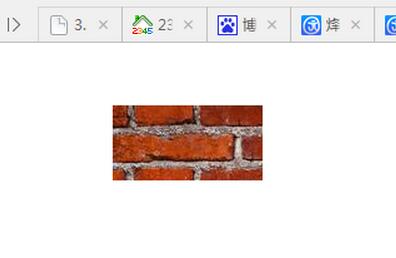
鼠标点击拖动后:
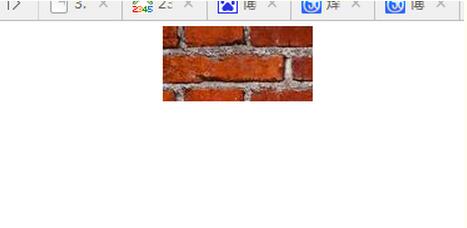
实现代码:
<html>
<head>
<meta charset="utf-8">
<style type="text/css">
*{
margin:0px;
padding:0px;
}
#zhuantou{
width:120px;
height:60px;
background-image:url(1.jpg);
position:fixed;
left:100px;
top:50px;
}
</style>
<body>
<div id="zhuantou">
</div>
<script>
var zt=document.querySelector("#zhuantou");
var isPressed=false;
var offsetX=0;
var offsetY=0;
zt.onmousedown=function(event){
isPressed=true;
this.style.cursor="move";
offsetX=event.offsetX;
offsetY=event.offsetY;
};
zt.onmouseup=function(){
isPressed=false;
this.style.cursor="default";
};
zt.onmousemove=function(event){
if(!isPressed){
return;
}
zt.style.left=(event.clientX-offsetX)+"px";
zt.style.top=(event.clientY-offsetX)+"px";
};
</script>
</body>
</html>