像传统的传参一样,只是在微信里面的标签不一样而已,navigator标签的文档说明:
下面是传递参数并展示新页面的一个简单栗子:
这是index.wxml代码:
<navigator class="bury-wrapper wx-li" url="..https://img.qb5200.com/download-x/detailhttps://img.qb5200.com/download-x/detail?id={{name.id}}">
<view>评19</view>
</navigator>
url是..https://img.qb5200.com/download-x/detailhttps://img.qb5200.com/download-x/detail....... 传递参数是id="{{item.id}}" url="..https://img.qb5200.com/download-x/detailhttps://img.qb5200.com/download-x/detail?id=88"
detail.js代码如下
Page({
onLoad: function(options) {
var duanziId = options.id
var that = this
wx.showToast({
title: '加载中',
icon: 'loading',
duration: 1000
})
wx.request({
url: 'https://www.xxx.xxx?m=getDetail&duanziId='+duanziId, //服务器参数接收地址,
data: {token:token},
method: 'GET',
success: function(res){
console.log(res.data.result) //打印获取数据
that.setData({
duanziDetail:res.data.result
})
}
})
}
})
detail.wxml代码:
<view class="duanzi-content">
<text class="dz-content">{{duanziDetail.content}}</text>
</view>
app.json中pages配置代码如下
"pages":[ "pages/index/index", "pageshttps://img.qb5200.com/download-x/detailhttps://img.qb5200.com/download-x/detail", "pages/center/center", "pages/tucao/tucao", "pages/search/search" ]
目录结构:
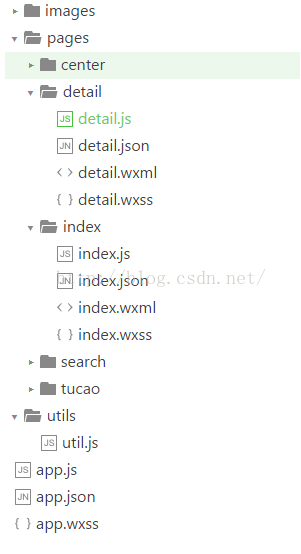
以上所述是小编给大家介绍的微信小程序链接传参并跳转新页面,希望对大家有所帮助,如果大家有任何疑问请给我留言,小编会及时回复大家的。在此也非常感谢大家对网站的支持!