效果图:
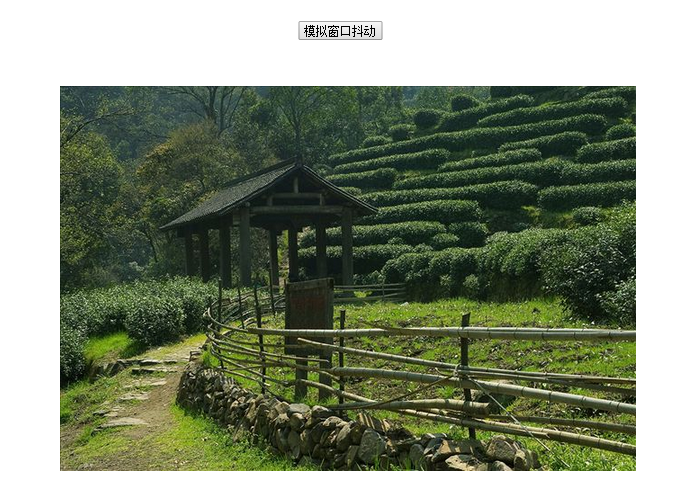
代码如下:
<!DOCTYPE html>
<html>
<head>
<meta charset="utf-8" />
<title>jQuery模拟窗口抖动</title>
<style type="text/css">
input{margin-top: 20px;}
.center{margin-left: 50%;transform: translate(-50%);}
.img{display:block;position:absolute;top:100px;}
</style>
</head>
<body>
<img src="http://mpic.tiankong.com/60b/994/60b994dc105a7b76b25e116733a142e9/431-0248.jpg" class="img center" />
<input type="button" class="center" value="模拟窗口抖动" />
<script src="https://ajax.aspnetcdn.com/ajax/jQuery/jquery-3.1.0.js" type="text/javascript"></script>
<script type="text/javascript">
$(":button").click(function () {
var len = 4, //晃动的距离,单位像素
c = 16, //晃动次数,4次一圈
step = 0, //计数器
img = $("img"),
off = img.offset();
this.step = 0;
timer = setInterval(function () {
var set = pos();
img.offset({ top: off.top + set.y * len, left: off.left + set.x * len });
if (step++ >= c) {
img.offset({ top: off.top, left: off.left }); //抖动结束回归原位
clearInterval(timer);
}
// console.log(step)
}, 45);
});
function pos() {
this.step = this.step ? this.step : 0;
this.step = this.step == 4 ? 0 : this.step;
var set = {
0: { x: 0, y: -1 },
1: { x: -1, y: 0 },
2: { x: 0, y: 1 },
3: { x: 1, y: 0 }
}
return set[this.step++];
}
</script>
</body>
</html>
以上就是本文的全部内容,希望本文的内容对大家的学习或者工作能带来一定的帮助,同时也希望多多支持!