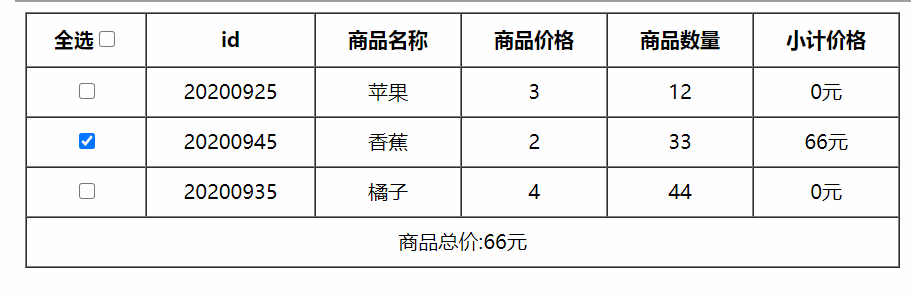想了解vue实现简单全选和反选功能的相关内容吗,weixin_45803990在本文为您仔细讲解vue全选和反选的相关知识和一些Code实例,欢迎阅读和指正,我们先划重点:Vue,全选,反选,下面大家一起来学习吧。
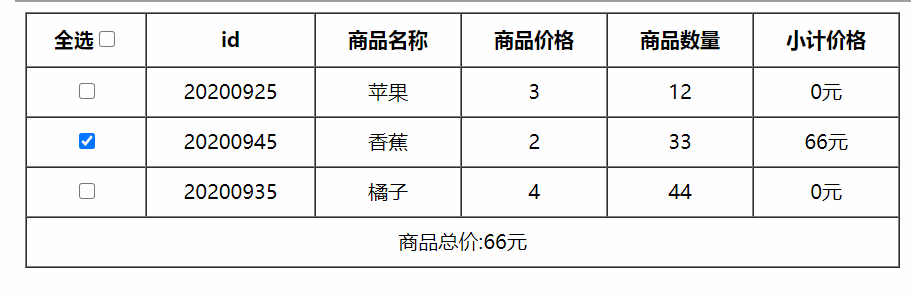
<!DOCTYPE html>
<html lang="en">
<head>
<meta charset="UTF-8">
<meta name="viewport" content="width=device-width, initial-scale=1.0">
<title>Document</title>
<style>
table {
width: 700px;
text-align: center;
}
tr,
th {
height: 40px;
}
</style>
<script src="../vue.js"></script>
</head>
<body>
<div class="box">
<table cellspacing='0' border="solid 1px">
<thead>
<tr>
<th>全选<input type="checkbox" v-model='isAllChecked'></th>
<th>id</th>
<th>商品名称</th>
<th>商品价格</th>
<th>商品数量</th>
</tr>
</thead>
<tbody>
<tr v-for='item in goods'>
<td><input type="checkbox" v-model='item.isCheck'></td>
<td>{{item.id}}</td>
<td>{{item.name}}</td>
<td>{{item.price}}</td>
<td>{{item.num}}</td>
</tr>
</tbody>
</table>
</div>
<script>
var vm = new Vue({
el: '.box',
methods: {
},
data: {
goods: [
{
id: 20200905,
name: '苹果',
price: 3,
num: 12,
isCheck: false,
},
{
id: 20200905,
name: '香蕉',
price: 2,
num: 33,
isCheck: false,
},
{
id: 20200905,
name: '橘子',
price: 4,
num: 44,
isCheck: false,
},
]
},
computed: {
isAllChecked: {
/*
this.goods.every(el=>el.isCheck)返回结果为true 或者false
遍历下方每一个isCheck的状态、
1、 都选中返回true---------即全选为true,
2、 有一个没选中返回false---即全选为false
*/
get() {
return this.goods.every(el => el.isCheck)
},
set(val) {
// 全选的状态true、false两种状态
console.log(val);
// val为true即全选的时候、下方每一个isCheck也是true
// val为false即全选的时候、下方每一个isCheck也是false
return this.goods.forEach(el => el.isCheck = val);
}
}
}
})
</script>
</body>
</html>