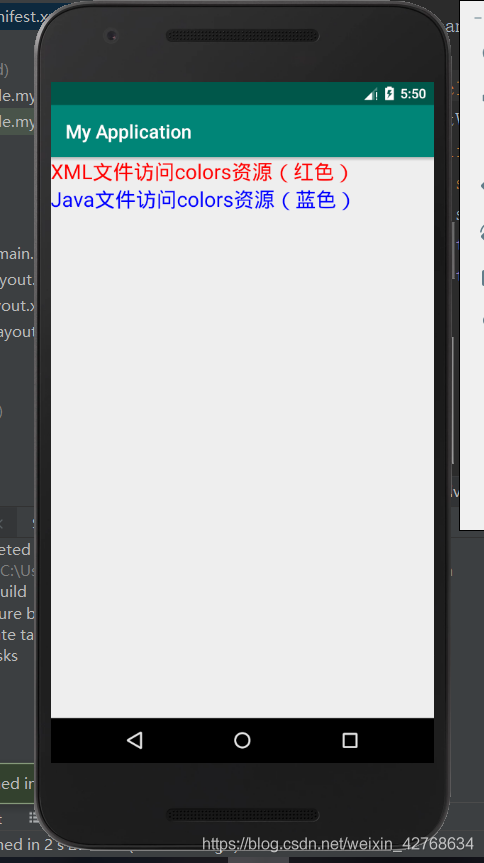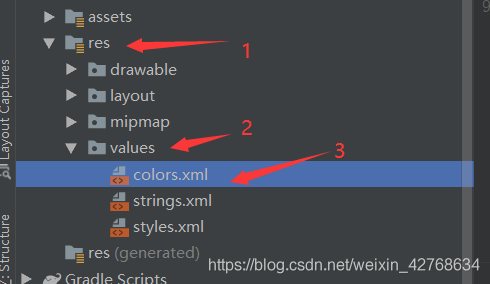
上代码
<?xml version="1.0" encoding="utf-8"?> <resources> <color name="colorPrimary">#008577</color> <color name="colorPrimaryDark">#00574B</color> <color name="colorAccent">#D81B60</color> <color name="color_xml">#ff0000</color> <color name="color_java">#0000ff</color> </resources>
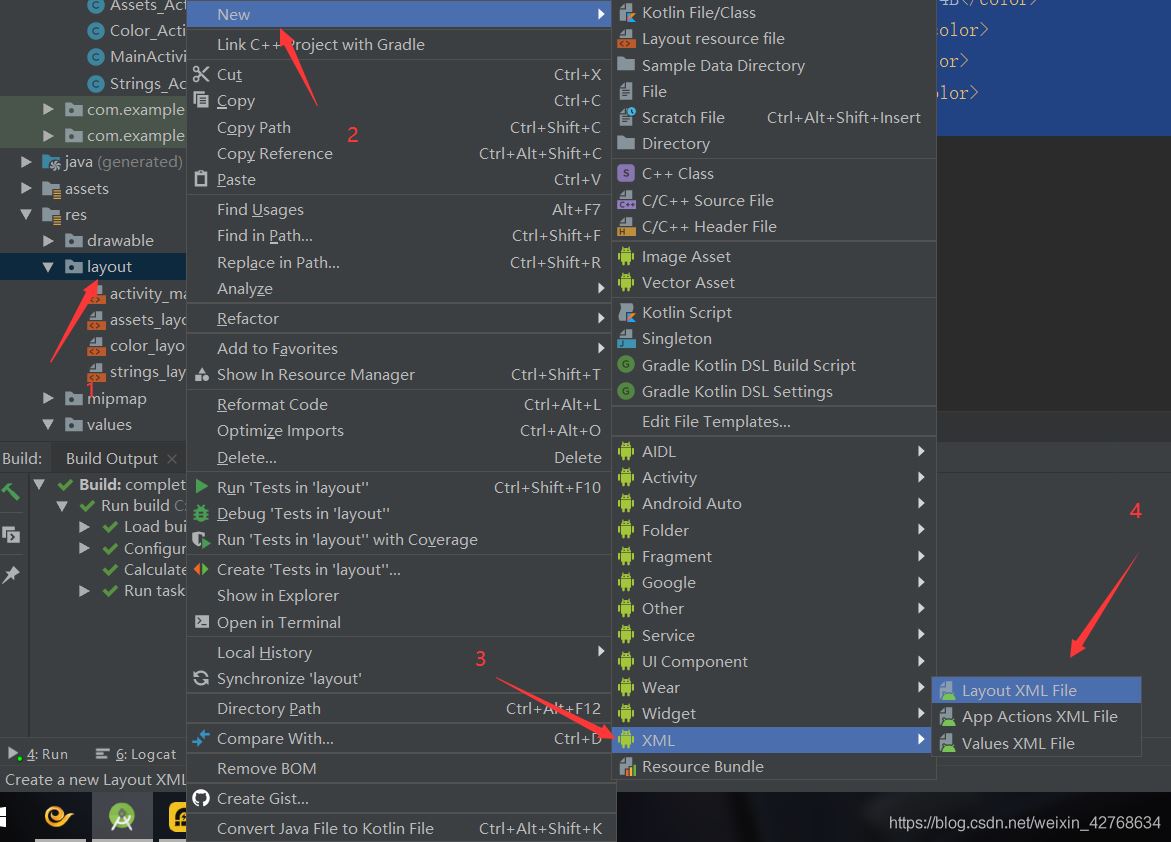
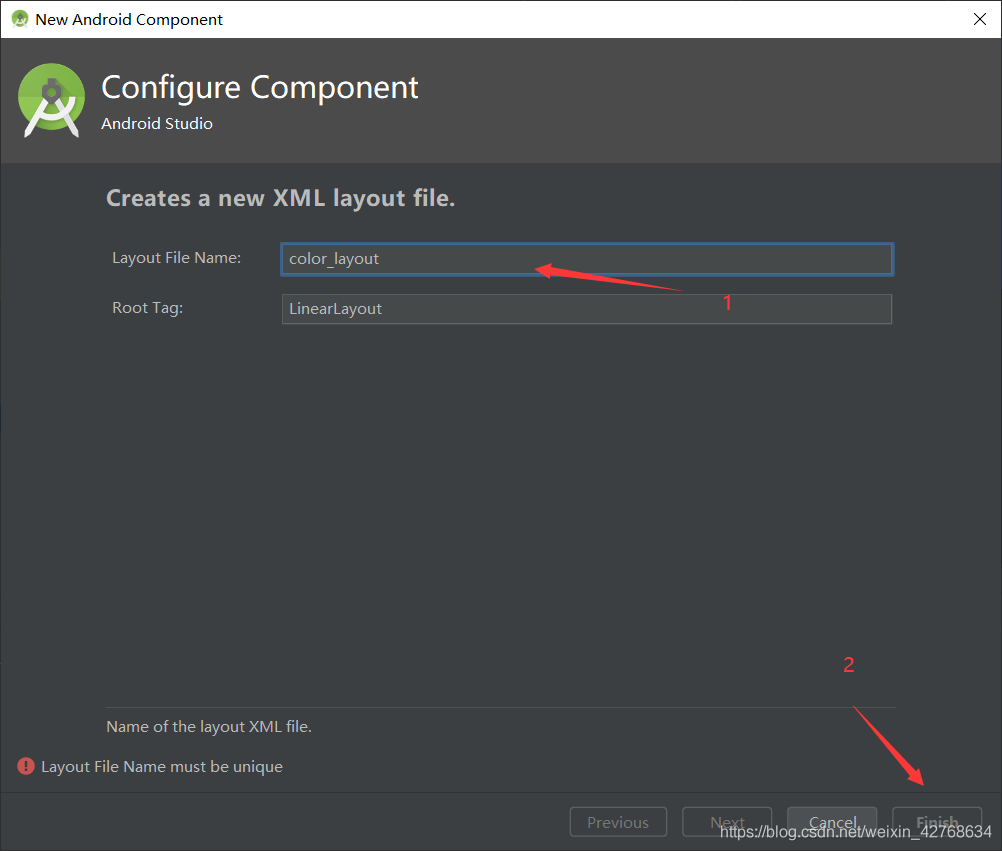
下述代码演示如何在XML文件中访问颜色.
上代码
<?xml version="1.0" encoding="utf-8"?>
<LinearLayout xmlns:android="http://schemas.android.com/apk/res/android"
android:layout_width="match_parent"
android:layout_height="match_parent"
android:orientation="vertical">
<TextView
android:layout_width="wrap_content"
android:layout_height="wrap_content"
android:textAppearance="?android:attr/textAppearanceLarge"
android:text = "XML文件访问colors资源(红色)"
android:id = "@+id/tv3"
android:textColor="@color/color_xml" />
<TextView
android:layout_width="wrap_content"
android:layout_height="wrap_content"
android:textAppearance="?android:attr/textAppearanceLarge"
android:text = "Java文件访问colors资源(蓝色)"
android:id = "@+id/tv4" />
</LinearLayout>
上述代码中@color/color_xml 为XML文件读取colors.xml文件中名为color_xml的RGB颜色代码,并将该颜色以 Text View的形式显示出来。
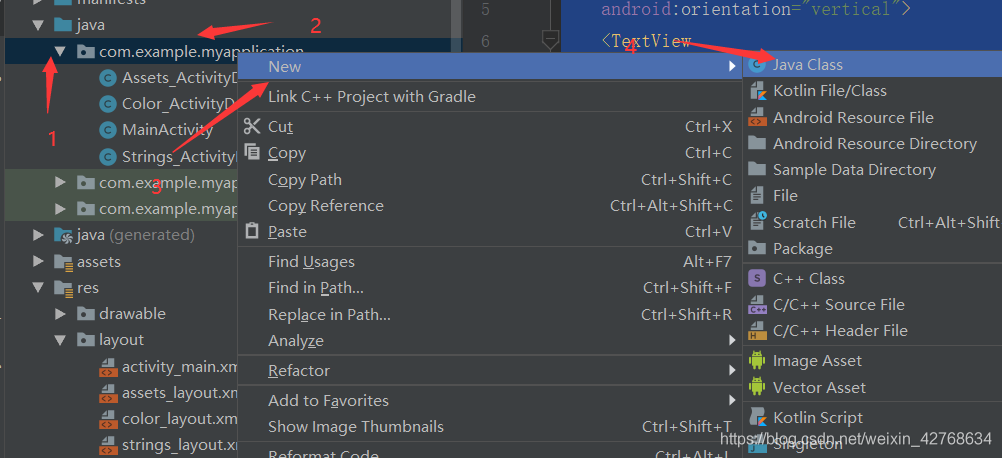
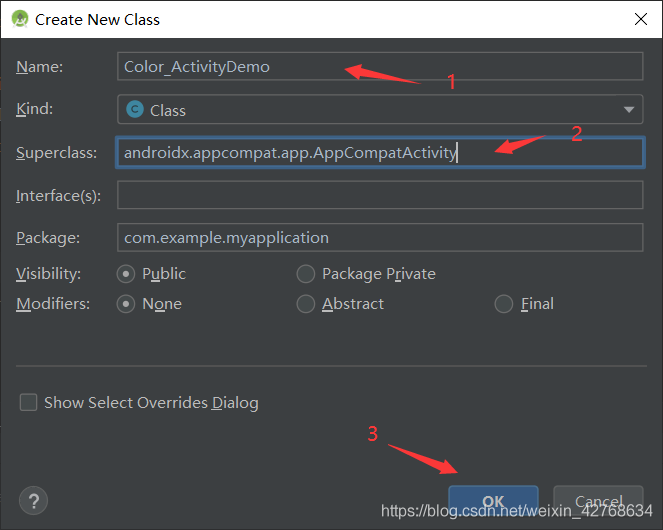
下述代码演示如何在Java代码中访问颜色。
上代码
package com.example.myapplication;
import android.os.Bundle;
import android.widget.TextView;
import androidx.appcompat.app.AppCompatActivity;
public class Color_ActivityDemo extends AppCompatActivity {
TextView tv4;
public void onCreate(Bundle saveInstanceState) {
super.onCreate(saveInstanceState);
setContentView(R.layout.color_layout);
tv4 = (TextView) findViewById(R.id.tv4);
tv4.setTextColor(getResources().getColor(R.color.color_java));
}
}
上述代码中getResources ().getColor(R.color.color _java)为Java代码读取colors.xml文件中名为color_java的 RGB颜色代码,并将该颜色以TextView的形式显示出来。
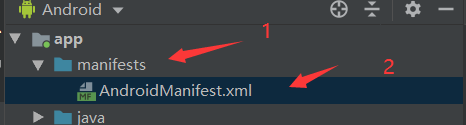
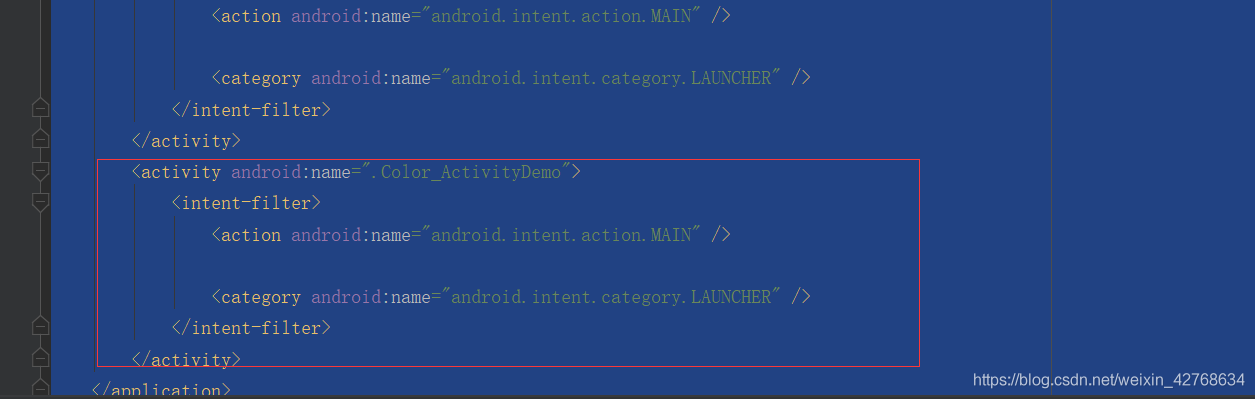
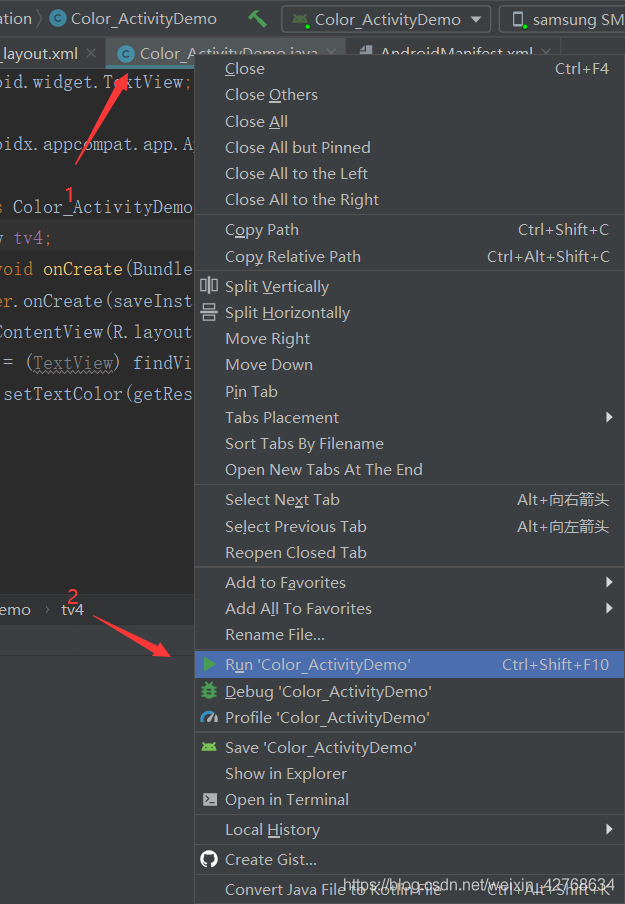
运行结果