1. pom.xml中加入依赖
<dependency>
<groupId>com.spring4all</groupId>
<artifactId>swagger-spring-boot-starter</artifactId>
<version>1.8.0.RELEASE</version>
</dependency>
2. 在启动类(即带@SpringBootApplication这个注解的类)上添加@EnableSwagger2Doc注解
3. 在application.properties中配置如下
swagger.enabled=true swagger.title=spring-boot-mybatis module api swagger.description=Starter for swagger 2.x swagger.license=Apache License, Version 2.0 swagger.licenseUrl=https://www.apache.org/licenses/LICENSE-2.0.html swagger.termsOfServiceUrl=https://github.com/pbw123/spring-boot-demo swagger.contact.name=mqXu swagger.contact.url=https://www.jianshu.com/u/2f60beddf923 swagger.contact.email=2635225112@qq.com swagger.base-package=com.springboot.mybatis.controller swagger.base-path=/** swagger.exclude-path=/error, /ops/**
经我多次尝试application.properties中不加任何swagger配置也可生成文档进行正常测试
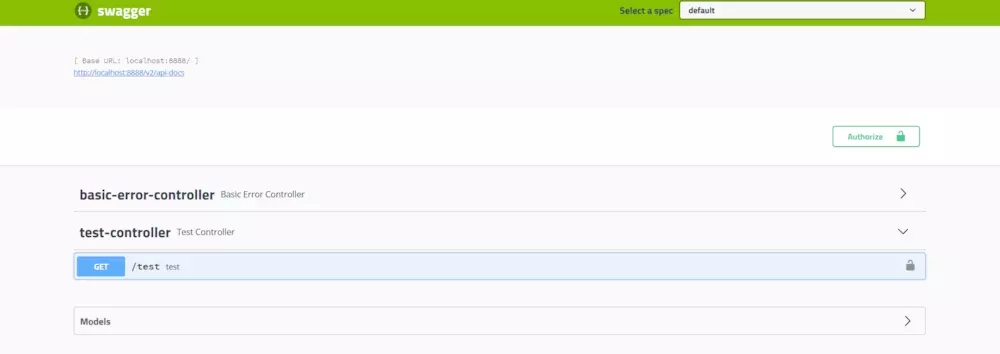
另一种用swagger自动生成文档的方式请前往