如下就可以获取button中的文本内容
using System.Collections.Generic;
using UnityEngine;
using UnityEngine.UI;
using System;
public class ButtonContent : MonoBehaviour{
public Button btn;
void Start(){
btn = GameObject.Find("填写button名").getComponent<Button>(); //-----------(1)
Text text = btn.transform.Find("Text").getComponent<Text>(); //------------(2)
//或者吧(1)(2)合并成:
// Text text = GameObject.Find("填写button名/Text").getComponent<Text>();
Debug.Log(text.text.toString());
//其实就一条语句
// Debug.Log(GameObject.Find("填写button名/Text").getComponent<Text>().text.toString());
}
}
补充:Unity获取任意GameObject下节点Text、Button等组件
核心只有一句:
Text/Button compo=GameObject.Find("任意button/text节点名称").GetComponent();
或者:
Text text = gameobject.transform.Find("Text名称").GetComponent();
补充:Unity3D如何修改Button显示的文字以及深入了解Button组件
在创建了一个Button后,结构如图:
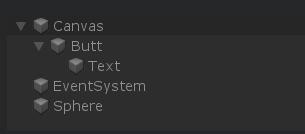
先仔细观察一下Button的Inspector视图:
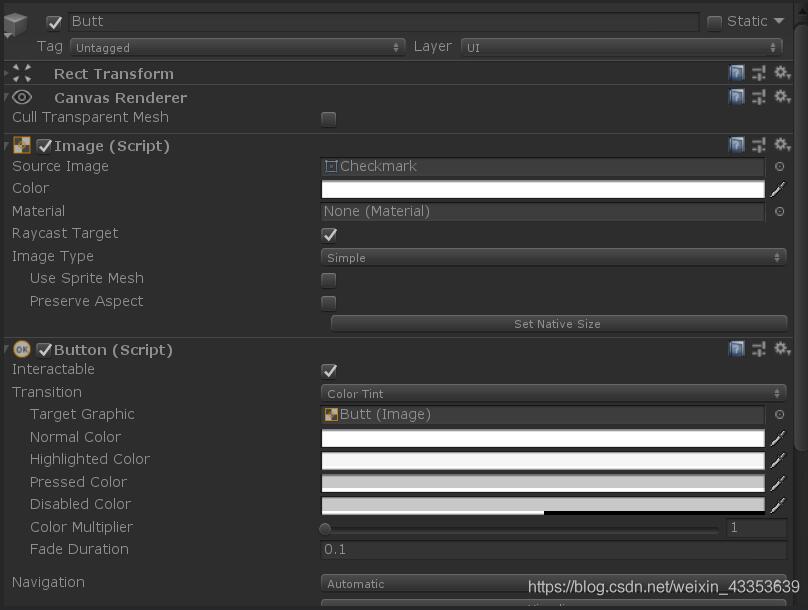
发现其中竟然有一个叫Button的脚本组件.
新建脚本,代码如下,并将该脚本绑定给Canvas组件:
using UnityEngine.UI;
using UnityEngine.EventSystems;
using UnityEngine;
public class btn1 : MonoBehaviour
{
// Start is called before the first frame update
public Button btn;
void Start()
{
}
// Update is called once per frame
void Update()
{
GameObject go = GameObject.Find("Butt");
Text text=go.GetComponentInChildren<Text>();
text.text="天桑在玩CSGO";
Debug.Log(text.text);
}
}
1.首先通过GameObject.Find()找到名字为Butt的游戏物体.
2.通过GetComponentInChildren()获得子目录下类型为T的组件.
(这里我之前用GetComponent试过不行,是因为Button的Text在子目录下)
3.我们还可以获得Button组件:
GameObject go = GameObject.Find("Butt");
Button button=go.GetComponent<Button>();
if(button)Debug.Log("找到这个按钮了!");
这两段代码合并后的输出结果为:

这表明这两个组件都找到了.
这样一看,Button的结构就很清楚了,Button在第一级目录上,附带生成的Text在子目录上.
实验结果符合预期:
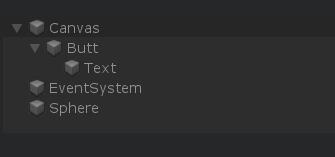
以上为个人经验,希望能给大家一个参考,也希望大家多多支持。如有错误或未考虑完全的地方,望不吝赐教。