1、首先修改根目录下的build.gradle成如下格式
// Top-level build file where you can add configuration options common to all sub-projects/modules.
buildscript {
repositories {
maven { url 'http://maven.aliyun.com/nexus/content/repositories/google' }
maven { url 'http://maven.aliyun.com/nexus/content/repositories/jcenter'}
}
dependencies {
classpath 'com.android.tools.build:gradle:3.6.1'
// NOTE: Do not place your application dependencies here; they belong
// in the individual module build.gradle files
}
}
allprojects {
repositories {
// google()
// jcenter()
maven { url 'http://maven.aliyun.com/nexus/content/repositories/google' }
maven { url 'http://maven.aliyun.com/nexus/content/repositories/jcenter'}
}
}
2、然后点击sync project with gradle files,如下图所示
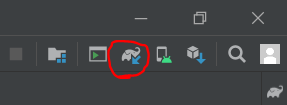
3、 如果再次报错请清理缓存并重启AS,方法如下图
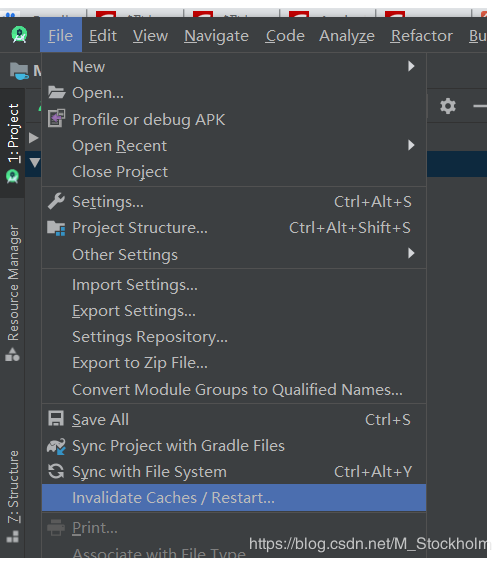
4、(最重要的步骤)如果再次报错,请不厌其烦的且厚不要脸的多次点击这个小象(即重复第二步操作),正常情况下奇迹会发生的。(反正我是见证该奇迹了)