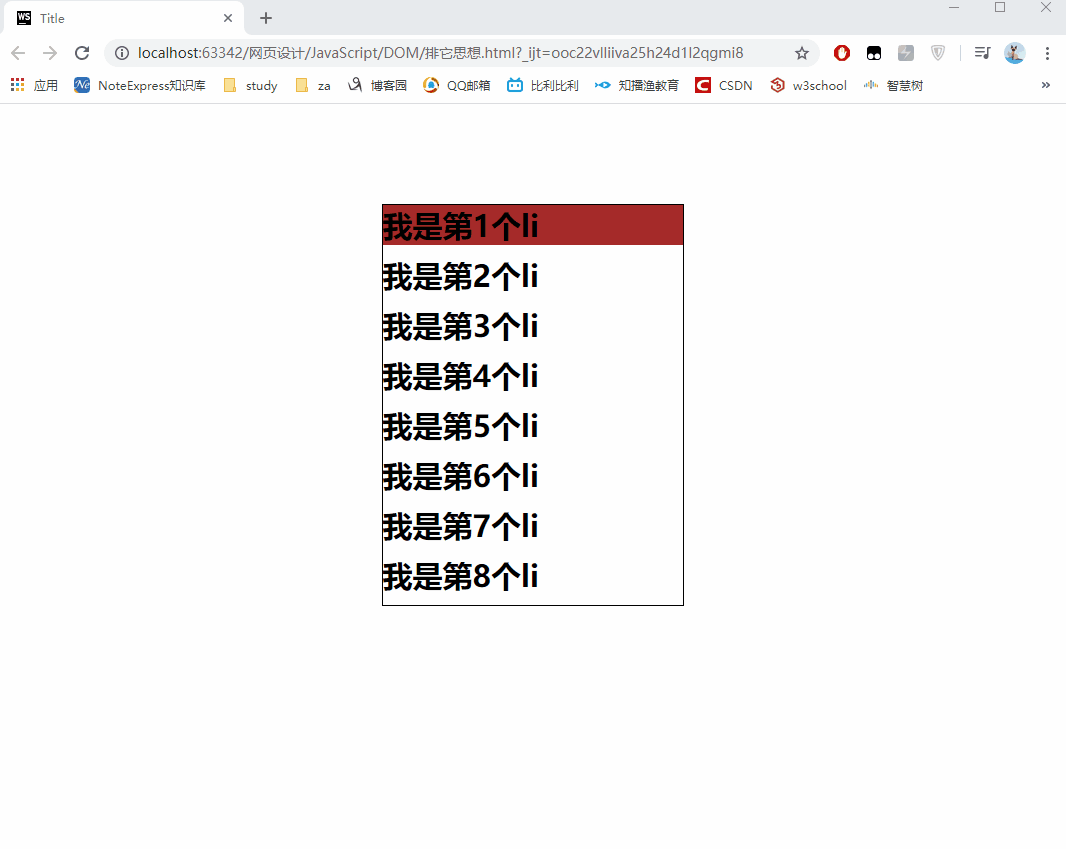排它思想:清除其它所有的没有选中元素的样式, 只设置当前选中元素的样式
html代码
<!DOCTYPE html> <html lang="en"> <head> <meta charset="UTF-8"> <title>Title</title> </head> <body> <ul> <li class="current">我是第1个li</li> <li>我是第2个li</li> <li>我是第3个li</li> <li>我是第4个li</li> <li>我是第5个li</li> <li>我是第6个li</li> <li>我是第7个li</li> <li>我是第8个li</li> </ul> </body> </html>
css代码
<style>
*{
margin: 0;
padding: 0;
}
ul{
list-style: none;
margin: 100px auto;
width: 300px;
height: 400px;
border: 1px solid #000;
}
ul>li{
font-size: 30px;
font-weight: bold;
margin-bottom: 10px;
cursor: default;
}
.current{
background-color: brown;
}
</style>
JavaScript代码
<script>
/*
// es6之后的写法
let items = document.querySelectorAll("li");
let previousIndex = 0;
for (let i = 0; i < items.length; i++) {
// let currentItem = items[i];
items[i].onclick = function () {
items[previousIndex].className = "";
this.className = "current";
previousIndex = i;
// console.log(previousIndex);
};
}
*/
// es6之前的写法
var items = document.querySelectorAll("li");
var previousIndex = 0;
for (var i = 0; i < items.length; i++) {
(function (index) {
items[index].onclick = function () {
items[previousIndex].className = "";
this.className = "current";
previousIndex = index;
};
})(i);
}
</script>
运行效果