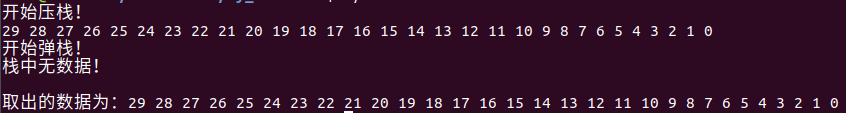堆栈是只能在一端增删元素的表结构,该位置称为栈顶堆栈的基本运算是压入和弹出,前者相当于插入,而后者则是删除最后插入的元素,形成后进先出的运算规则最后插入的元素在被弹出之前可以作为栈顶被外界访问从空栈中弹出,或向满栈中压入,都被认为是一种错误
顺序栈
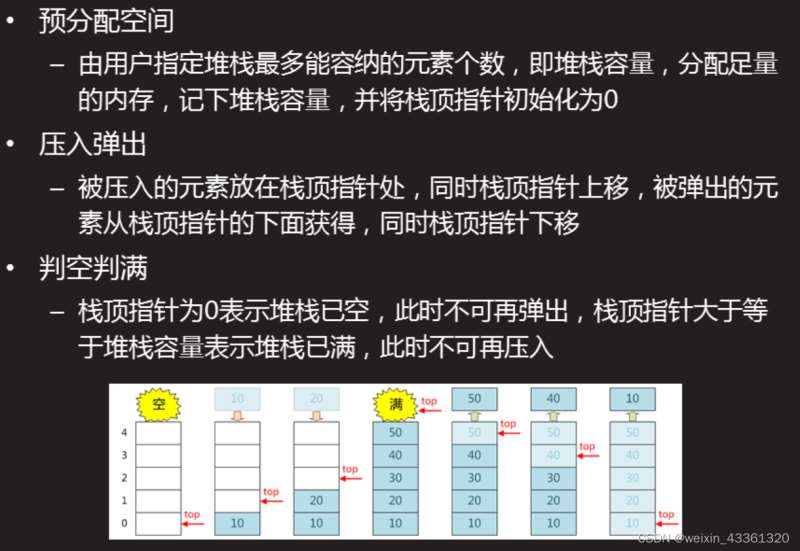
链式栈
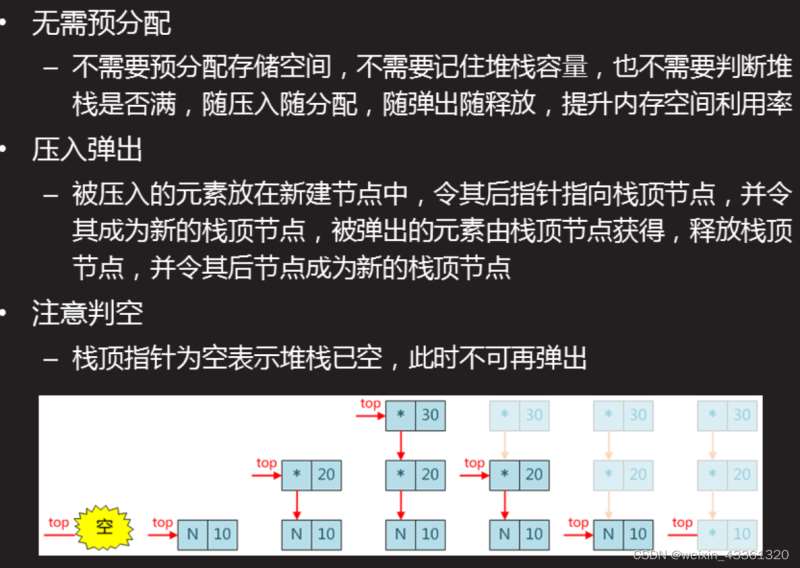
#include <stdio.h>
#include <stdlib.h>
/*节点的结构*/
typedef struct node {
struct node* pnode;
int data;
}node_t;
/*栈的结构*/
typedef struct stack {
struct node* top;//栈顶指针
int size;//栈中数据个数
}stack_t;
/*初始化栈*/
void stack_init(stack_t* stk)
{
stk->top = NULL;
stk->size = 0;
}
/*压栈操作*/
void stack_push(stack_t* stk, int data)
{
node_t *node = malloc(sizeof(node_t));
node->data = data;
node->pnode = stk->top;
stk->top = node;
stk->size++;
}
/*弹栈:将栈中数据弹入buf*/
void stack_pop(stack_t* stk, int buf[], int size)
{
for(int i = 0; i < size; ++i) {
if(stk->size == 0) {
printf("栈中数据已弹净!\n");
break;
}
node_t* temp = stk->top;
buf[i] = stk->top->data;
stk->top = stk->top->pnode;
stk->size--;
free(temp);
}
}
/*删除整个栈*/
void stack_deinit(stack_t* stk)
{
while(stk->size || stk->top) {
node_t* temp = stk->top;
stk->top = stk->top->pnode;
stk->size--;
free(temp);
}
}
/*从栈顶自上而下打印栈中所有数据*/
void print_stack(stack_t* stk)
{
if(stk->size == 0) {
printf("栈中无数据!\n");
}
for(node_t* node = stk->top;
node; node = node->pnode) {
printf("%d ",node->data);
}
printf("\n");
}
/*测试代码*/
#define N 30
int main(void)
{
stack_t stack;
int buf[N];
stack_init(&stack);
printf("开始压栈!\n");
for(int i = 0; i < N; ++i) {
stack_push(&stack, i);
}
print_stack(&stack);//打印栈中数据
//stack_deinit(&stack);
printf("开始弹栈!\n");
stack_pop(&stack, buf, N);//弹栈
print_stack(&stack);
printf("取出的数据为:");
for(int i = 0; i < sizeof(buf) /
sizeof(buf[0]); ++i) {
printf("%d ", buf[i]);
}
printf("\n");
return 0;
}