下载systemc源码包:SystemC (accellera.org)
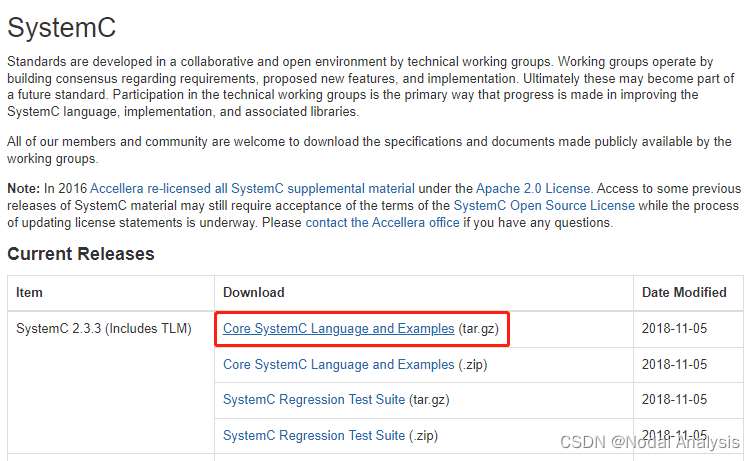
将压缩包放置到用户目录下,并解压
tar -zxvf systemc-2.3.3.tar.gz
进入到systemc-2.3.3文件夹
cd systemc-2.3.3
新建临时文件夹tmp,并进入其中
mkdir tmpcd tmp
运行如下命令
../configure make make install
至此,文件夹中生成include与lib-linux64两个文件夹
设置环境变量
export LD_LIBRARY_PATH=home/centos7/systemc-2.3.3/lib-linux64 //其中/home/cnetos7/为文件解压路径,根据自身情况确定
执行该命令只在当前可用,重启后即失效,若需要长期可用,建议在用户目录下的.bashrc下添加该条命令,并需要执行以下命令,重启终端生效。
source .bashrc
运行一个systemc程序进行测试。
test.cpp
//all systemc modules should include systemc.h header file
#inlcude"systemc.h"
//hello_world is module name
SC_MODULE(hello_world){
SC_CTOR(hello_world){
//nothing in constructor
}
void say_hello(){
//Print "Hello world!!!" to the console.
cout<<"Hello World!!!"<<endl;
}
}; //此处分号不要忘了
//sc_main in top level function like in C++ main
int sc_main(int argc, char* argv[]){
hello_world hello("HELLO");
return 0;
}
编译并运行
g++ test.cpp -I/home/cp/Simulator/systemc/include -L/home/cp/Simulator/systemc/lib-linux64 -o test -lsystemc ./test
屏幕上将会显示
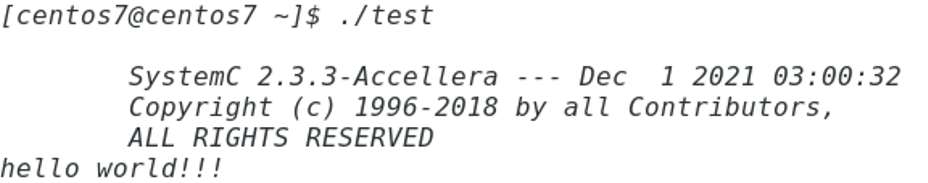
makefile
LIBDIR=-L/home/cp/Simulator/systemc/lib-linux64 INCDIR=-I/home/cp/Simulator/systemc/include LIB=-lsystemc all: g++ -o test test.cpp $(LIBDIR) $(INCDIR) $(LIB) clean: rm -rf *.o